Hello All,
I am trying to run scrutiny via docker compose and I am running into an issue where nothing shows up on the wub UI. If anyone here has this working would love some ideas on what the issue could be.
as per there trouble shooting for this I followed those steps and here is the output
$ smartctl --scan
/dev/sda -d scsi # /dev/sda, SCSI device
/dev/sdb -d sat # /dev/sdb [SAT], ATA device
/dev/nvme0 -d nvme # /dev/nvme0, NVMe device
docker run -it --rm \
-v /run/udev:/run/udev:ro \
--cap-add SYS_RAWIO \
--device=/dev/sda \
--device=/dev/sdb \
ghcr.io/analogj/scrutiny:master-collector smartctl --scan
/dev/sda -d scsi # /dev/sda, SCSI device
/dev/sdb -d sat # /dev/sdb [SAT], ATA device
So I think I am imputing the devices correctly.
I only really changed the port number for the web UI to 8090 from 8080 in there example as 8080 is taken. compose file
services:
influxdb:
image: influxdb:2.2
ports:
- '8086:8086'
volumes:
- './influxdb:/var/lib/influxdb2'
healthcheck:
test: ["CMD", "curl", "-f", "http://localhost:8086/health"]
interval: 5s
timeout: 10s
retries: 20
web:
image: 'ghcr.io/analogj/scrutiny:master-web'
ports:
- '8090:8090'
volumes:
- './config:/opt/scrutiny/config'
environment:
SCRUTINY_WEB_INFLUXDB_HOST: 'influxdb'
depends_on:
influxdb:
condition: service_healthy
healthcheck:
test: ["CMD", "curl", "-f", "http://localhost:8090/api/health"]
interval: 5s
timeout: 10s
retries: 20
start_period: 10s
collector:
image: 'ghcr.io/analogj/scrutiny:master-collector'
cap_add:
- SYS_RAWIO
volumes:
- '/run/udev:/run/udev:ro'
environment:
COLLECTOR_API_ENDPOINT: 'http://web:8090/'
COLLECTOR_HOST_ID: 'scrutiny-collector-hostname'
depends_on:
web:
condition: service_healthy
devices:
- "/dev/sda"
- "/dev/sdb"
everything appears to start and work and no errors in the terminal.
Thanks for the help.
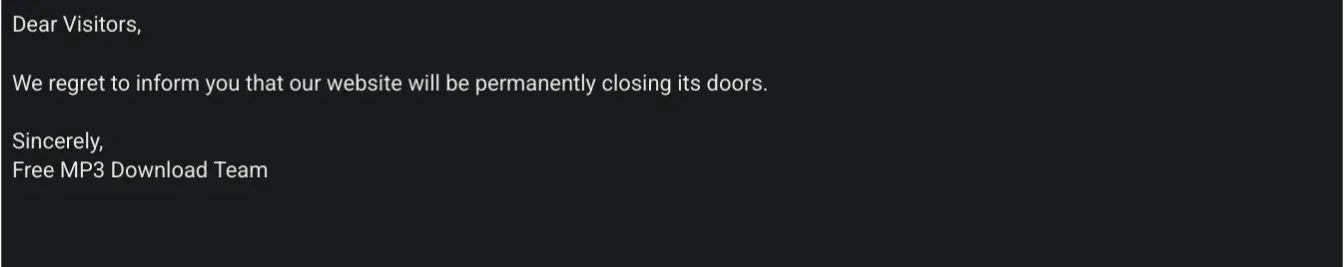
I fixed my ports and switched the image that Schizo mentioned and now it works thanks for informing me I am new to this.