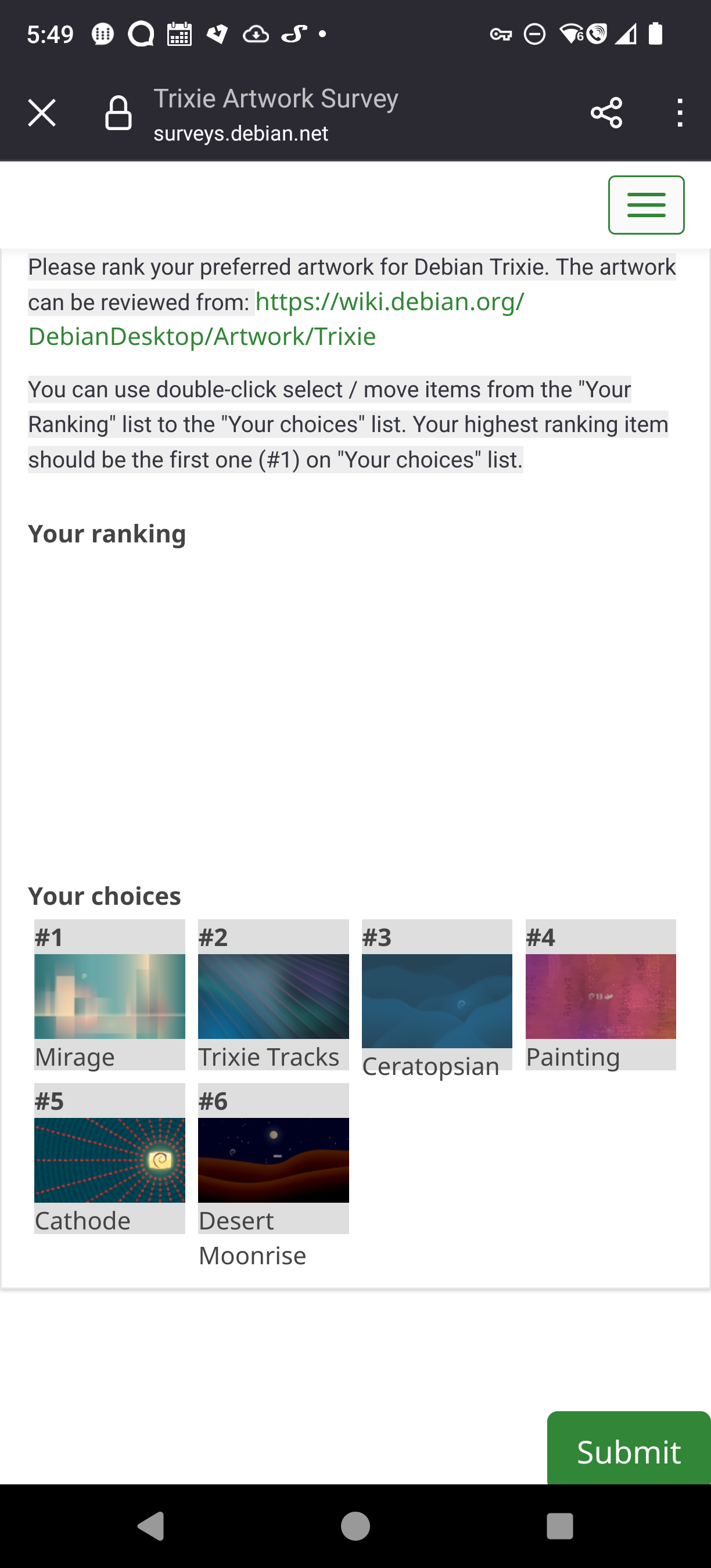
GlenRambo
Its linked in other commenters post
https://www.youtube.com/watch?v=GxZf1-bLIHY
This is a pretty good start to make Mint (Cinnamon) look better.
Its basically mall built-in tools.
I ended up just putting icons in the middle (to prepare for works Win11 enshitification).
I also put a user button near the time to allow shutdown and removed the god awful power icons from the start menu (or whatever the app launcher is called).
Theres also an extend thin for a bigger start menu more like a grid but thats personal preference.
I think mint should do some of these things so its not so off putting. It held me back forming for so long but IRS much better.
I prefer mint over fedora. Fedora dosnt seem to have as many apps in the store. Yes you can use a terminal but thats not helping linux become mainstream, mint is.
+1 mint also prompts new users to setup timeshift backups.
This dosnt seem to fully work. Deadpool & Wolverine was at cinama and only available as a cam recording (on the high seas) until late last month. Lee on the other hand is showing at cinema but on the seas toucan watch it as 4k.
I'm rarely at a PC when I want to add a movie. I dont normally DL content either. Just stream via Stremio and Premiumize.
Is there ao mobile option thst doesn't require VPN and Remote PC?
I used to have this horrible illegal app a while ago. Good that its shut down. Can some tell me where this disgusting app was/is hosted. I want to check that it dosnt come back online. Theres no way id install this app or any successor just to watch free sport.
According to the singer, the decision has already paid off, as her monthly revenue from the subscription site has surpassed her Spotify income.
Seems like she claims monthly revenue from OG surpassed Spotify revenue.
Project is open source but not the app. :(
Endeavour IS is arch with KDE and a few basic apps. Pretty sure you dont need WiFi to test it. For any issues you can just use the arch wiki. I really enjoyed it as first distro as the wiki is so helpful. I moved to Mint tho (not DE) and have loved not having to use the terminal for anything.
SmartTube self updates BTW. So once its loaded you dont need to do it again. Same with S0und for Twitch.