It's from a japanese Gacha machine! https://bitbang.social/@kalleboo/112755170852099746
kalleboo
Precisely, the rear ethernet is 1 Gbit, the USB adapter is 2.5 Gbit!
I just got 10 Gbit internet last week so I had a chance to tidy everything up. The ThinkCentre is the 10 Gbit router, the Synology actually hosts everything.
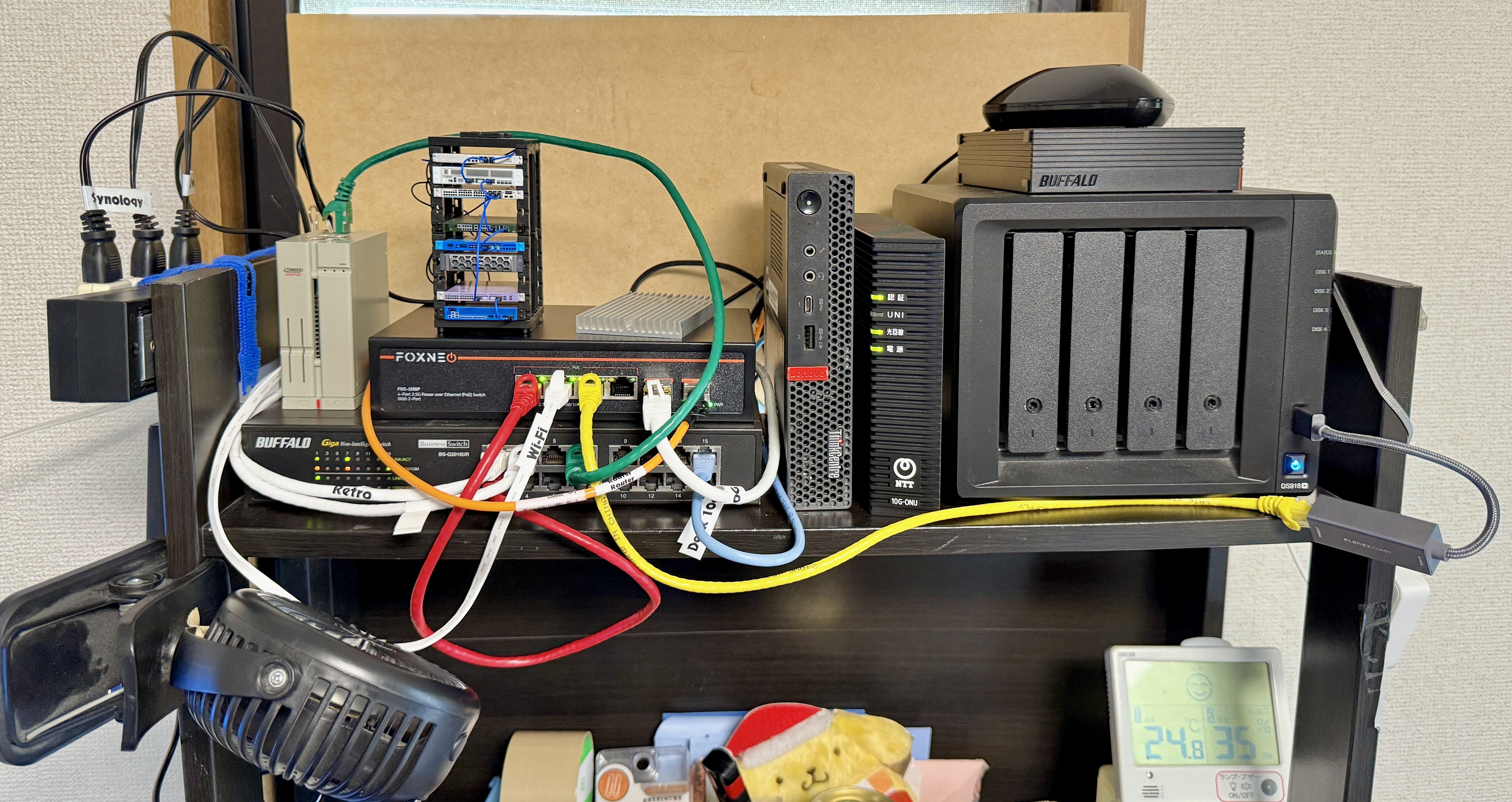
Also finally labeled all the mystery cables. Also replaced the proprietary 20V/12V bricks for the ThinkCentre and 10G Fiber ONU with USB-C adapter cables to keep things tidier.

Here are some results if anyone comes across this thread in the future.
The baseline result I need to achieve is a speedtest result of 7.5 Gbit that the ISP’s rental router gives me.
I ended up picking up:
- Lenovo ThinkCentre Tiny M720q, Core i3 8100T, 8 GB RAM ($70)
- Huawei SP310 (Intel X520-DA2/82599) dual 10 Gbit NIC ($20)
- 16x PCIe riser + Network Card Bracket ($20)
Initially I installed pfSense. I ran iperf3 to just get an initial sanity check that the PCIe card/wiring was working right but was getting results between 3-7 Gbit with the CPU pegging at 50%. Some quick googling returned results like “you can’t run iperf on pfSense!” and “pfSense isn’t a router, why do people keep using it as a router, it’s a firewall!”, so I decided to switch to OpenWRT since the Linux side of things always seems to make more sense.
On OpenWRT, iperf easily hit 9 Gbit with like the CPU at 95% idle.
It took like 2 hours to configure the weird IPIP6 tunnel my ISP uses for IPv4, but once it was set up, the machine has no trouble routing the same 7.5 Gbit speedtest the ISP router managed, with the CPU usage at 78% idle (the remainder in “sirq”)
Power consumption:
- ISP router draws a solid 16W both when it's idle and when there is 7.5 Gbit of traffic
- The M720q draws 16W when idle and up to 29W when there is 7.5Gbit of traffic. This is with two copper SFP+
- This is without tweaking any power saving options in BIOS etc
If you check the forums, Apple Engineers say that background tasks typically only run overnight https://forums.developer.apple.com/forums/thread/654424
People syncing their photos to the cloud expect them to sync pretty much instantly if the battery isn't low (which iCloud will do)
I can only look at Mikrotik gear in jealousy since they don't have a reseller here, so all that's available are overpriced, un-warrantied gray imports...
Very interesting, thanks for the links
The low power consumption is one of the reasons I was attracted to the ThinkCenter M720q devices. It definitely wouldn't be worth it if I had to build some tower PC or run a Xeon server!
The ISP router I'm getting is 10 Gbit (on WAN and one LAN port, the rest are 1 Gbit), but the configuration seems limited and it's a $5/mo rental tacked onto the bill.
I think I can live without IDS/IPS, in all the time I used it on UniFi, it never gave me any actionable info, so hopefully that helps me with performance.
That's interesting about the 10Gbit ethernet cards. Is that with something like a Mellanox or some other card? My NAS is going to be stuck on 2.5 Gbit since it's just a Synology.
Thanks for the Intel x520 recommendation, those are looking like a much better deal right now than the Mellanox cards I was looking at.
Glad to hear it about the BSD networking!
I'm still trying to avoid the Xeons for power consumption reasons, hehe, although it would be a lot more fun for sure!
Yeah I'm not ordering anything until I have the connection up and running, which is why I opted to rent the ISP router to begin with, but looking at results online that others on the same ISP have posted, I can probably expect up to around 7 Gbit real-world so I've been thinking that I will at least want something better than the standard 1 Gbit or even 2.5 Gbit stuff out there, hence why I'm trying to research what the hardware requirements actually are!
It's 6 years old now so I can't really complain but even new ones don't come with 2.5Gbe by standard, it seems that should be cheap enough to throw in there by now. At least a lot of the new ones can be upgraded internally to 10 Gbe.