That's not what I'm saying.
I'm saying you need to trust the people making your OS cause no way in hell is anyone else able to audit every update they push.
Whether your OS is trustworthy depends on their history. In that regard, I'd give Ubuntu a solid B-
superkret
Yes, they're taking the source code from upstream, modifying ("patching") it, compiling it, then uploading their compiled binaries to the Ubuntu repo where your system downloads them during an update.
You can technically download the source code as well, if you activate the source repo. But hardly any end user does. And the source code you get doesn't compile to the same binary you get from the repo anyway. (This would be called a "reproducible build". Some distros try to be reproducible. Ubuntu doesn't, they have other priorities.)
You trust their repos.
With every apt update, they could push whatever code they want onto your PC.
Same as with literally any binary-based OS.
So can Canonical. The difference is, they don't.
I think I was pretty clear with what I was asking in this thread:
"Is anyone here using an enterprise Linux distro?"
Can I assume you're not actually running an enterprise distro?
I mean, me neither, yet, but:
- Both SUSE and Red Hat have had a minor release this year, with their software being less out of date than Debian
- I feel like enterprise distros seem to be very different in the areas where differences between distros actually matter: Package management (which can be fine-tuned a lot more with application streams, security updates, package modules, etc.) and complete, up-to-date documentation (which is the thing most people miss in Linux).
I was really looking for real world experience, not a re-hashing of unvalidated opinions that have been around for >10 years (when they might have actually been true).
Scaling capacity up and down in real time should be Microsoft's core business now.
Why hand out bug fixes for free when you can charge full price once more instead?
From the point of view of a customer, the exact failure method is irrelevant.
Microsoft took a lot of money and wasn't able to deliver what was promised in exchange.
When your game is a streaming service, you better put some cloud experts on the dev team.
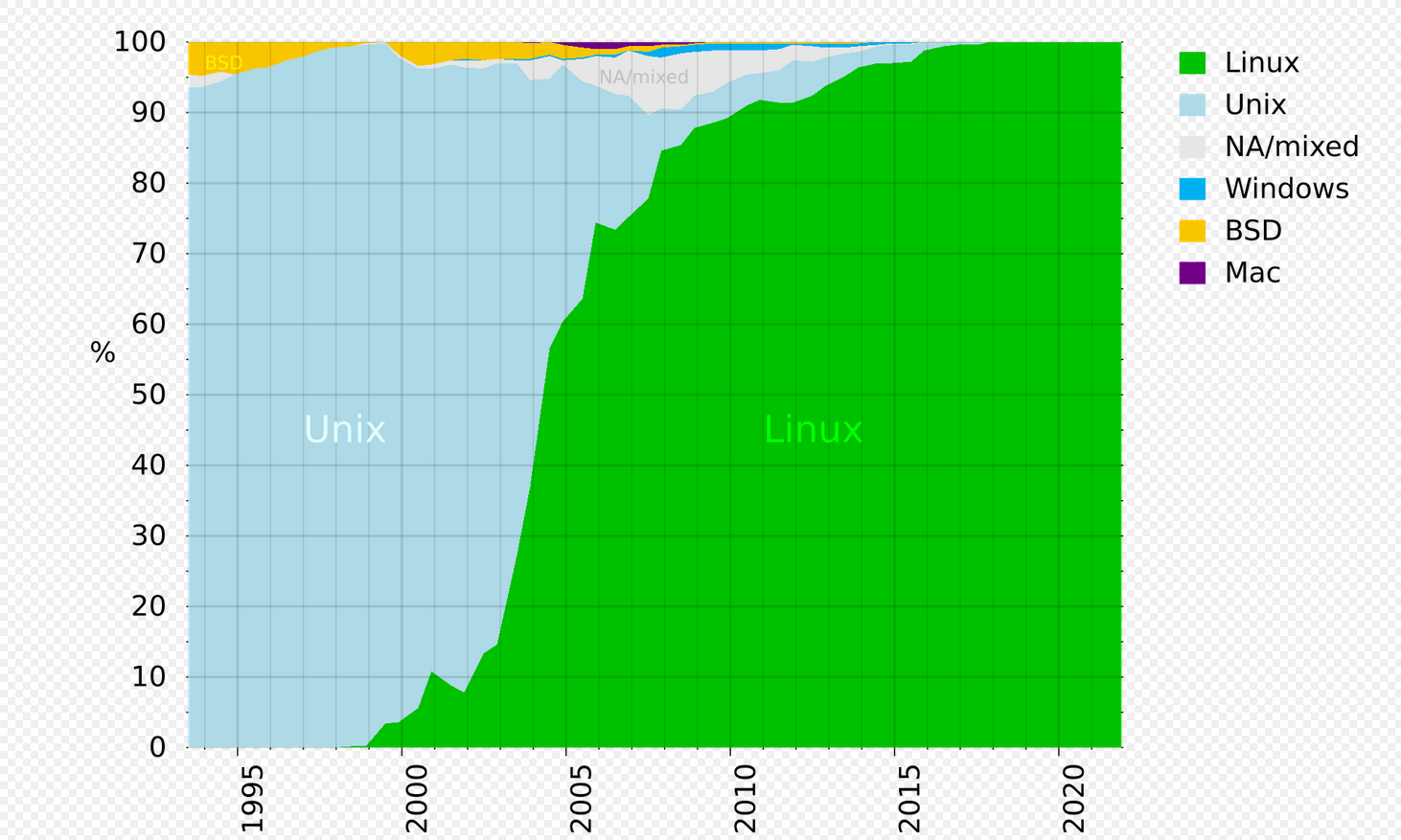
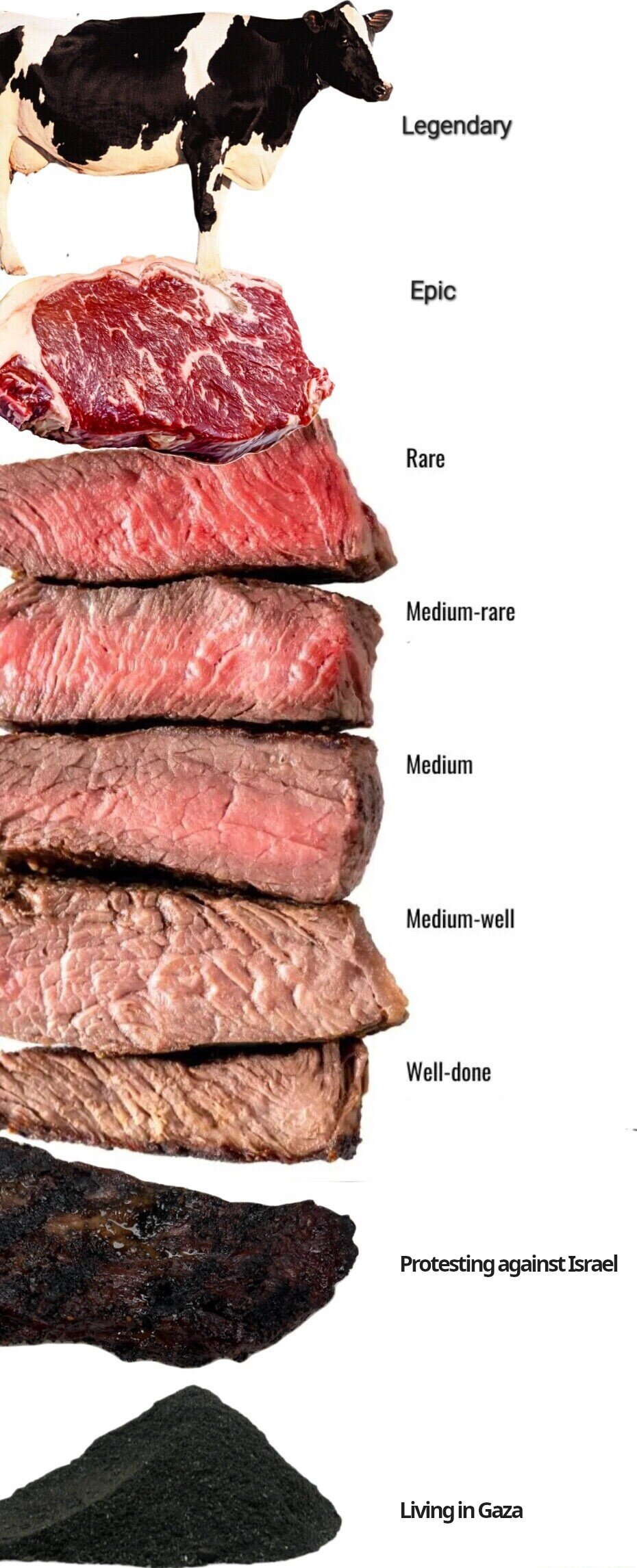
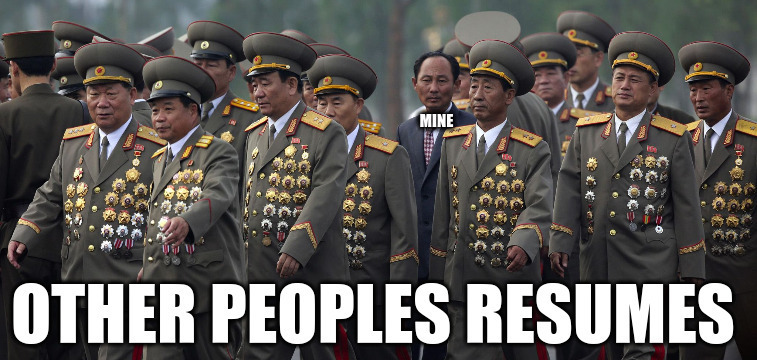

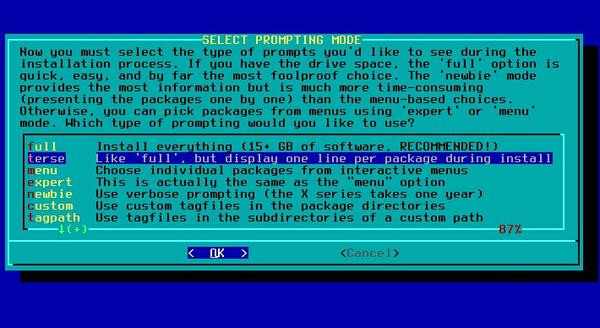
Obviously, yes. My point is: Do you read and understand all changes in the code for each update? You need to trust the maintainers, cause they could theoretically push out any code with the update.