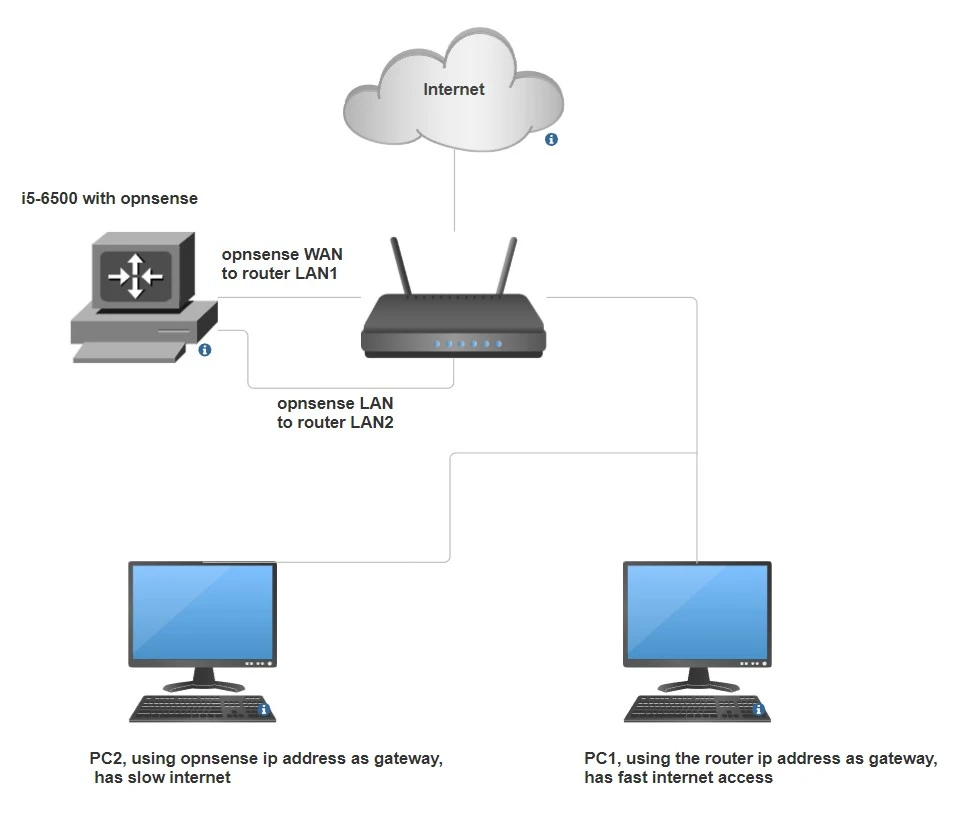151
152
153
154
155
156
157
158
159
160
161
162
163
164
165
166
167
168
169
170
1
My 32 TB Plex server running on a ministack. It ain't fancy but it gets the job done.
(lemmy.blahaj.zone)
171
172
173
174
175