this post was submitted on 13 Feb 2024
1778 points (96.9% liked)
Memes
45746 readers
1640 users here now
Rules:
- Be civil and nice.
- Try not to excessively repost, as a rule of thumb, wait at least 2 months to do it if you have to.
founded 5 years ago
MODERATORS
you are viewing a single comment's thread
view the rest of the comments
view the rest of the comments
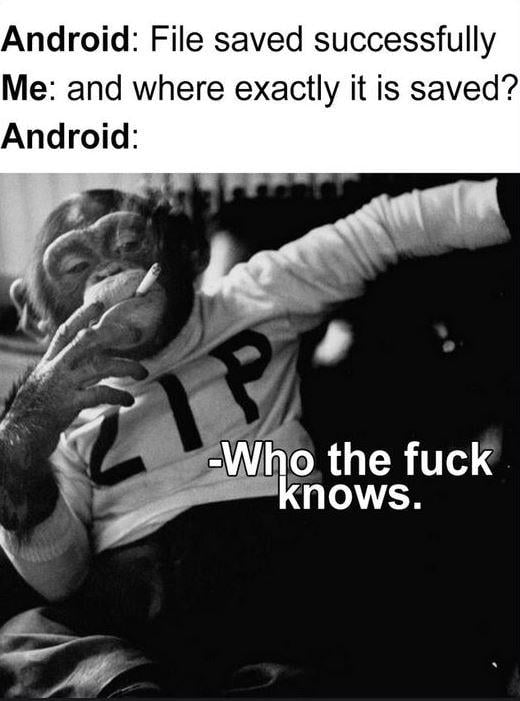
I feel like this meme only makes sense for people who don't know basic file system navigation...
Literally never had this problem, not once, starting at Android 2.3 when I got my first android phone. It's literally just files and folders, like any other OS.
Even when dealing with apps that don't have a way to check where a file is, any file manager app worth a damn, will have a way to easily find the most recently saved/modified files.
So I had a problem with this, and I am a cd.. cd/ format . person who loves computer file systems.
I think what messed me up is that certain apps have different default save folders, and I wouldn't know where they were or forget.
A given program having a default save location is true on any platform. The "My Documents" folder on windows is used for anything but. So many applications throw files in there it's basically useless.
With Android, application files are kept in application specific locations, while user files basically always end up in Download or Pictures, sometimes, rarely, Documents. DCIM for system camera photos.
If you need to clear an applications files, that can be done via that apps page in settings.
The only difference I can see is that on phones, default file system behaviour is designed so that it gets out of most people's way, while those of us who know how it works can still use a file explorer app just fine.
While normies rely on the default file picker showing a monolithic list of what's on their phones in chronological order, we don't have to. When that thing appears, you can find any file management apps installed from the hamburger menu, and find your files using them instead.