this post was submitted on 18 Feb 2024
78 points (97.6% liked)
Piracy: ꜱᴀɪʟ ᴛʜᴇ ʜɪɢʜ ꜱᴇᴀꜱ
54669 readers
417 users here now
⚓ Dedicated to the discussion of digital piracy, including ethical problems and legal advancements.
Rules • Full Version
1. Posts must be related to the discussion of digital piracy
2. Don't request invites, trade, sell, or self-promote
3. Don't request or link to specific pirated titles, including DMs
4. Don't submit low-quality posts, be entitled, or harass others
Loot, Pillage, & Plunder
📜 c/Piracy Wiki (Community Edition):
💰 Please help cover server costs.
 |
 |
|---|---|
| Ko-fi | Liberapay |
founded 1 year ago
MODERATORS
you are viewing a single comment's thread
view the rest of the comments
view the rest of the comments

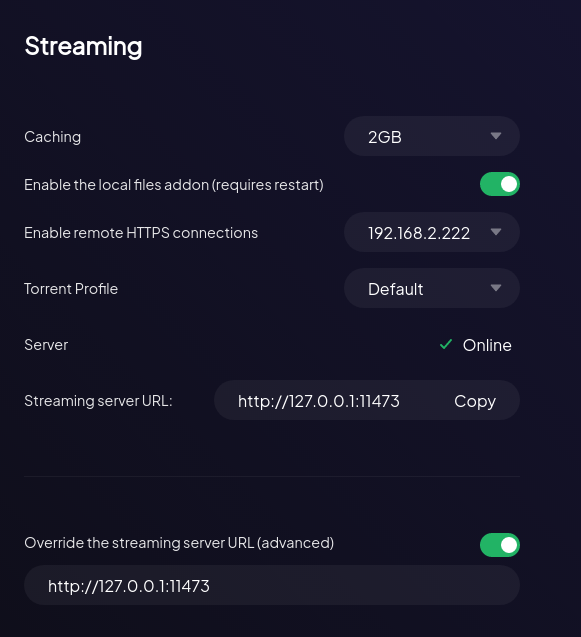
im not sure what the difference is between stremio-web and this https connection method. I installed Caddy as a reverse proxy, but when I connect to my IP in the browser, I get redirected to this URL:
https://app.strem.io/shell-v4.4/?streamingServer=http%3A%2F%2F(-my-external-IP-)%3A11472#/detail/movie/tt15314262/tt15314262
Why am I using their DNS or site? I'm so confused. I thought my Stremio + Caddy would connect me INDEPENDENTLY over the interwebs
The difference might be that Stremio-web works :P
Jokes aside, I sadly can't help you on the technical side, all I know is that Stremio web works, no setup required. I went to Stremio-web, logged-in, chose my favourite public domain 1963 movie "Terror", pressed play and copied the link from the address bar to my clipboard. I then shared that link to three different friends that did not have Stremio and they were all able to watch it, independently. I'd share the link here, but it contains my RD API token, so I'd rather not...
Peario works in a similar fashion, the only difference being that it would coordinate the three streams to keep them continuously synced up.
so does the Stremio-web also work with third party addons? When I used the https, no third-party addons were installed, like Torrentio. Which is obviously the whole reason I'm using it in the first place. Does it work on your end? Then perhaps it's just my setup
Yes it does work with 3rd party add-ons too!
Stremio web > log-in with your account > all your extensions should automagically be installed in your Stremio web. Then open the content you like and share the link in the address bar.
It's the same on the recipient's side: They will be able to see the stream you shared, but since they're guests at first they won't have any additional add-on installed apart from the opensubtitles add-on that is preinstalled on every account. If you want them to have a specific add-on on top of the stream, they will have to install it on their end first (no account required), then press on your link. Or they can just create an account, install the add-ons once and they'll always have them ready for when you send them the link. Or you just give them your account and they'll have all your same add-ons instantly. If you need help troubleshooting something, you can DM me.
P.s. I'm sure you could set-up a native Stremio server, give your friends access through a VPN, share your Plex or other solutions. But you asked for a way to share your Stremio content through a link and this is the fastest way possible.