Selfhosted
A place to share alternatives to popular online services that can be self-hosted without giving up privacy or locking you into a service you don't control.
Rules:
-
Be civil: we're here to support and learn from one another. Insults won't be tolerated. Flame wars are frowned upon.
-
No spam posting.
-
Posts have to be centered around self-hosting. There are other communities for discussing hardware or home computing. If it's not obvious why your post topic revolves around selfhosting, please include details to make it clear.
-
Don't duplicate the full text of your blog or github here. Just post the link for folks to click.
-
Submission headline should match the article title (don’t cherry-pick information from the title to fit your agenda).
-
No trolling.
Resources:
- selfh.st Newsletter and index of selfhosted software and apps
- awesome-selfhosted software
- awesome-sysadmin resources
- Self-Hosted Podcast from Jupiter Broadcasting
Any issues on the community? Report it using the report flag.
Questions? DM the mods!
view the rest of the comments
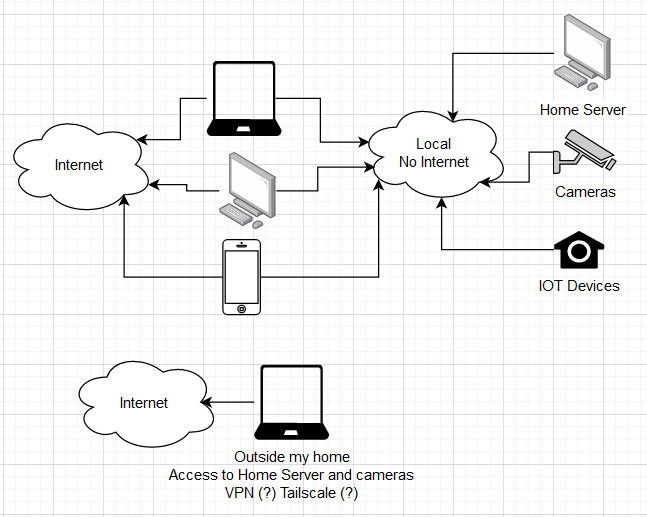
For home, use your firewall. Either physical ports on the firewall with dumb switches or vlans with managed layer 2 switches.
There are many ways to do this. Proxmox can do it with ovs if all your devices are virtualized. Pfsense is probably the most straightforward.
The best way to run pfsense is on dedicated hardware. This would work for you https://protectli.com/vault-4-port/
You'll also then need switches or a managed switch with vlans for each network segment.
Just throwing in the usual comment that OPNSense is a pfSense fork with a nicer interface.
Just throwing in the usual over-complication. The OP can do this with a simple OpenWRT router and by setting a few firewall rules. To be fair there are even some comercial routers from Asus and Netgear with their stock firmware that will allow you to block a device from accessing the internet.
Consumer routers fall apart when you want to do many common networking tasks, like setting up a VLAN on a separate subnet with pinhole access, so when faced with having to buy a significantly more expensive SMB router vs the cheap FOSS solutions others have mentioned, you're better off just going the FOSS route.
Note: some consumer routers can be flashed with FOSS firmware, but be prepared to waste days tinkering and testing.
Just a few notes:
What you’re describing is not what the OP is asking for. He simply wants a quick solution to block a couple of devices from accessing internet.
I don’t get your “note” as that’s precisely what I suggested the OP to do. And if you actually read the manual and pick a recommend model it can be as simple as uploading the firmware using the router’s firmware upgrade feature.
The scenario you described can be done with OpenWrt on a consumer router and it isn’t that complex to setup. Even older hardware like the Netgear R7800 will be able to handle that.