this post was submitted on 04 May 2024
146 points (96.8% liked)
Linux
56385 readers
524 users here now
From Wikipedia, the free encyclopedia
Linux is a family of open source Unix-like operating systems based on the Linux kernel, an operating system kernel first released on September 17, 1991 by Linus Torvalds. Linux is typically packaged in a Linux distribution (or distro for short).
Distributions include the Linux kernel and supporting system software and libraries, many of which are provided by the GNU Project. Many Linux distributions use the word "Linux" in their name, but the Free Software Foundation uses the name GNU/Linux to emphasize the importance of GNU software, causing some controversy.
Rules
- Posts must be relevant to operating systems running the Linux kernel. GNU/Linux or otherwise.
- No misinformation
- No NSFW content
- No hate speech, bigotry, etc
Related Communities
Community icon by Alpár-Etele Méder, licensed under CC BY 3.0
founded 6 years ago
MODERATORS
you are viewing a single comment's thread
view the rest of the comments
view the rest of the comments
You can continue to use OneDrive. I use the OneDriver client and it works really well - your drive appears just like a local drive, but files only get downloaded when you try to access them. Once downloaded, it gets cached locally and is available offline, and is kept in sync automatically. Other cloud providers should have similar FUSE clients available.
Best practice is to stick to packages provided by your distro's repos. Flatpak should be your second option if you can't find your app there, and AppImages should be your third option (since Flatpaks are superior as they can share dependencies, unlike AppImages). Avoid Snap. In fact, avoid any distros that even use Snap (*buntu). Also, if you're on a Debian/Ububtu based distro, avoid adding PPAs (thirdparty user repositories) as far as possible, as these can cause dependency issues and may cause pain when you upgrade your distro.
That should be provided by your distro - Gnome-based ones have "Software" and KDE-based ones have "Discover".
This is the best answer, but I would like to just add a tip:
Try "Online Accounts" inside settings, should work without installing anything else (I've never tried it, but should work).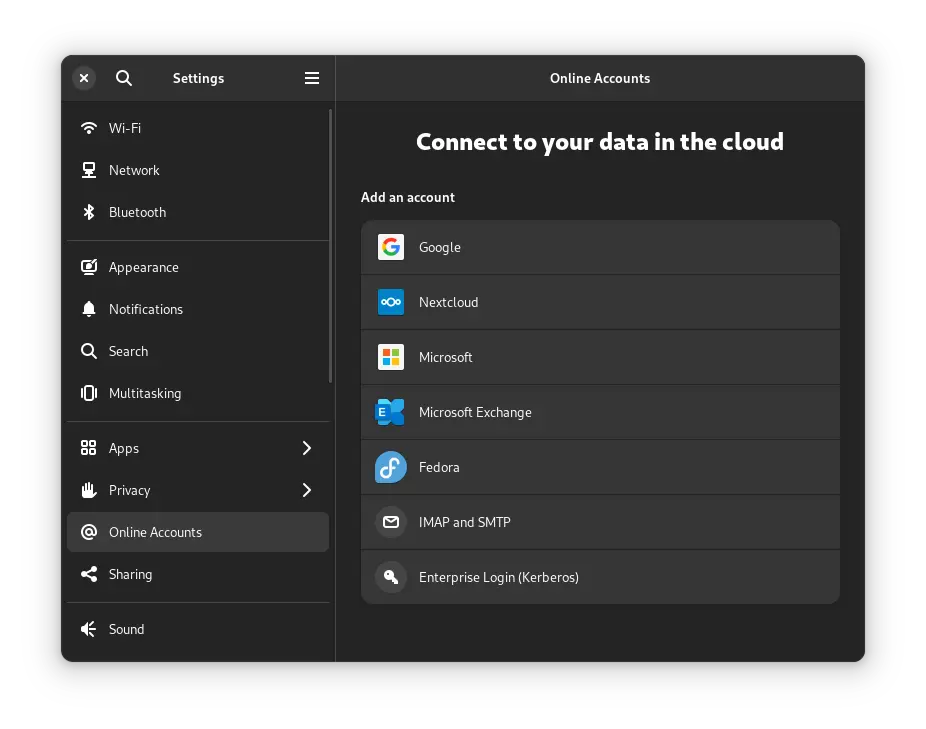
Screenshot
Online Accounts only supports Outlook mail at the moment, so it's not a Onedriver replacement yet.