this post was submitted on 06 Jun 2024
35 points (84.3% liked)
Linux
48338 readers
440 users here now
From Wikipedia, the free encyclopedia
Linux is a family of open source Unix-like operating systems based on the Linux kernel, an operating system kernel first released on September 17, 1991 by Linus Torvalds. Linux is typically packaged in a Linux distribution (or distro for short).
Distributions include the Linux kernel and supporting system software and libraries, many of which are provided by the GNU Project. Many Linux distributions use the word "Linux" in their name, but the Free Software Foundation uses the name GNU/Linux to emphasize the importance of GNU software, causing some controversy.
Rules
- Posts must be relevant to operating systems running the Linux kernel. GNU/Linux or otherwise.
- No misinformation
- No NSFW content
- No hate speech, bigotry, etc
Related Communities
Community icon by Alpár-Etele Méder, licensed under CC BY 3.0
founded 5 years ago
MODERATORS
you are viewing a single comment's thread
view the rest of the comments
view the rest of the comments
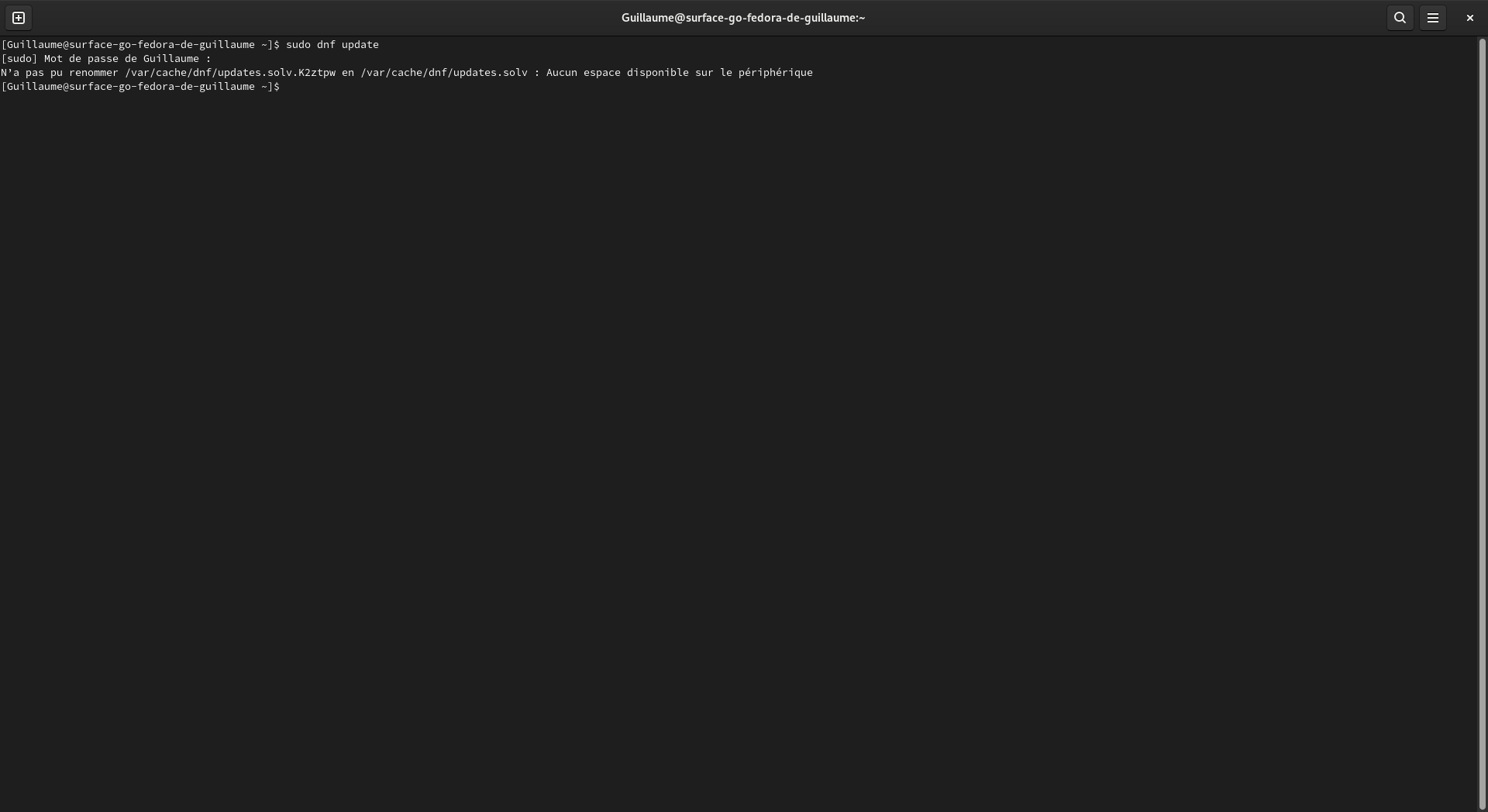
If you're using btrfs then you might need to rebalance it. I had the same problem, i.e. "no free space" while tools like df reporting that there should be available disk space, and it confused the hell out of me until I found the solution.
See manual: https://btrfs.readthedocs.io/en/latest/Balance.html
This are the commands I run every now and then, especially if my drive has been close to full and I delete a bunch of files to make more space:
The
/at the end is the path, since it's my root mount which uses btrfs. The example in the manual does 40 and 50 too, but higher numbers take longer time, even on an nvme ssd.That's what I'm getting when I'm trying to run the command