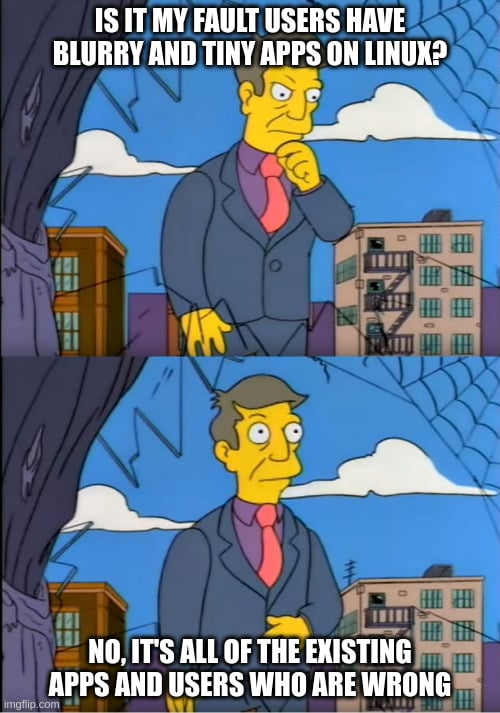Framework Laptop Community
2669 readers
1 users here now
Related links:
- Framework website: https://frame.work/
- Official Framework Mastodon: https://fosstodon.org/@frameworkcomputer
Related communities:
- Buy it for life community: !buyitforlife@slrpnk.net
- Fairphone community: !fairphone@lemmy.ml
founded 3 years ago
MODERATORS
1
2
3
4
5
6
7
8
9
10
11
12
13
14
15
16
17
18
19
20
21
22
23
24
25
view more: next ›