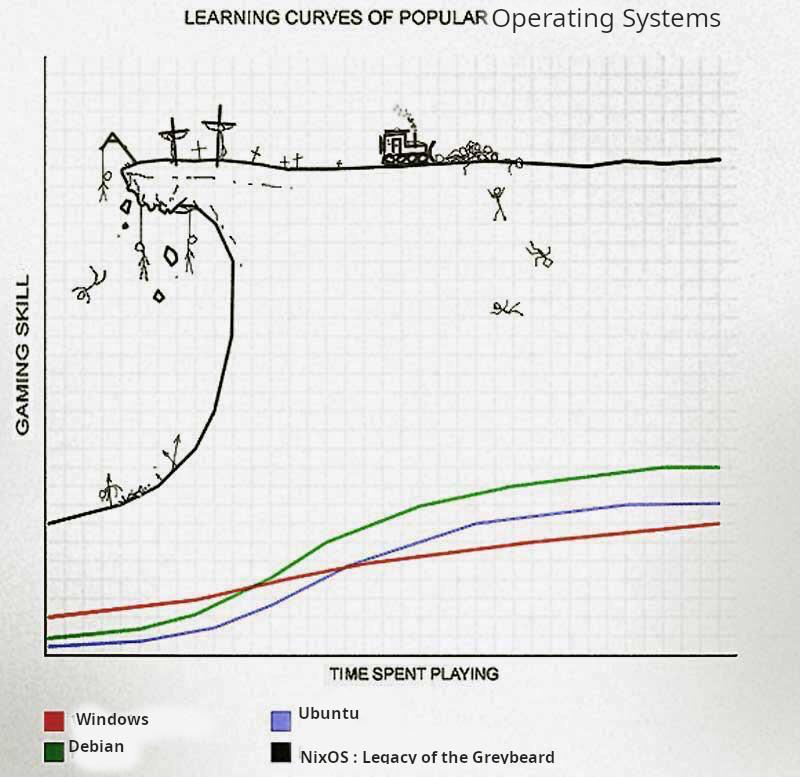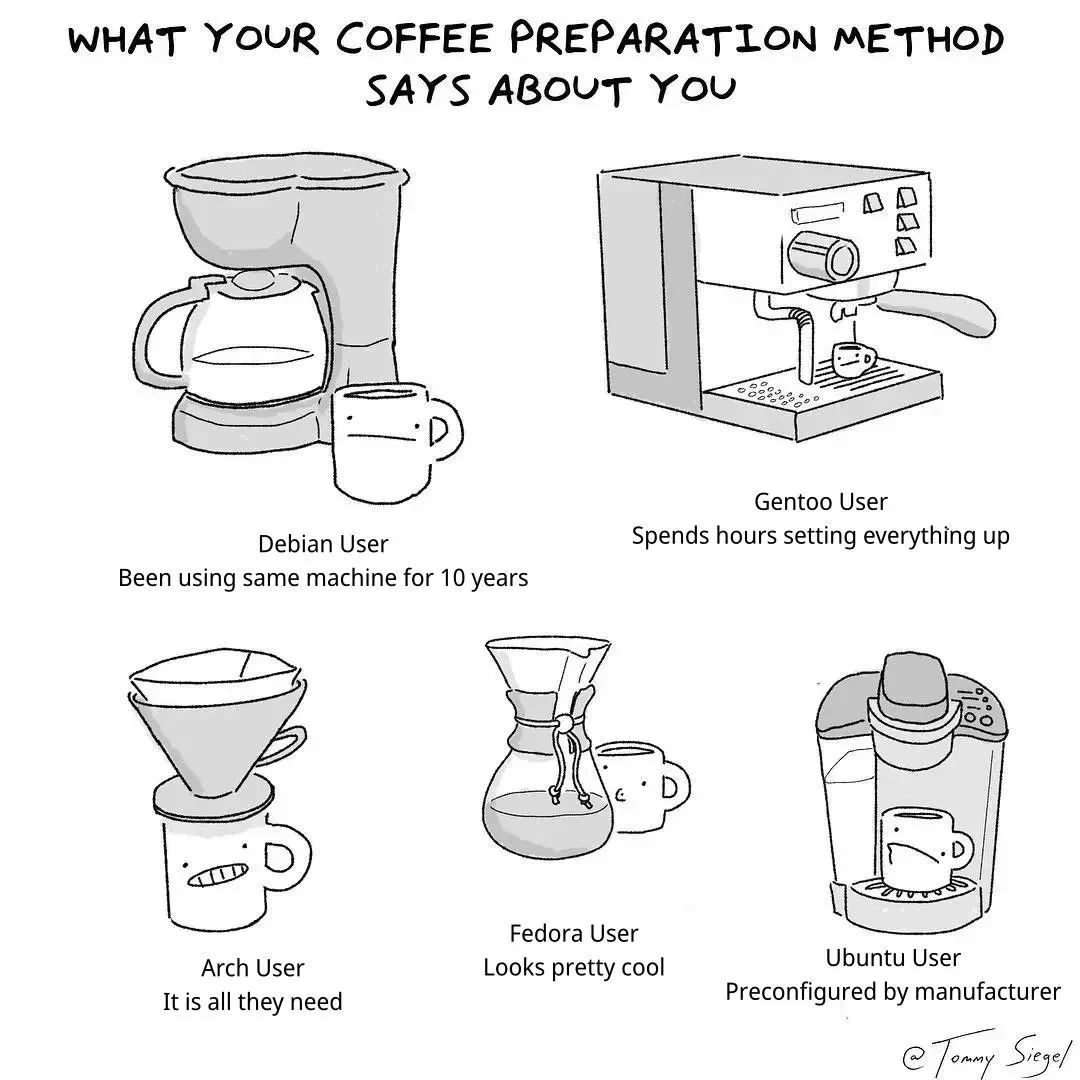Mint is my goto for newer Linux users, and users that want something that #justworks.
I use Mint on all my personal laptops with the default Cinnamon desktop environment and it's always incredibly stable.
Mint just announced a few weeks ago that they are partnering officially with the Framework team to make sure compatibility is top notch, so the already good compatibility will become even better over the coming months and years.
The only real downside with Mint, and specifically Cinnamon, is that it looks a little dated. You can get it looking pretty modern and clean, but it doesn't look nearly as modern and sleek as KDE Plasma or Cosmic. It doesn't look bad though, and honestly, when I need to just get work done, I don't need it looking ultra sexy-sleek.