Thank you.
s12
502 Bad gateway.
I don’t know much about SSDs.
Ok.
The link just shows “ We’re sorry, we couldn’t find what you were looking for” for me.
Sometimes there is a tiny file manager in the boot options that will allow you to boot from an EFI file off a USB key and not just by selecting a different boot option,
This worked!!
Back into my live environment now.
I'll update my post once I've checked that there are no further problems.
Already tried that.
It's definitely trying to boot off the USB. There's nothing else for it to boot from.
Are you booted off the USB?
No. I plugged it into my current laptop that already has Linux Mint installed.
If it still comes up read-only trying searching some solutions for mounting in read/write. You might have to recreate the ISO USB and edit the files before first booting off it. Maybe there is a resize script to use the full disk on first boot that does some funky stuff or something.
Thanks. I'll look into it. ... edit: not having much luck so far.
Umm... thank you, but I'm not sure you understood my issue.
If there isn’t anything of value you could just reinstall
use a valid live cd
I ... can't.
I don't have any data that needs backing up. It's a new computer. I'm trying to install, but I can't boot off the live media.
Thank you.
This looks very promising. It doesn't seem to let me write to my live usb though. It just says "Read-only file system" (even when using sudo).
Thanks.
I've updated my post to add a transcription to the body.
hit whatever key is needed to bring up the boot drive selection menu to pick the installer USB.
It's already the only option there. I just got the same error.
I'm pretty sure the issue is with secure boot.

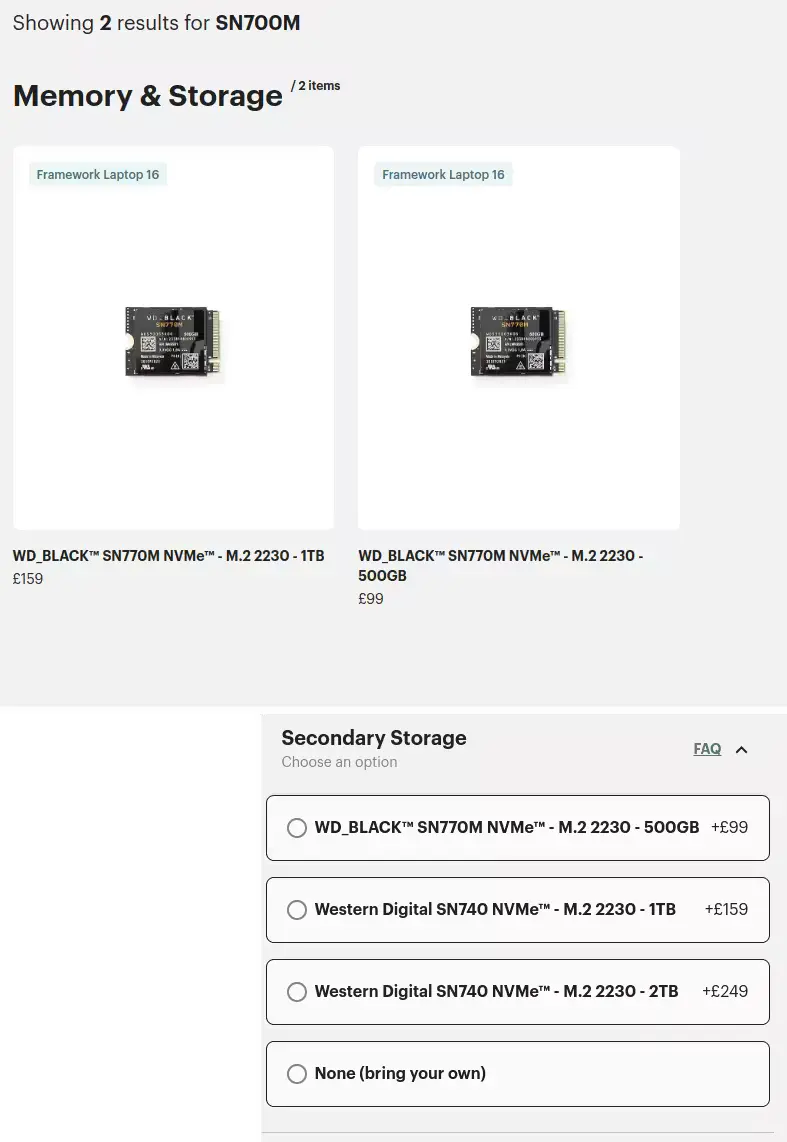


Thank you.