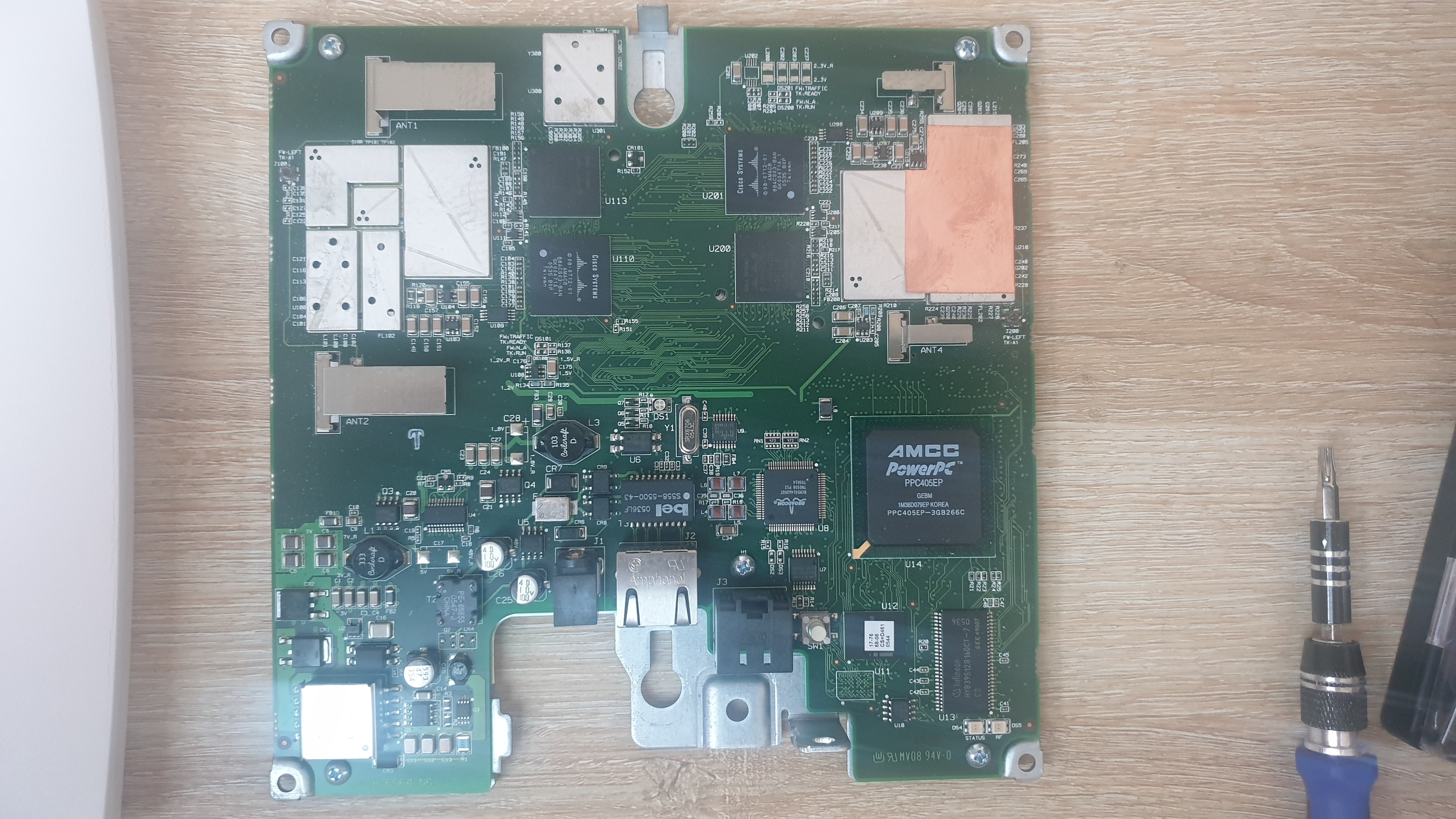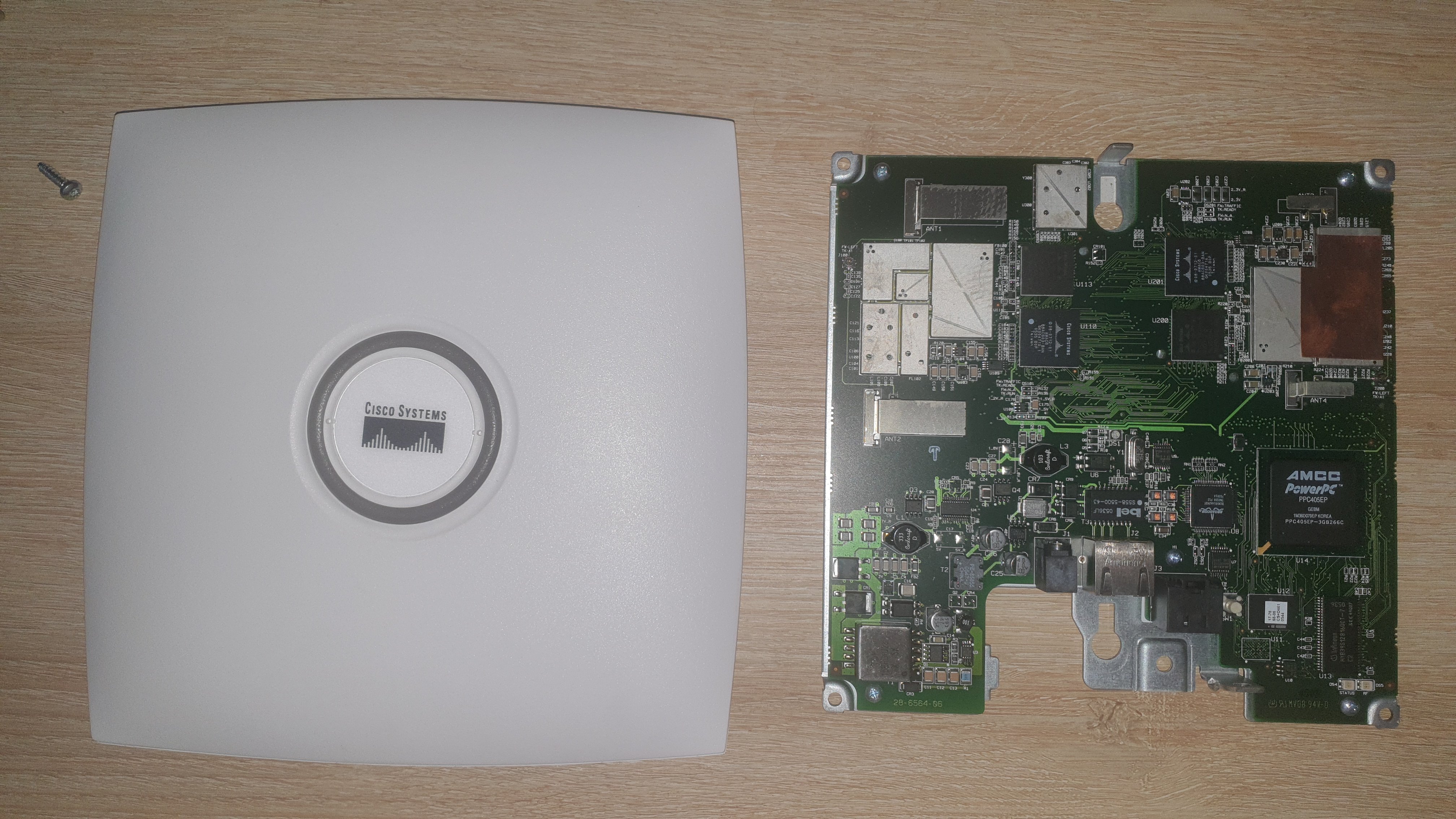Me again, back with another probably dumb question, but you beautiful bastards have been so helpful so far, I can't stay away!
I got 10x 10TB SAS drives from FB market place. They look like they're in good shape and the guy says he pulled them from the live server of a family member who passed. HGST. most/all are 2018.
I brought them home and tried to mount them one-by-one in an xpenology VM to smart test them (easiest place I had set up for SMART tests).
But most of my troubleshooting has just involved looking at the HBA menus in BIOS and seeing if the drives even show up. Currently only 1 seems to reliably.
and I got a weird mix of drive showing up fine, but others not showing up at all. I also got a couple drives that passed a SMART test, then when I pulled them and tried to remount them later, they don't even show up?
I tried using molex to SATA power adapters to rule out 3.3v, didn't help.
I don't think it's formatting because some of them mounted at least once and they all came from the same server.
I tried putting the HBA in another PCIe slot, plan to try the third slot tonight.
I have this HBA, confirmed in BIOS it's in IT mode: https://www.amazon.com/gp/product/B0BYZBNXBS/
(I'm having troubles finding a good manual for this board, by the way. there are flashing LEDs that may be trying to tell me something?)
and these breakout cables: https://www.amazon.com/gp/product/B07B9SBSVW/
I might try another HBA, rule out bad board.
I plan to try the third PCIe slot tonight, try to rule that out...
What else?
They could be just bad drives, but the seller seemed genuine and they look like they're in good shape. He even pinged me after the sale to see how they worked out for me.. doesn't seem like a scammer.
Also, a couple questions: 1) these should be hot-swappable, right? and 2) what would happen if this PCIe x8 card is in a PICE x4 slot?
Thanks again. You guys have been great! :)