this post was submitted on 17 Feb 2024
159 points (92.5% liked)
Piracy: ꜱᴀɪʟ ᴛʜᴇ ʜɪɢʜ ꜱᴇᴀꜱ
67393 readers
420 users here now
⚓ Dedicated to the discussion of digital piracy, including ethical problems and legal advancements.
Rules • Full Version
1. Posts must be related to the discussion of digital piracy
2. Don't request invites, trade, sell, or self-promote
3. Don't request or link to specific pirated titles, including DMs
4. Don't submit low-quality posts, be entitled, or harass others
Loot, Pillage, & Plunder
📜 c/Piracy Wiki (Community Edition):
🏴☠️ Other communities
FUCK ADOBE!
Torrenting/P2P:
- !seedboxes@lemmy.dbzer0.com
- !trackers@lemmy.dbzer0.com
- !qbittorrent@lemmy.dbzer0.com
- !libretorrent@lemmy.dbzer0.com
- !soulseek@lemmy.dbzer0.com
Gaming:
- !steamdeckpirates@lemmy.dbzer0.com
- !newyuzupiracy@lemmy.dbzer0.com
- !switchpirates@lemmy.dbzer0.com
- !3dspiracy@lemmy.dbzer0.com
- !retropirates@lemmy.dbzer0.com
💰 Please help cover server costs.
 |
 |
|---|---|
| Ko-fi | Liberapay |
founded 2 years ago
MODERATORS
you are viewing a single comment's thread
view the rest of the comments
view the rest of the comments

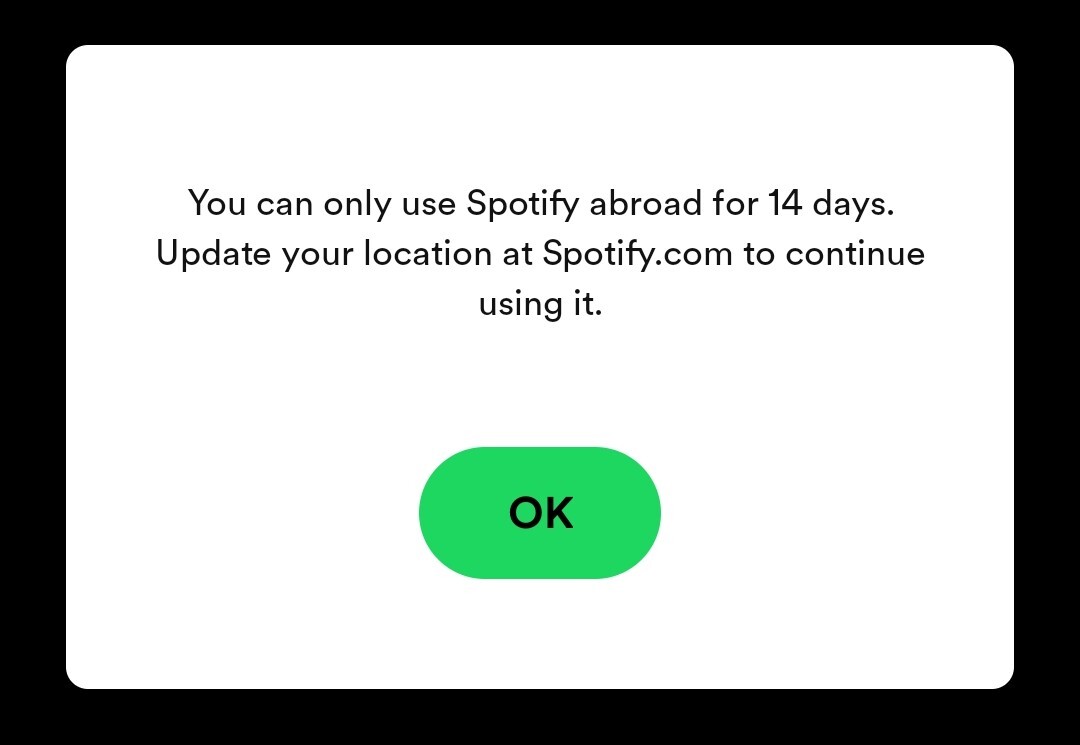
Which downside? What do you mean? Everything I've added to it locally is in its own folder, and it's a copy of the original files.
I think most people that traditionally used iTunes didn’t keep other copies somewhere else, since it was meant to be the music manager for all music, so if it screws up their library they lose their files.
The uploading and syncing local files was (is) already a feature of iTunes Match. Apple Music just expands it to allow it for music they don’t own, however people have had it take their files and relabel them as Apple Music files and then lock them out if they cancel their subscription.
The downside is combining my local music management with their streaming service, I’d rather they were entirely separate with the option of playing local files, as Spotify does. The option to upload files would be fine.
Ahh, I see. Yeah that absolutely shouldn't happen, at least not by default… Though I believe I've added an album that's already in Apple Music once and it also kept the local files. Maybe in those cases it deleted the local files as the disk was getting full to clear up space, or something? Definitely inexcusable though :V