Selfhosted
A place to share alternatives to popular online services that can be self-hosted without giving up privacy or locking you into a service you don't control.
Rules:
-
Be civil: we're here to support and learn from one another. Insults won't be tolerated. Flame wars are frowned upon.
-
No spam posting.
-
Posts have to be centered around self-hosting. There are other communities for discussing hardware or home computing. If it's not obvious why your post topic revolves around selfhosting, please include details to make it clear.
-
Don't duplicate the full text of your blog or github here. Just post the link for folks to click.
-
Submission headline should match the article title (don’t cherry-pick information from the title to fit your agenda).
-
No trolling.
Resources:
- selfh.st Newsletter and index of selfhosted software and apps
- awesome-selfhosted software
- awesome-sysadmin resources
- Self-Hosted Podcast from Jupiter Broadcasting
Any issues on the community? Report it using the report flag.
Questions? DM the mods!
view the rest of the comments
Sounds like potentially a DNS issue
This is what I'm thinking too, but I don't know how to fix it.
Do you have a nameserver set under System > DNS?
It's pointing to the IP of my Adguard (located on a different machine)
Have you tried setting the nameserver to Google or Cloudflare to see if that works?
i have, it doesn't work. I can ping my Adguard without issues though.
I suppose you have also logged into your Adguard server to verify that it can ping the internet?
In other words, you have successfully pinged Proxmox --> Adguard and Adguard --> Internet?
Yes, adguard has access to internet
Can you
dig @9.9.9.9? If so, its certainly DNS. If it's not DNS, perhaps try to check your iptablesiptables -L && iptables -t nat -L.I'm not really sure what to look for, I'm not very experienced in network, but this is the output i get
From the output, you don't have any routing rules for your machine that block outgoing traffic. The dig command confirms that you can talk to servers. 9.9.9.9 is a common DNS Server. Based off of this, it seems like your problem is that your system has a bad DNS configuration (it's always DNS).
Can you parhaps
cat /etc/resolv.con? This file normally contains the used DNS servers for Linux systems, unless using special software.sure
Okay, no external software for DNS management present here. Is that ip a working DNS Server? Is it your server itself perhaps?
192.168.68.210 is my adguard, it's on a different machine. It should be working, all my other devices use it and I can see the traffic going through it. My servers IP is 192.168.68.120, and I can't see traffic from that on my adguard at all. But it can ping my adguard.
Okay, so if that's your actual DNS Server, can you confirm that it works?
dig @yourdns debian.org, for example. Afterwards try to use the default DNS of your systemdig debian.org. If both works, your DNS config should be fine. Try acurl debian.org -vtoo.debian.org is just a random domain for this, use whatever you want. I don't see anything badly configured so far.
as far as i can tell from the output, i think my DNS is working?
Is the host configured with static IP or DHCP? Either way, verify it has the correct DNS config.
Personally I use static for any device that hosts a service.
What happens if you ping Yahoo.com from the console in Proxmox? It should show the DNS server IP it's using for resolution.
It's set to static, I also do that for anything that hosts something.
It won't ping yahoo.com at all, it just reports 100% packet loss.
Edit: just realised that it won't ping my gateway/router either. It's pinging all other devices on my network just fine though.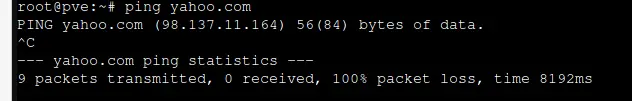
If you can't ping your gateway, then you have a problem with your interface configuration.
Do you need it to be on a specific VLAN or something else?
No i haven't split anything in to separate VLANs
can you ping 8.8.8.8?
Not dns then. For some reason you can’t reach the default gateway
Nope, same result