But then you don't want face-melting lasers.
Now hold on...I can see that being useful too. Two consecutive failed face IDs? BAM!!!* face melting laser on the (probably) unauthorized person trying to access your phone.
But then you don't want face-melting lasers.
Now hold on...I can see that being useful too. Two consecutive failed face IDs? BAM!!!* face melting laser on the (probably) unauthorized person trying to access your phone.
Because the implication is, that Tesla isn't doing something bad WRT how they designed the stalls? IDK, anything that's not bashing Tesla directly seems to get down voted here, even if it's not actually related specifically to Tesla.
It is objectively safer to park like that (charging or not). Most parking lot accidents happens as someone leaves the parking spot. The risk of accidents when leaving the parking spot is significantly reduced compared to parking front first.
It was actually quite well planned out, opening up the network in stages to see that everything worked as intended before a wide rollout. You can even see in the app which chargers are open to other car brands. This mistake is 100% on the driver, the info is easily available to that person.
My dad is pretty unhappy with his Mercedes EQS which costs significantly more than the model S, it also had issues with loose interior trim and panel gaps. And despite the fairly high price point its still riddled with shitty plastic interior. It kind of feels like all manufacturers are rushing stuff out the door at the cost of QC.
That image is not mine, it's just for reference by the other user to show me where to look
Nothing, and it just reports 100% packet loss when I terminate the ping command.
as far as i can tell from the output, i think my DNS is working?
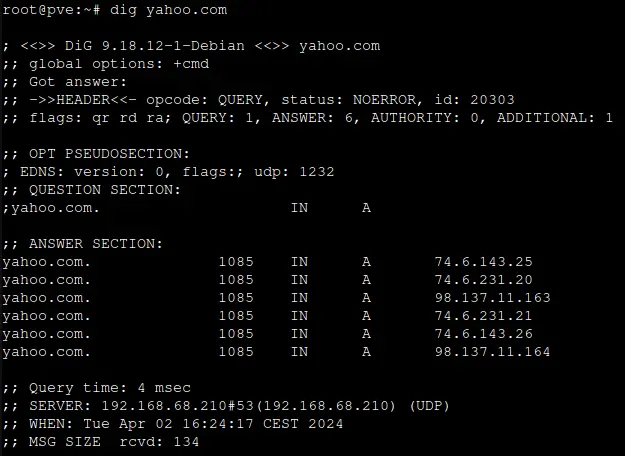
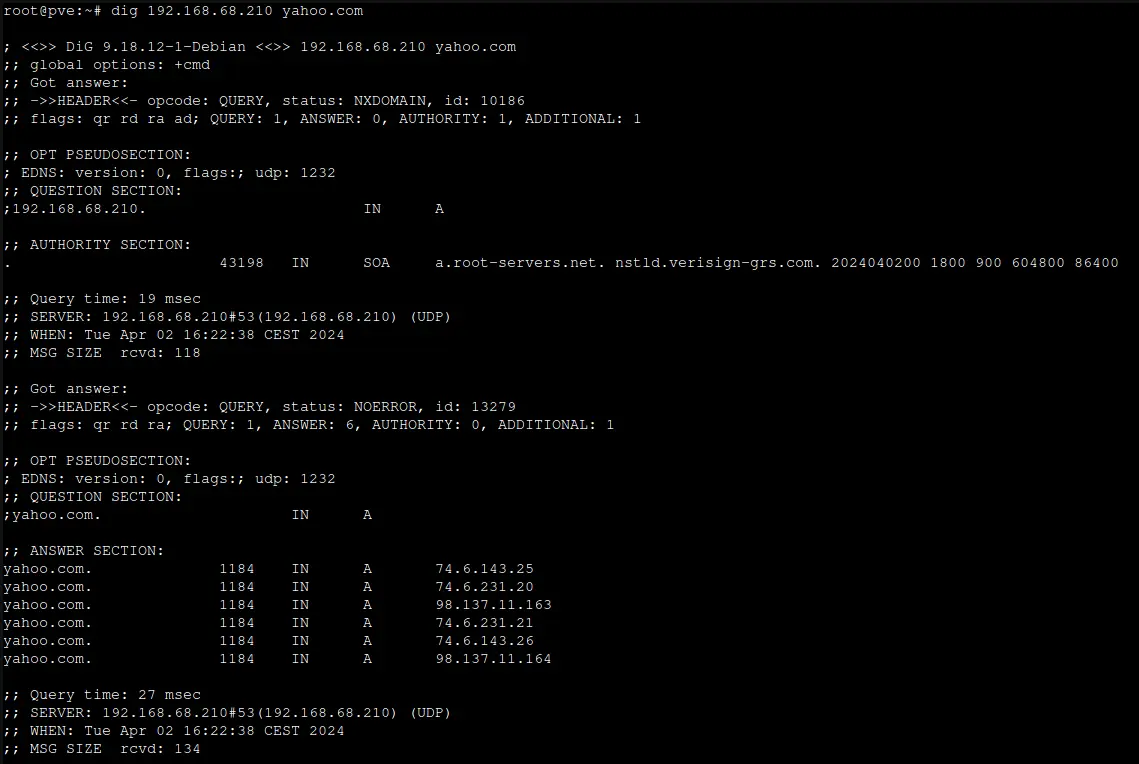
this is the contents of the interfaces file
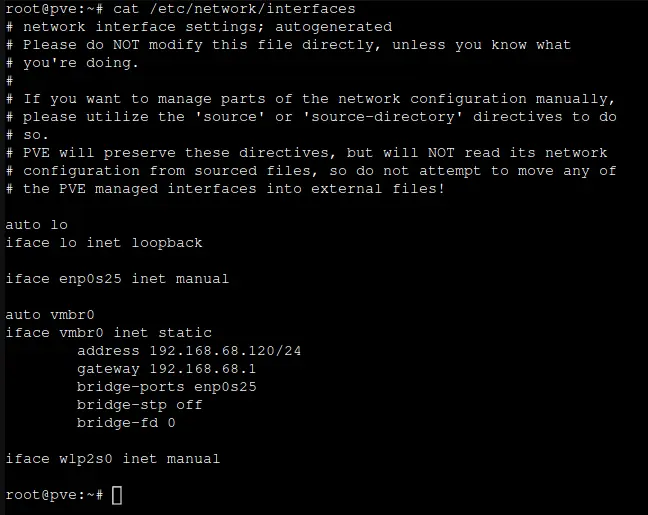
I don't have anythiung seperated in to different VLANs, and i only use this single subnet. all other devices can ping outbound without issues.
I just swipe left for "back" (android), and I can access everything just fine, it just closes the TOS. Just do that every time I open the app, works like a charm.