this post was submitted on 01 Jun 2024
299 points (98.7% liked)
Technology
59627 readers
2911 users here now
This is a most excellent place for technology news and articles.
Our Rules
- Follow the lemmy.world rules.
- Only tech related content.
- Be excellent to each another!
- Mod approved content bots can post up to 10 articles per day.
- Threads asking for personal tech support may be deleted.
- Politics threads may be removed.
- No memes allowed as posts, OK to post as comments.
- Only approved bots from the list below, to ask if your bot can be added please contact us.
- Check for duplicates before posting, duplicates may be removed
Approved Bots
founded 1 year ago
MODERATORS
you are viewing a single comment's thread
view the rest of the comments
view the rest of the comments
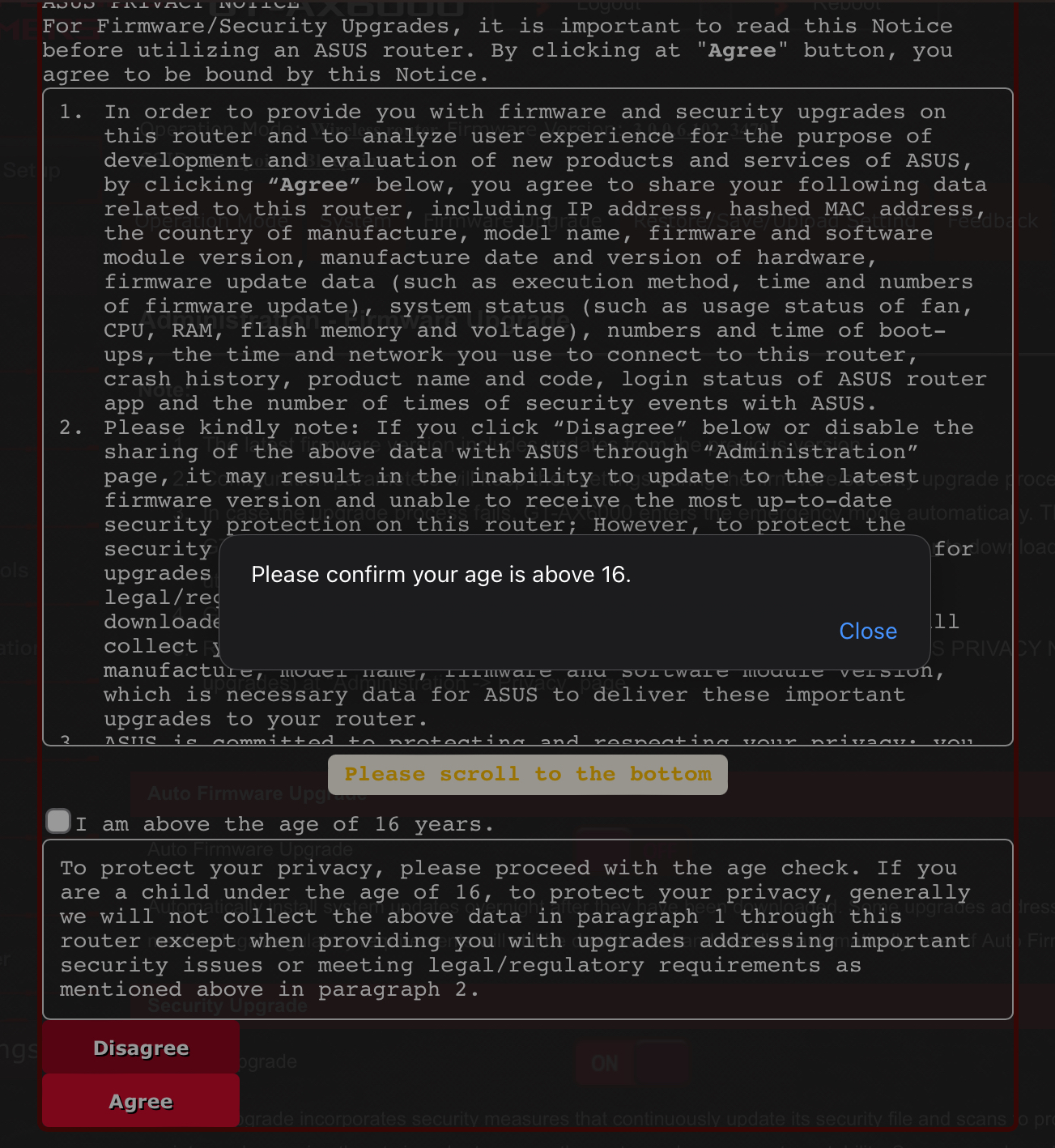
Only buy routers that have OpenWRT support, problem solved. Why trust your entire network and all of the data transferred over it to proprietary garbage?
There's one alternative: Mikrotik. Availability of OpenWRT images is spotty not because the devices would have locked bootloaders or something, or they wouldn't provide kernel sources, but because Mikrotik's software is ISP-grade so very few people want to run anything else on it. Want your AP to talk BGP? No problem.
Yup, that's what I use. Mikrotik router and Ubiquiti AP. Ubiquiti APs are kind of a pain, but they work well once configured, and I honestly haven't had many problems with Mikrotik.
The nice thing about this setup is I can replace one thing without replacing the rest. If I want to upgrade to 10 gigabit ethernet, I don't need to mess with the wifi, I just need to upgrade the router. Or if the wifi isn't strong enough, I can just get another AP. If I want to do something fancy, I can probably do it with the software on the router.