Selfhosted
A place to share alternatives to popular online services that can be self-hosted without giving up privacy or locking you into a service you don't control.
Rules:
-
Be civil: we're here to support and learn from one another. Insults won't be tolerated. Flame wars are frowned upon.
-
No spam posting.
-
Posts have to be centered around self-hosting. There are other communities for discussing hardware or home computing. If it's not obvious why your post topic revolves around selfhosting, please include details to make it clear.
-
Don't duplicate the full text of your blog or github here. Just post the link for folks to click.
-
Submission headline should match the article title (don’t cherry-pick information from the title to fit your agenda).
-
No trolling.
Resources:
- selfh.st Newsletter and index of selfhosted software and apps
- awesome-selfhosted software
- awesome-sysadmin resources
- Self-Hosted Podcast from Jupiter Broadcasting
Any issues on the community? Report it using the report flag.
Questions? DM the mods!
view the rest of the comments
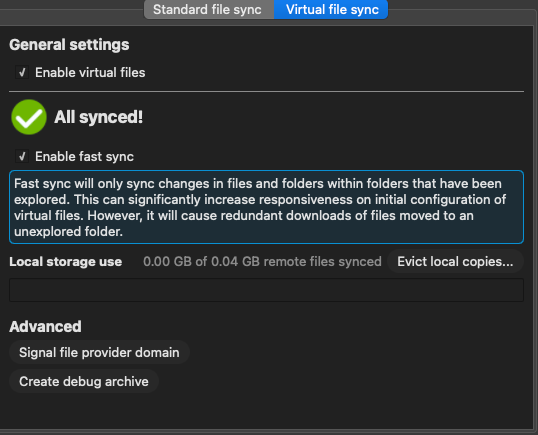
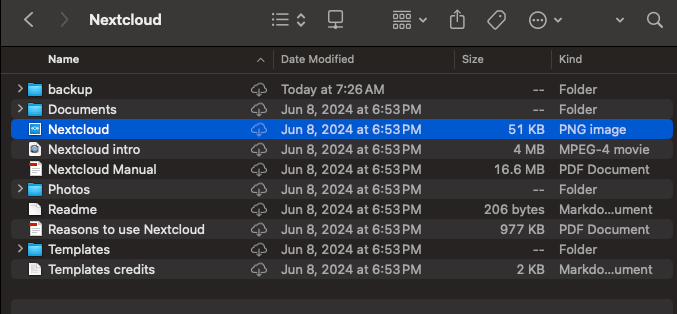
Have a look at Syncthing
Syncthing copies the whole directory content, not just what you need.
OP is asking probably because of the outrageous apple SSD prices. For reference, swapping the 256gb SSD on the $700 Mac mini with a 2tb one costs $1000. And it's soldered on the motherboard so you have to decide when you buy it.
Because drive and RAM size on apple computers is simply unaffordable (even in 2014 buying 1,75tb of solid storage would have costed less than this!), many users need to be conscious on what to locally save on the drive.
It's probably to push users to iCloud as it's optimized to keep everything online and occupy as less space as possible
+1 for Syncthing. I run it on a server at home, then on my MacBook over Tailscale. For web access I run FileBrowser (also over Tailscale) against the same directory.
Syncthing doesn’t have an ‘files on demand’ feature though. The way that cloud storage providers do it is by having placeholder files which are selectively synced. Resilio Sync can do it, although it does change the file extension for the placeholder files to .rslsync temporarily.
Unfortunatly like syncthing nextcloud mac app also has the same file extension sync issue (they use .nextcloud).
Is that still the case for the Nextcloud macOS client? Because this post from the devs from a few months ago implies that the .nextcloud file extension behaviour is temporary and that they’re meant to be using Apple’s File Provider API, same way that Dropbox and OneDrive do.
https://github.com/nextcloud/desktop/discussions/6267
This is how it shows up for me on Nextcloud desktop client 3.13.0
Looks like that feature is still in beta and therefore only available in the beta client. The stable release still uses the .nextcloud extension workaround.
Update the stable client does have proper virtual file sync.
Regarding the previous virtual file sync system (.nextcloud) you had to enable experimental features to get it. The latest stable just has both versions of syncing and I missed the obsious vfs sync option.
The only downside to the new system is there isn't a make file/folder available offline always option in the context menu (you can get around this by manually setting up synced folders but it is a little inconvient).
Ah! Good to know! I haven’t touched my Mac client sync settings in a while so I’ll check this out.
Update regarding virtual files has more quirks.
Also turns out the reason it was a github release was it is still in alpha 😅 .
Ah no wonder it’s experimental.
It’ll get there eventually.