this post was submitted on 02 Sep 2024
789 points (93.2% liked)
Linux
56744 readers
899 users here now
From Wikipedia, the free encyclopedia
Linux is a family of open source Unix-like operating systems based on the Linux kernel, an operating system kernel first released on September 17, 1991 by Linus Torvalds. Linux is typically packaged in a Linux distribution (or distro for short).
Distributions include the Linux kernel and supporting system software and libraries, many of which are provided by the GNU Project. Many Linux distributions use the word "Linux" in their name, but the Free Software Foundation uses the name GNU/Linux to emphasize the importance of GNU software, causing some controversy.
Rules
- Posts must be relevant to operating systems running the Linux kernel. GNU/Linux or otherwise.
- No misinformation
- No NSFW content
- No hate speech, bigotry, etc
Related Communities
Community icon by Alpár-Etele Méder, licensed under CC BY 3.0
founded 6 years ago
MODERATORS
you are viewing a single comment's thread
view the rest of the comments
view the rest of the comments
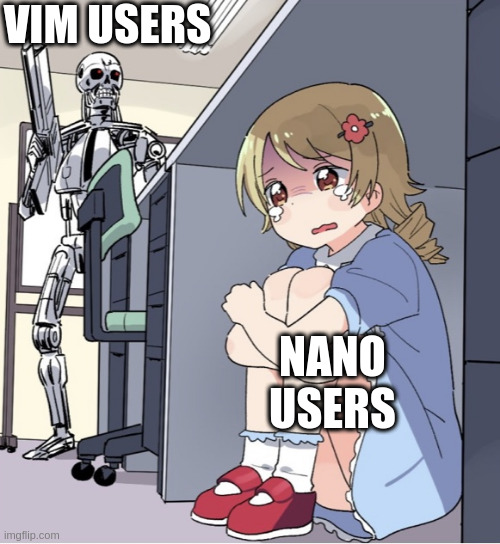
The first time I found myself in nano was when testing a distro fifteenor twenty years ago. I had to edit some files and it was the only available editor. The damn thing was a horror to use. I still have no idea who it caters to. I haven't had to use it since though.
Dunno what you used, but nano is literally a text editor that may be simple simple but it just works. Shortcuts are shown to the user, buttons work like you expect them to (arrow keys, ESC, shift, etc)
With vim you open it and if you haven't read 5pages of doc you won't even be able to close it again. I see that its useful for power users, but for casuals who just want to edit a config once in a while nano is absolutely the way to go imho
It's not that simplle or user friendly when none of the usual shortcuts work. C-a did something completely unexpected.
Well its shown to you at the bottom of the screen what it does...
And if you want Ctrl v,c,s etc. To work like in word etc you can always use nano --modernbindings
They're in Linux now, it should show the shortcuts they'll encounter everywhere. Not leftovers from another system.
I am with you in this one!