this post was submitted on 14 Oct 2024
61 points (98.4% liked)
Linux
48323 readers
638 users here now
From Wikipedia, the free encyclopedia
Linux is a family of open source Unix-like operating systems based on the Linux kernel, an operating system kernel first released on September 17, 1991 by Linus Torvalds. Linux is typically packaged in a Linux distribution (or distro for short).
Distributions include the Linux kernel and supporting system software and libraries, many of which are provided by the GNU Project. Many Linux distributions use the word "Linux" in their name, but the Free Software Foundation uses the name GNU/Linux to emphasize the importance of GNU software, causing some controversy.
Rules
- Posts must be relevant to operating systems running the Linux kernel. GNU/Linux or otherwise.
- No misinformation
- No NSFW content
- No hate speech, bigotry, etc
Related Communities
Community icon by Alpár-Etele Méder, licensed under CC BY 3.0
founded 5 years ago
MODERATORS
you are viewing a single comment's thread
view the rest of the comments
view the rest of the comments
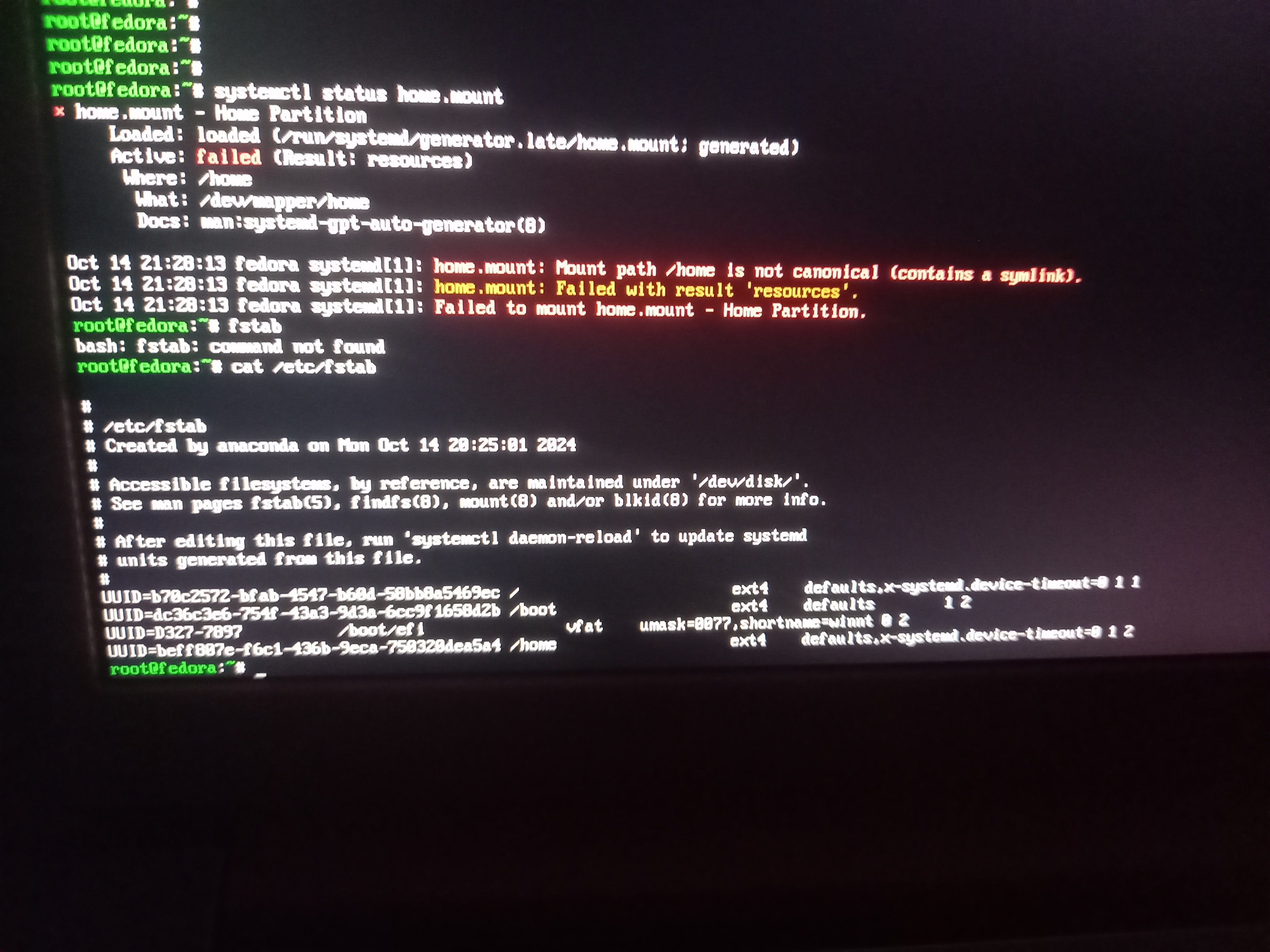
rm /home
mkdir /home
make /var/home a symlink to it.
Alternative, edit your /etc/fstab to mount on /var/home.
editing the /etc/fstab didnt work (I just changed the path but not sure if the uuid plays any part) but ill give the rm/mkdir part a go
Did you update your initramfs after? The new fstab doesn’t apply until you refresh that
No but I rebooted the system after the change. do still need to update it regardless the reboot?
Edit: Probably try @nanook@friendica.eskimo.com's solution of
systemctl daemon-reloadfirst.Yes. When booting, your system has an initial image that it boots off of before mounting file systems. You have to make sure the image reflects the updated fstab.
@data1701d @evasync You don't have to reboot to effect that, systemdctl daemon-reload will reload the /etc/fstab file.
You might be right. I was thinking of it in terms of a traditional distro, as I use vanilla Debian where my advice would apply and yours probably wouldn't.
From what I do know, though, I guess /etc would be part of the writable roots overlaid onto the immutable image, so it would make sense if the immutable image was sort of the initramfs and was read when root was mounted or something. Your command is probably the correct one for immutable systems.
@data1701d It will work fine with Debian Bookworm, not sure about older releases, I don't know at what point they switched to systemd controlling that but definitely does work in Bookworm. It should work in most other modern Debian or Ubuntu derived systems as well, but not older versions as systemd taking over this functionality is relatively recent.
On another note, for actually doing it, it looks like Fedora uses Dracut, so you just need to run
sudo dracut -f.Make sure the uuid matches the uuid of the home partition you want, you can list uuids with blkid I think, big noob here too I just spent my last week trying to figure out why it wouldnt mount my boot partition and the problem was the UUID...