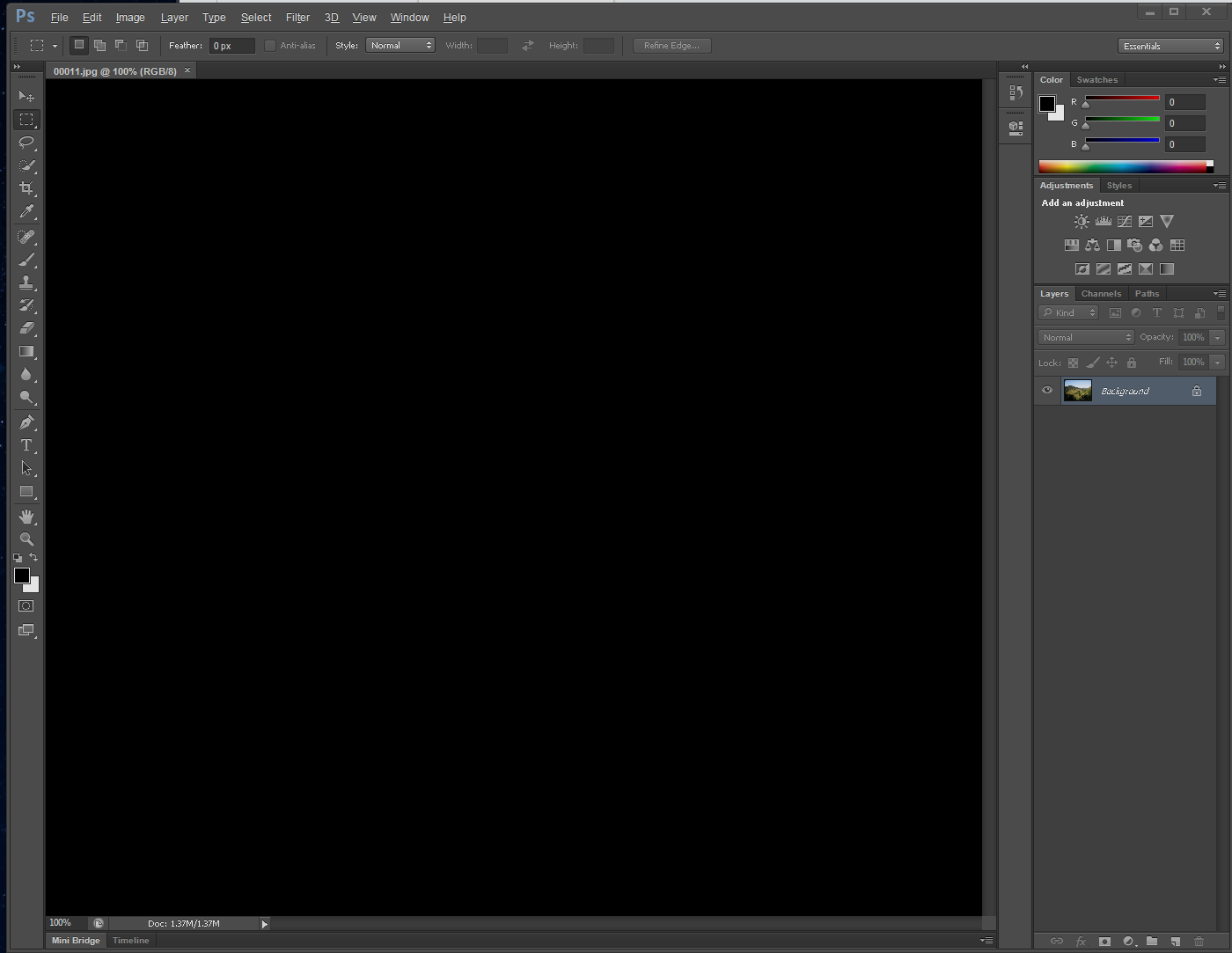Man i just gave up and setup windows apps via kvm using WinApps
Piracy: ꜱᴀɪʟ ᴛʜᴇ ʜɪɢʜ ꜱᴇᴀꜱ
⚓ Dedicated to the discussion of digital piracy, including ethical problems and legal advancements.
Rules • Full Version
1. Posts must be related to the discussion of digital piracy
2. Don't request invites, trade, sell, or self-promote
3. Don't request or link to specific pirated titles, including DMs
4. Don't submit low-quality posts, be entitled, or harass others
Loot, Pillage, & Plunder
📜 c/Piracy Wiki (Community Edition):
💰 Please help cover server costs.
 |
 |
|---|---|
| Ko-fi | Liberapay |
Looks interesting, hadn't heard from it. Thanks.
wow that looks awesome
Oh this looks awesome thank you for sharing!!
Im pretty sure this method utilizes RDP. I'm thinking about getting an Intel ARC380 GPU for PCI-E pass through to a windows VM and doing the same thing. I've tested this with an Nvidia Tesla k80 (though it's not a very practical card to have on a desktop). You should be able to get enhanced performance out of the VM if you enforce video encoding on GPU via group policy.
The only downsides are :
- passing certain peripherals through RDP fails on Linux from my experience (for example, USB DAC, Xbox 360 USB controller). Your mileage may vary.
- absolute mouse position doesn't work over RDP so don't try this with any games that need a mouse for camera control (fps) it simply won't work. If you want to game, lookingglass would probably be better for that but I haven't tested that yet.
It does use RDP!
But i have an Intel Iris
til this exists, awesome!
So this is not running Windows apps on linux, but displaying them on your linux desktop. You still need to run Windows in a VM.
I did say kvm
You might like to look here, https://github.com/LinSoftWin/Photoshop-CC2022-Linux
No idea if it works, but I installed something similar a few years back, and it worked (might have been CS6 at that). Searching Photoshop linux github has a few hits. There's also a project for GIMP to skin the interface to look like Ps, I just sucked it up and learned GIMP...
Thanks. I will probably end up keep using gimp and krita.
I also struggled to get photoshop up and running on my linux machine, I was even going for cs6 too funnily enough. Purely out of exasperation I ended up trying photogimp, and I haven’t looked back since.
I think the look they’re going for is like, current gen photoshop essentials? I don’t really care, it’s close enough to cs6 that it doesn’t feel like I’ve had to relearn anything.
github version works for me
Krita is a really great alternative in my opinion if you would be interested in it.
That wasn't OP's question though.
Dude, those are nice programs but if you need professional work done those are of very limited use. The only thing that is almost as useful as Adobe is Affinity and that's also not running on Linux.
Try disabling hardware acceleration
Try enabling DXVK
Try gallium?
I've never used Lutris but I know cs4 can work in wine, I've done it before. (I use Gimp now before anyone points out that I should be using Gimp instead). The method I've found for manually getting random wine stuff to work is as follows:
Step 1. Get winetricks and figure out how wineprefixes work.
Step 2. Scroll through the winetricks dll menu, make an educated guess on what library to try installing and install it. Direct x and netframework are often the first things I try but c++ runtimes are important too.
Step 3. Try the program after installing the thing you guessed it needed. If it works better than before, go back to step 2 and repeated until the program works correctly. If its borked so badly it doesn't even start, delete the wineprefix, go back to step 2 and pick different dlls.
Pro-tip: test your program by running it in a terminal instead of double clicking an icon. Sometimes when it crashes, it leaves behind useful information such as "error: missing mscorefonfs" or whatever in which case you should see if the thing it's complaining about is in your winetricks dll menu.