Après nous on est des profs comme les autres, t'as vu ?
Ashiette
This is the most accurate answer. I have found Nobara to be everything I could ask for gaming.
I might add that, if he also wants a normal desktop experience, separate from gaming, he should consider trying Zorin or Mint.
Iirc, Zorin comes with nvidia/amd drivers already installed and the experience is close enough to Windows that he might stay on Linux.
Sauf le pain aux raisins parce que c'est une abomination
Thank you for your answer. I also read that thread but unfortunately modinfo return module not found...
That might be true...
I found a solution, I compiled the program on my Arch distro and installed it on Nobara. But it couldn't read anything since the ec_sys module was missing so I sorta just gave up.
No, I can't... I found two possibilities :
- Use MControlCenter, that I can't seem to build because it can't find Qt (I have it installed)
- Build a custom kernel with
ec_sysenabled, which I can't do because 'm not sure where to find Nobara Kernel and if that would not make my games stop working...
That's what I'm searching for... a workaround ! I can't see my fans in fancontrol
I'm using Arch, I love it. What's absolutely bonkers is that the system belongs to you.
However, if you have never used Linux, it's insane to try to install Arch. The online wiki is tailored for people with at least a decent amount of Linux knowledge.
As a noob, it will result in data loss, except if you're already very familiar with terminals or are very fluent in IT.
You might want to try something more user friendly, as Zorin then come back to Arch when you want more power.
It's not that far fetched, Google used to have somehow the same philosophy as current IBM-RedHat.
Heed the backup data warning.
But if you just want to test mint to see how it feels, you can boot from a USB and install mint on a second usb. That way you are less prone to lose any data should something happen.
Make sure that the second USB is somewhat recent and has minimum 32 Gb for an optimal experience.
The problem seems to come from Windows. However, what you can do is open a terminal then type :
sudo os-prober
sudo grub-mkconfig -o /boot/grub/grub.cfg
Try to reboot and see what happens. If it doesn't fix anything, then it might be that your Windows SSD should be mounted directly on the motherboard or, at the very least, on a USB-C port.
Sometimes, what happens is that the hub needs a driver which isn't loaded by the DOS kernel by default. And since it isn't loaded, Windows can't recognise the hub so the hard drive containing itself can't be found.
If that solution works, maybe you should swap your windows and your linux SSDs, see if the linux kernel can figure out the hub at boot.
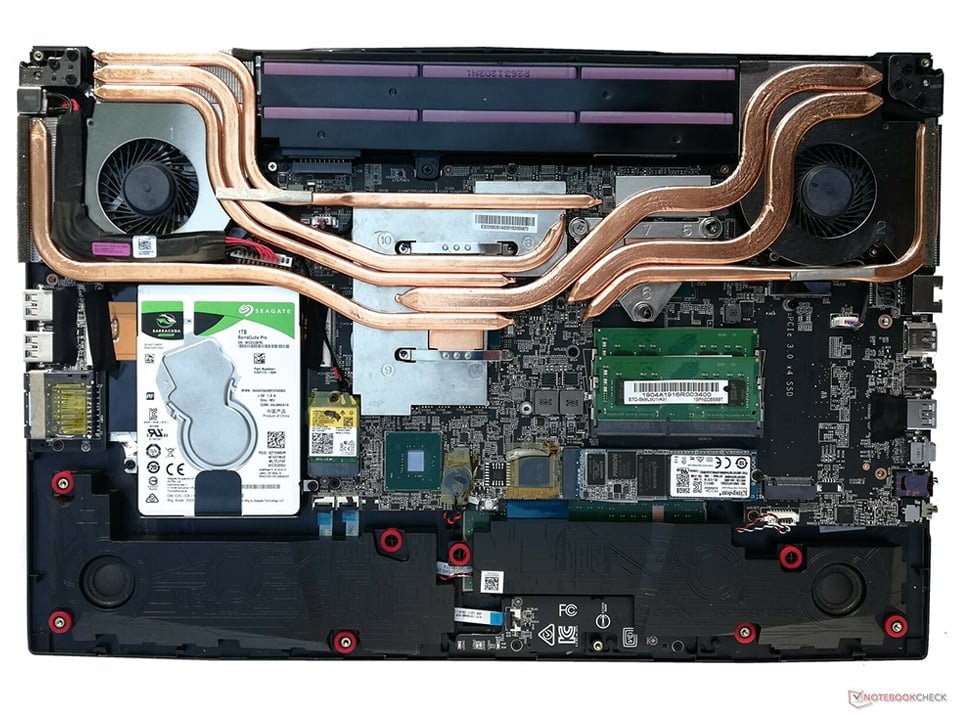
Le souci sur lequel on tombe c'est qu'une partie des profs titularisés sous contrat ne sont pas issus de l'union européenne et, de ce fait, ne peuvent être titularisés dans le public et ainsi de tendre à une stabilité...