I recently switched from a MBP to a Framework 16 as my primary laptop and one thing I immediately noticed was that I was unable to stop kinetic scrolls in Firefox by laying my fingers onto the touchpad. It'd just slide by unimpeded. You could work around this by counter-scrolling a little rather than holding still which is how I've been coping with it but it's suboptimal to say the least.
(As are many things in the Linux touchpad experience. Linux desktop developers really ought to use a macbook for a little to get a sense for how to do this properly.)
This was caused by Firefox' use of GDK3 to implement its windowing and input needs which does not support hold gestures.
GDK4 does support them but, as I understand it, a port of Firefox to GDK4 would be a ton of work and there isn't really much desire for it as GDK4 doesn't offer many real advantages over GDK3 as Firefox doesn't use classical GTK widgets or anything and only really uses it for basic input/output primitives.
A backport to handle hold gestures in GDK3 too was attempted but, in classic GNOME fashion, it was rejected.
The implementation now somehow gets events from the touchpad directly via wayland somehow from what I could gather but if it works, it works.
You can try this out in the latest nightly builds.
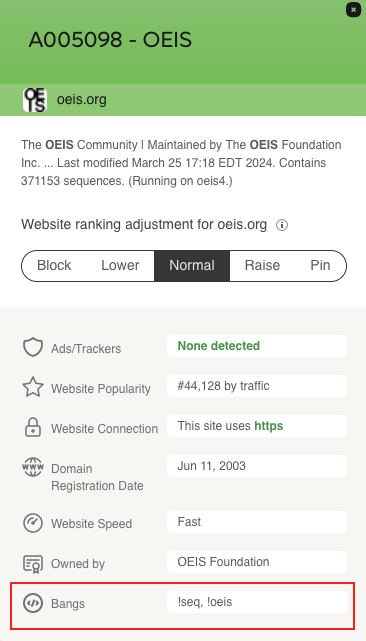
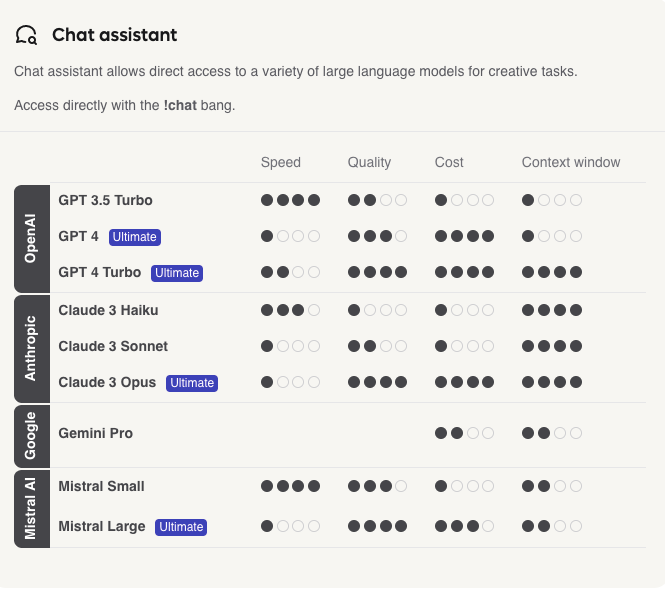
staging rebuild cycles only happen every two weeks or so.
The reason is always that something changed and causes all dependent packages to change, requiring a rebuild of those too.