The console is backward compatible. It will run all Switch 1 games without buying any upgrade packs.
Will the game run on 1080p with crapy fps on Switch 2
Very likely, yes. The system basically emulates a Switch 1, and emulators must add limits to virtual chips because otherwise there would be bugs.
For instance, when I first started emulating BotW, there was a 60 FPS patch. It made the game unplayable for me. The menu selections moved too fast. If I pressed Up or Down a little too long, it would jump the selection to the top or bottom. I ended up choosing the wrong thing in so many conversations that I got frustrated and turned it off. Eventually the devs released another patch that makes menus work better at 60fps.
Stuff like that is exactly what this upgrade patch will do. It fixes the game to run as if it were a native Switch 2 game, because it's not!
There are no new textures. Only better resolution with upgrade pack. So you gonna play 4k TOTK with the same textures.
OK, I guess I misunderstood. I still think it'll look fine. The textures are cartoony anyways, and in 4k, the objects will be so sharp. Text will probably be updated if it doesn't already use a vector font, but I'm just guessing on that.
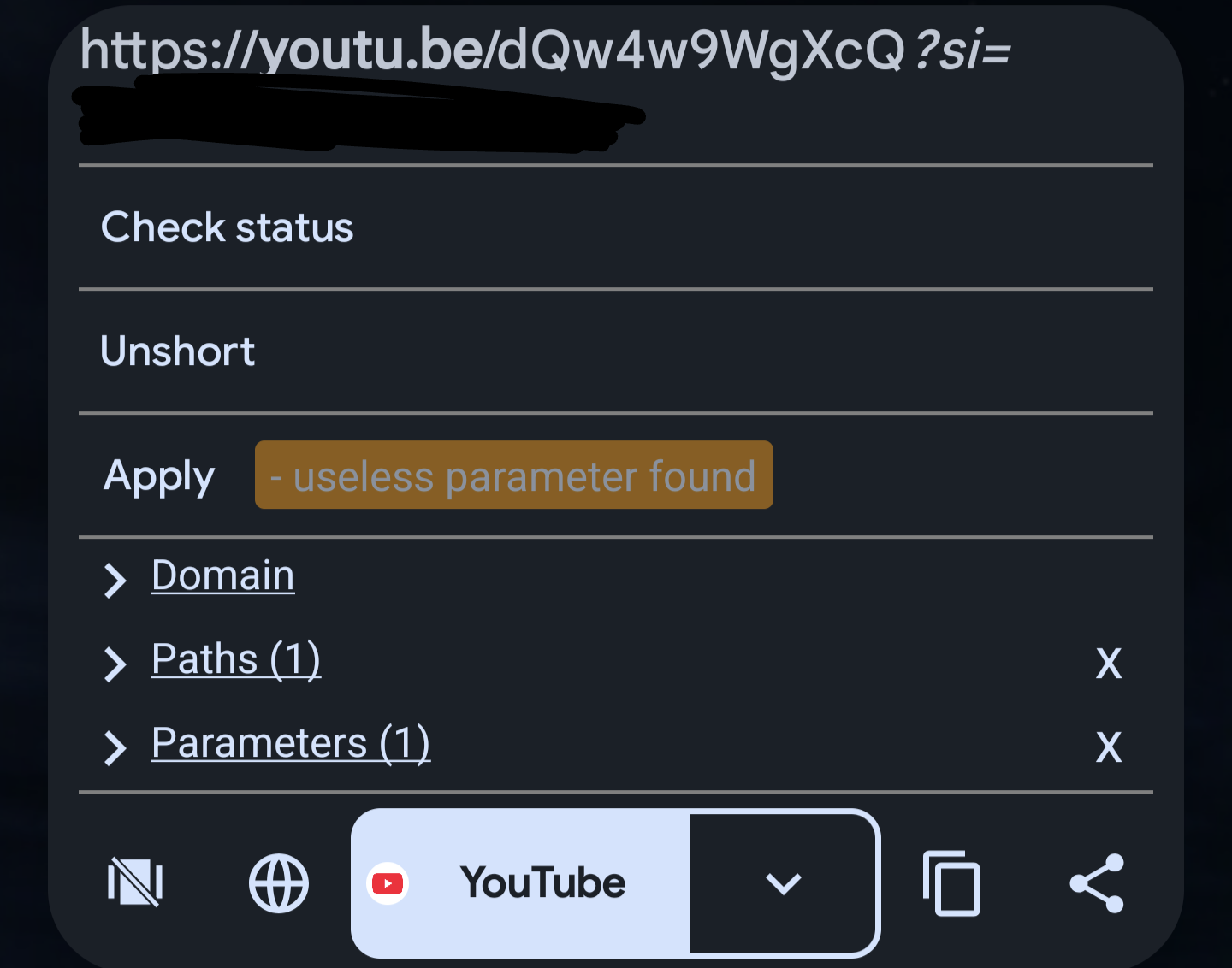
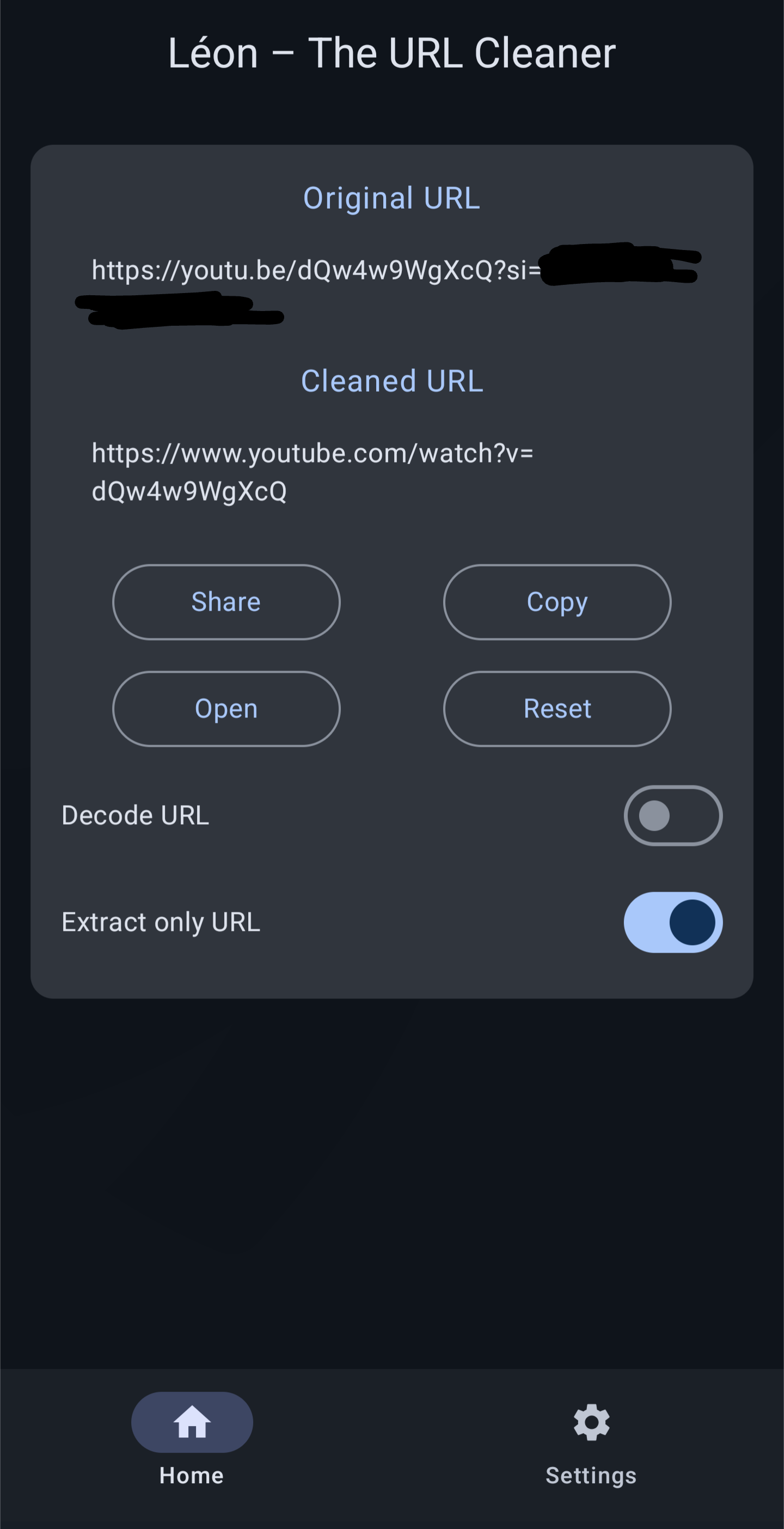
Yeah, that's how it seems to me!