Meh, switch to usenet. Download as much as you want, at max bandwidth 100% of the time, with 0 need for a vpn and no obligation to re-seed content for months on end.
Darkassassin07
https://blog.cloudflare.com/updated-tos/
Finally, we made it clear that customers can serve video and other large files using the CDN so long as that content is hosted by a Cloudflare service like Stream, Images, or R2.
No advertising platform has any incentive to prevent bot traffic; they actively profit from 'failing' to prevent it.
You can't block youtube ads with DNS blocking; youtube serves ads from the same domains it serves the actual video from.
You need a custom youtube client like Revanced.
I will always recommend Borg backup just because of it's compression+de-duplication algorithms:
550gb of raw data, 20 historical backups going back over a year (10.98tb of data total), only 400gb of disc space used to store them all...
You can backup directly to remote servers via ssh, nfs, or directly between two borg instances, optionally encrypted in transit and at rest.

Borg is a CLI tool normally, but there are a number of GUI frontends you can use if you really want: Vorta, BorgWeb, and BorgWarehouse for example. (I've not used any of these, just examples from a google search)

Fuck you, I'm going swimming!
Create share links allowing anyone with the link (+ optional password) to browse and download individual files, or whole folder contents.
If someone needs to send me a file, I can create a user for them in a few seconds; so they can upload to that as well.
It would, but he explicitly says 'without even a slight tap on the breaks' in the youtube video.
Then:
Here is the raw footage of my Tesla going through the wall. Not sure why it disengages 17 frames before hitting the wall but my feet weren’t touching the brake or gas.
- Mark Rober
From the twitter footage:
This is from the first couple frames showing that Autopilot is enabled, just as the blue lines appeared on screen: 42mph displayed on the center console.
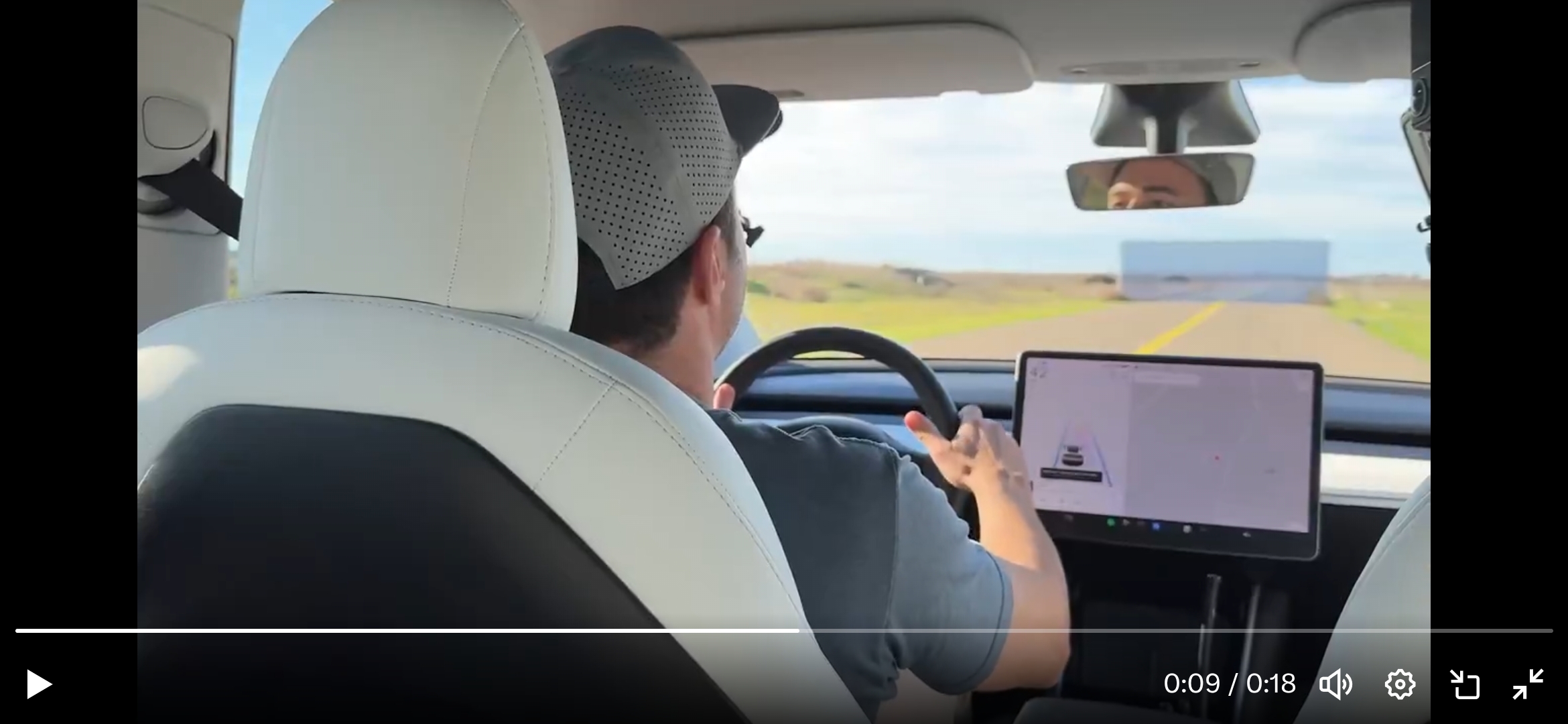 And another a couple seconds later:
And another a couple seconds later:

And from the youtube footage:
Again, from the first couple frames as Autopilot is enabled, just as the blue lines appear: 39mph displayed on the center console.
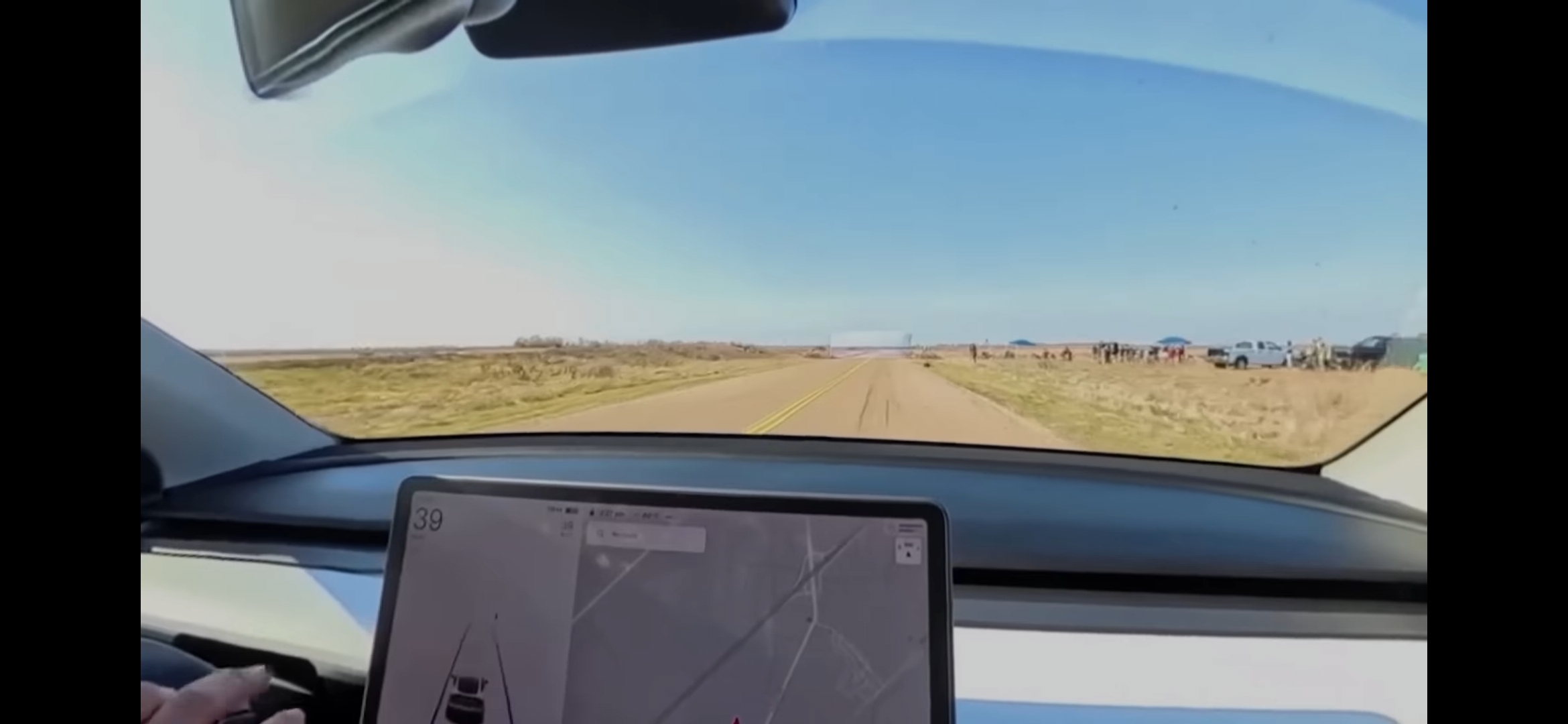
Here's more from youtube, taken several seconds apart:


They are very very similar, but they do appear to be two different takes.
They also void the battery warranty if you use the built in power inverter to power devices while stationary; despite advertising it for powering tools or even your home during a blackout.

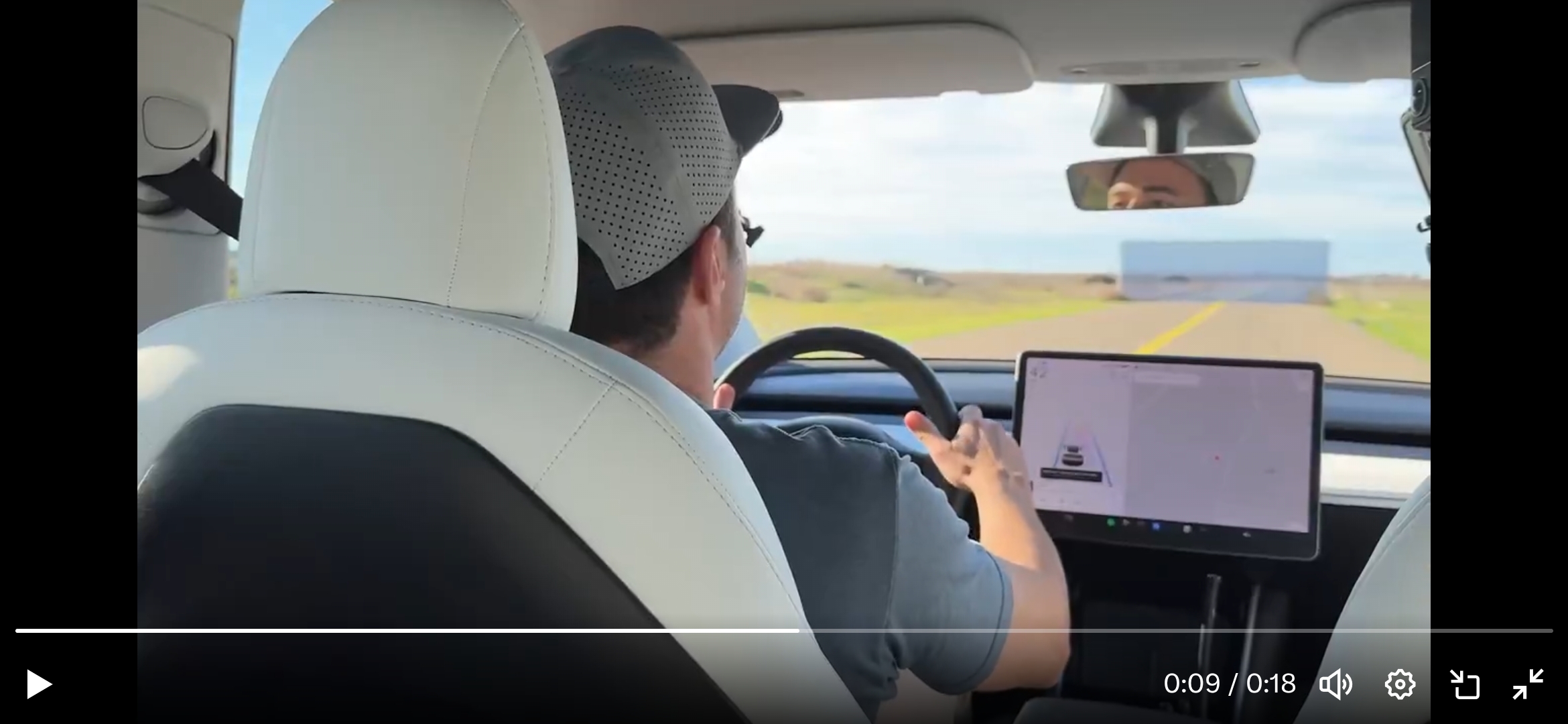
In short, you need three things: (here's what I've been using)
An indexer: NZBgeek Just like a torrent indexer, but for .nzb files instead of .torrents
A provider: Frugal Usenet Where you're downloading data from.
And a client: SabNZBD
When it comes to which provider to choose; pretty much all of them provide similar retention and unlimited data cap, so you really just need to look for something nearby. Often people will recommend having 2 providers one covered by DMCA and one covered by NTD to make content more available; but I've not really noticed a need.
Map of providers