Hello Linux people, I need a bit of help. I wanted to leverage the new 545 NVIDIA drivers, but no other OS that I know of has them yet, so I installed Arch Linux using the handy archinstall script. I followed an external guide on how to get NVIDIA cards up and running. This one specifically: https://github.com/korvahannu/arch-nvidia-drivers-installation-guide. And yes, I checked it against the wiki (from what I could understand, the linked guide has no issues). After I rebooted everything went okay. Tested out resource-intesive games and they ran as expected with the proprietary drivers. However (and I don't know if this is a problem related to the drivers), I just tried suspending the KDE Wayland session on my laptop (Forgot to mention that I followed the wiki on how to get nvidia-suspend and nvidia-hibernate set up, and they were set up correctly), but when I tried waking it up, the screen freezes in a black background with only the kde cursor (I cannot move the cursor in this state) so the only option I know of is to forcefully shutdown the system and reboot. I am not very experienced in Linux so I could use some assistance in finding the source of this problem.
Journalctl log:
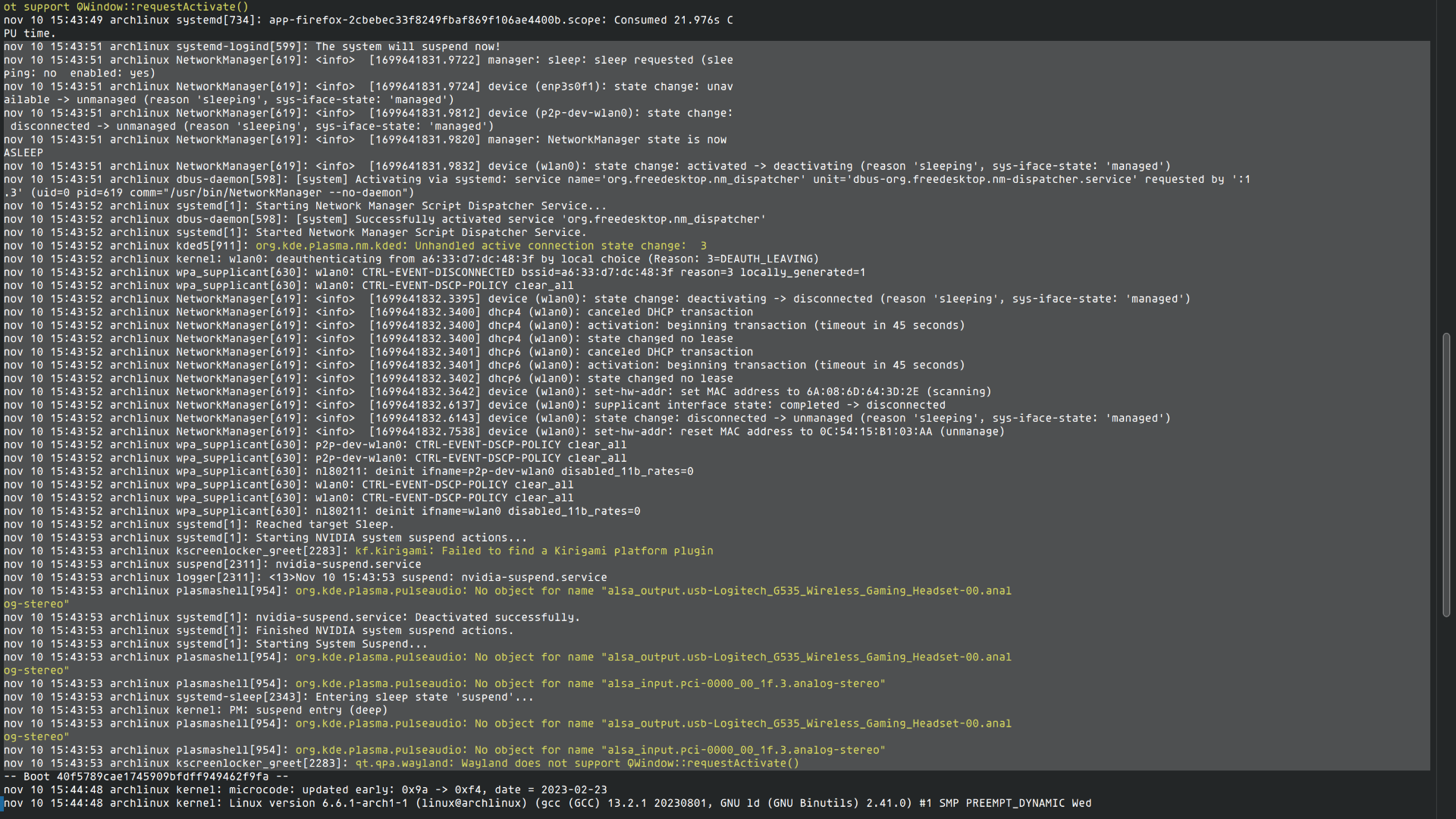
If there's anything else that would prove useful in debugging this issue, please tell me and I will provide
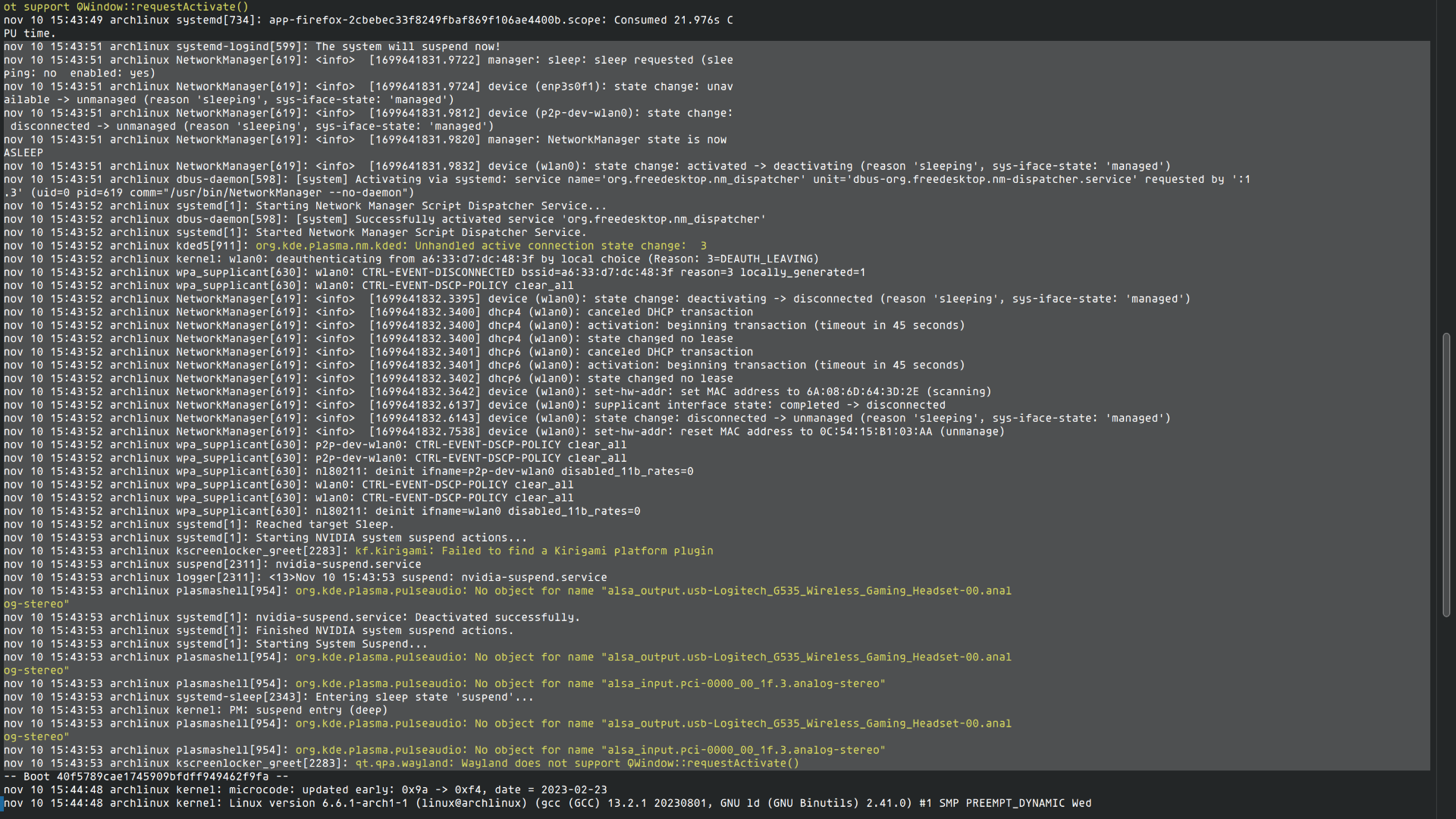
That's fair, but at least they could say something like "you can download our songs for as long as we allow it" and not "you can download your favourite songs and listen to them any time, anywhere" when that is only partially true, since, if someone has a playlist downloaded (still talking about personal experience) and they go offline for a long period of time, they can no longer play the songs and are required to get an internet connection only for spotify to audit and say "yeah you still have a valid subscription, you can still listen offline". It's not truly offline if I have to connect to the internet every once in a while.
Again, it's completely fair, but they could at least tell more than half-truths