Yes, when you mount the external library (when setting up docker), you can set it as read-only. 👌
Showroom7561
My use case:
I use a Synology NAS to backup my photos/videos. On mobile, I use the Synology Photos app for 100% of the backups, because it's been 100% reliable for me over the years.
I basically run Immich in read-only mode, and specifically for searches. The contextual search is incredible, and after putting it side-by-side with a very expensive Windows software that uses local AI search, it came out on top... no contest.
So in that sense, I'm very happy!
Also no native Linux app so I could only use it on the app on my phone.
You can use their web interface to view/control certain models on your local network: https://support.reolink.com/hc/en-us/articles/360003981973-How-to-Remotely-Access-Reolink-Cameras-NVRs-via-a-Web-Browser/
I have the Reolink Home Hub (doesn't support all my Reolink cameras, but enough), and I'm able to use the browser interface on Linux no problem. Of course, the app is more feature rich, but that depends on your needs, too.
I'm sure you can even access this interface through the net via remote proxy or something similar.
but in a recent firmware update they disabled the http and https capabilities
Yeah, they suck with their firmware. One of my cameras was locked out... literally unable to view, playback, or control it until I got in touch with Reolink tech support so they could force an update through. It took several days and a lot of effort to clear that up. Not cool!
When should I sell my unused Series X? Because I feel like I'd make a profit if retail prices keep increasing 😂
One does not torrent porn by accident, so Meta is doing this on purpose and hoping they don't get caught.
And if they do, so what? Any legal consequences would have very little impact on the benefits they gained.
META wins again.
Life has been so good with Linux.
It’s using my Nvidia GPU to do the LLM thing, so that may be the difference.
This could be!
Interestingly enough, I was playing around with LLama, as they have speech to text to interact with their chat bot, and it converts in near real-time with very good accuracy. So I do know that things can be fast and accurate, but I wish it was in Speech Note. LOL
For now, I may just to STT through my phone on a shared document with my laptop.
I really wanted to use it, because on my Android phone I use voice input all the time.
That's why I'm thinking it's a problem with Speech Note and not my mic, or how I'm speaking to it.
That's a real shame. I can type quite fast, but my hand joints called it quite a while ago. 😵
mp3va.com has been listed in U.S. Trade Representative annual reports as being unauthorized to sell music. Legal experts have explicitly stated that while MP3VA claims to operate legally under Ukrainian copyright laws, "it is not legal for them to sell this music in the United States".
I've never used the site, but there seems to be an argument here regarding moral law and legalities within the United States.
But the site claims that:
Service www.Mp3va.com pays full-scale author's royalties to owners of pieces of music, trademarks, names, slogans and other copyright objects used on the site.
If that's the case, I think the OP should feel good about it.
Buying off a site like them likely pays out more per user than listening to the same songs on a streaming platform.
LTT is probably the reason why I started using Sponsorblock 😂
Anyone here youtube creators? Are you seeing the same thing, a general downturn in viewership?
I have a channel with over 20k subs, nearly all evergreen content. Haven't uploaded a video in many years, so it's slowly getting fewer views. Fun fact, the pandemic saw the highest view counts, and I also didn't add content back then.
Every enhancement YouTube brings is specifically to improve monetization, and since I disable ads on my channel and don't have any sponsored content, I'm not getting any benefits. I also refuse to do shorts, so I'm losing a ton of exposure there, too.
If an active channel isn't doing well, they should call it quits, TBH. They'll either have to compromise the quality of their content "for the algorithm", or their content isn't actually useful outside of a single view.
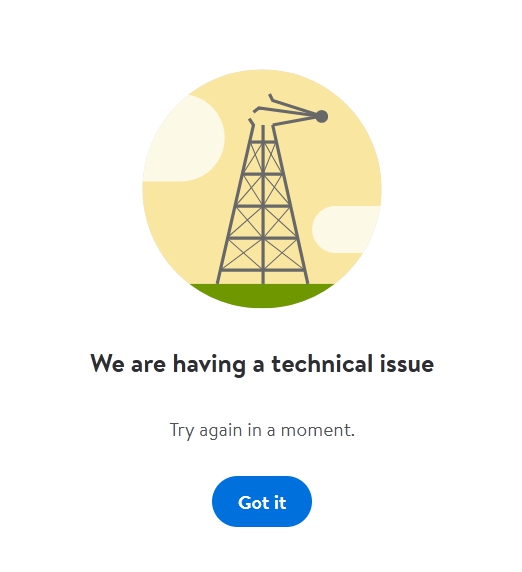

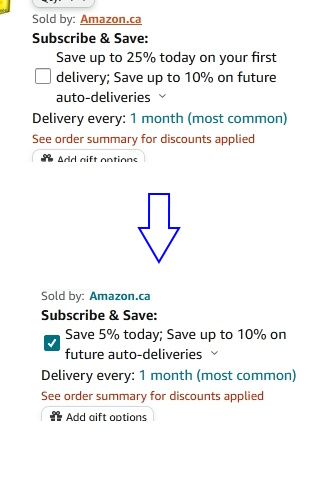
Synology. Whatever is in your budget.
Yes, they've done things to piss off the community, and sure, a DIY build is going to give you more control and powerful hardware.
But you can get support (though Synology or the Internet communities of users), and if any family member ever needs to take it over, it'll be easy for them to pick up and manage.