Great news!
UNY0N
You certainly have to learn new ways of doing things when you want to tinker, but they are basically UNBREAKABLE, which is my main plus point. I'm busy, I need my PC to be reliable. I don't want to have to troubleshoot stuff just to keep it up and running.
If I had more time I would really enjoy the tinkering, but I don't so I need my distro just work.
Define useful.
Just a rhetorical request, I'm not expecting an answer.
If this what works for work stuff, then more power to ya. I just hope you don't do any personal stuff on there...
You will love it. Great for gaming, flatpaks are the standard, and local AI is easy to setup with podman.
Just be aware that installing stuff without a flatpak or appimage available can be somewhat of a pain.
The remarkable 2 is apparently good for this if you know what you are doing.
I have one and I'm very happy with it, but I use it exclusively for todo lists and taking notes, so I have no need to tinker with it.
It's an amazing tool.
For your comics list, I'd suggest Dataview, quickadd, and templater plugins. With those three you could easily make a database with an entry mask, that automatically sorts the files into folders and sets metadata based on the mask input, and dynamically creates various tables for reference.
Folder notes could be useful too, depending how you want to set it up, and how detailed you want to have your tables.
Whatever you decide on, good luck. :)
This program rocks for any sort of organization.
Markdown files in folders, with all sorts of plugins for tweaking it to your use case.
But beware, Obsidian is full of rabbit holes. Don't get distracted by shiny plugins that you don't actually need.
Another reason to check out eOS. F-Droid is a standard source for the default app store, along with the usual play store apps. I just got a Fairphone 5 last week, an installed eOS. I'm loving it so far.
I was trying so hard to get GTP4ALL to work inside of obsidian because it has this localdocs feature, where you can feed it documents and it integrates them into itself. I want the model to be aware of the whole vault, and also generate notes based on the vault contents, constantly updating.
It looks like podman desktop + chatGPG obsidian plugin is the way to go through, I'm playing around with it and it looks promising.
"In superconductors, the electrons act like two reticent people at a dance party. At first, neither person wants to dance with the other. But then the DJ plays a song that both people like, allowing them to relax. They notice one another enjoying the song and become attracted from afar – they have paired but have not yet become coherent.
Then the DJ plays a new song, one that both people absolutely love. Suddenly, the two people pair and start to dance. Soon everyone at the dance party follows their lead: They all come together and start dancing to the same new tune. At this point, the party becomes coherent; it is in a superconducting state.
In the new study, the researchers observed electrons in a middle stage, where the electrons had locked eyes, but were not getting up to dance."
This is an awesome ELI5.
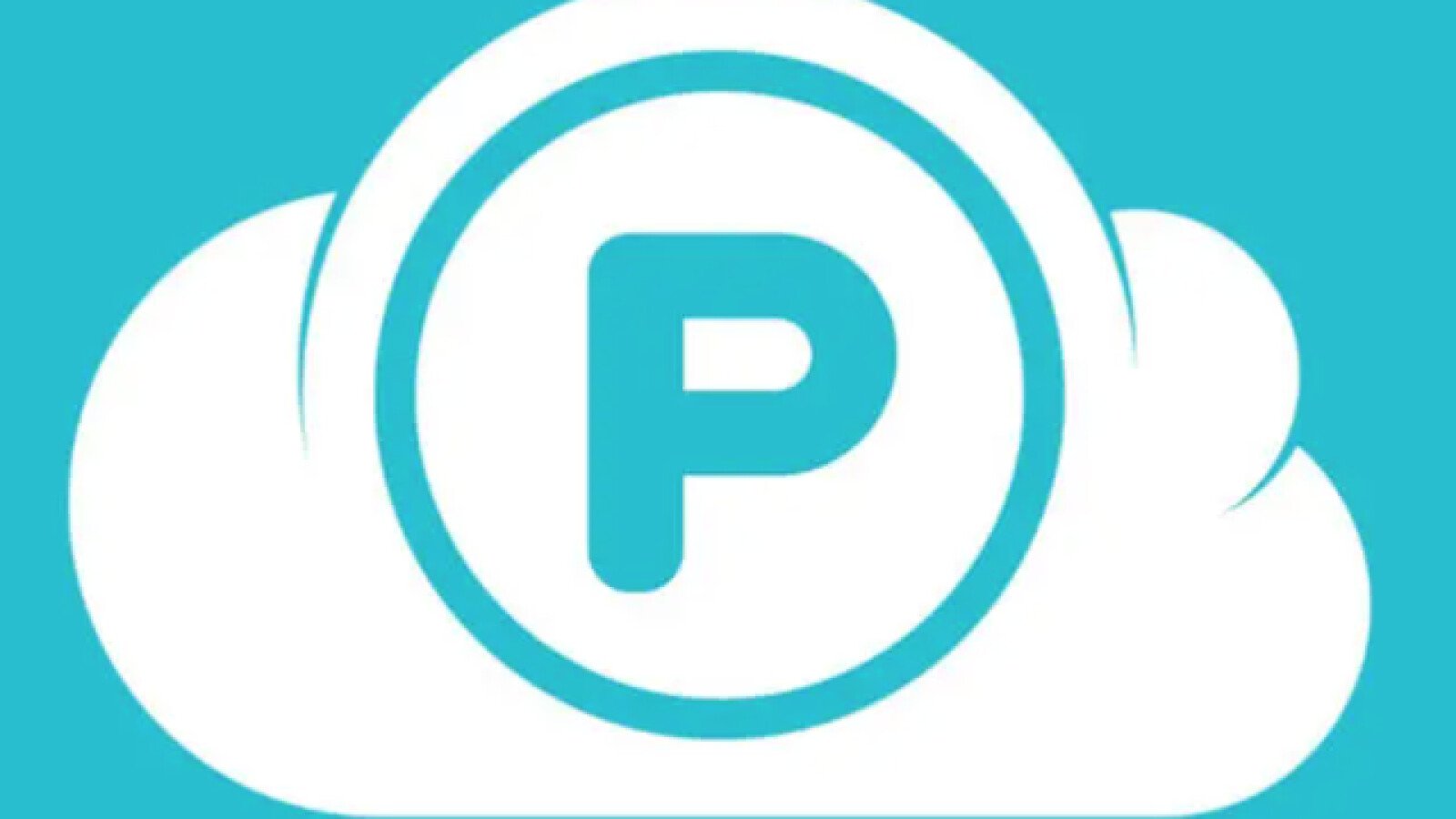
Mozilla should approach proton to try and get accuired. I would love to see Firefox and Thunderbird become part of the proton landscape.