USSEthernet
joined 2 years ago
I'm on 2.4.x so that's comforting. I've heard of some horror stories with Immich updates in the past.
Anyone update yet? Any known issues I should be aware of before updating?
Thank you for your insight.
view more: next ›
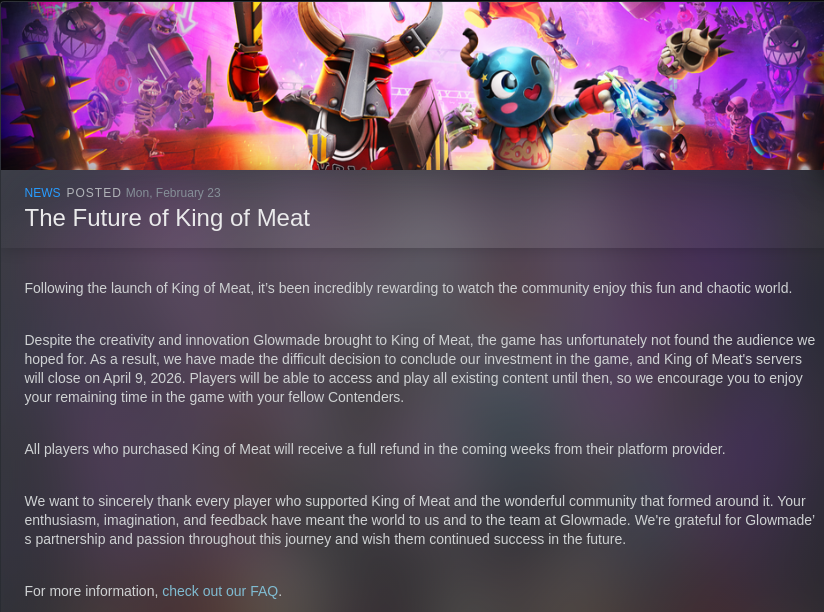
Do you have issues with the doorbell rebooting when the button is pressed and it's cold outside?