I recently bought a used Canon Pixma Pro 100 and I was trying to get it to run on Linux, given that it's the only computer OS I've been using since forever.
From what I've seen, there are no official drivers for the printer and gutenprint doesn't support it. There is an alternative, called Turboprint, which is a paid proprietary software for Linux that seems to fully support the printer.
Well, I would never settle for a proprietary software solution, even though I wouldn't mind the least paying for software if it was FOSS.
A solution is clearly within reach, since others have done it. I am just wondering how hard it would be, and what would be the steps that I could take to come up with a solution. I've done some reverse engineering before, so I know it can range from straightforward to arduous and time consuming. I wonder if this would be too complicated and if I would be better off setting up a QEMU Windows virtual machine with the drivers (that is what I've tried and it works well) while I work on finding a proper solution. I'm now trying to extract the useful part of the MacOS drivers and see if it would work using CUPS. (this part was edited from the original post to address an originally inconsistent phrasing).
I would really appreciate if you could help me with this!
Below I have some further context, some background and references:
1- A post on the Canon community forum says that:
Unfortunately the "Pro" series of printers aren't supported, but if you don't mind paying a little money then check out Turboprint for Linux.
2- The printer doesn't seem to be supported by generic drivers, according to an Arch forum user
4- Dpreview users unanimously say the solution is either Turboprint or Windows VM, according to this post and this other post
5- A printerknowledge user links a post that seems to contain instructions on how to get the printer working on Linux, but it appears to be a dead link
Update 1: I found this link on stack exchange explaining how to extract ppd from dmg MacOS images. I extracted the ppd file and all the resources from the official MacOS driver provided by Canon. Now I need to replace MacOS-specific paths to something valid on Linux. There are three or so entries that I need to configure. I will update this post as I make some progress on adapting the drivers to Linux.
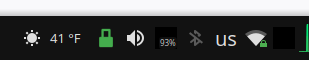

Indeed it looks like a bug. I finally found a solution, though. Check the main post edit for details.