I'd like to see a simple, dependency-free, calculator app, written in Rust, using egui. All other GUI calculator apps I've seen so far are unnecessarily heavy, using bloated toolkits like GTK or Qt.
This would be handy for those run a GTK/Qt-free environment, and/or those who just want a tiny calculator app (optimised for the smallest binary size) without any external dependencies. Preferably even compiled using musl, to remove any glibc dependencies - resulting in a simple, small, portable binary that can run on any distro and doesn't even need to be installed.
Eventually, I would like to see this idea expanded to other apps - such as a simple text editor, a simple image editor, and maybe even a simple and lightweight web browser using Servo.
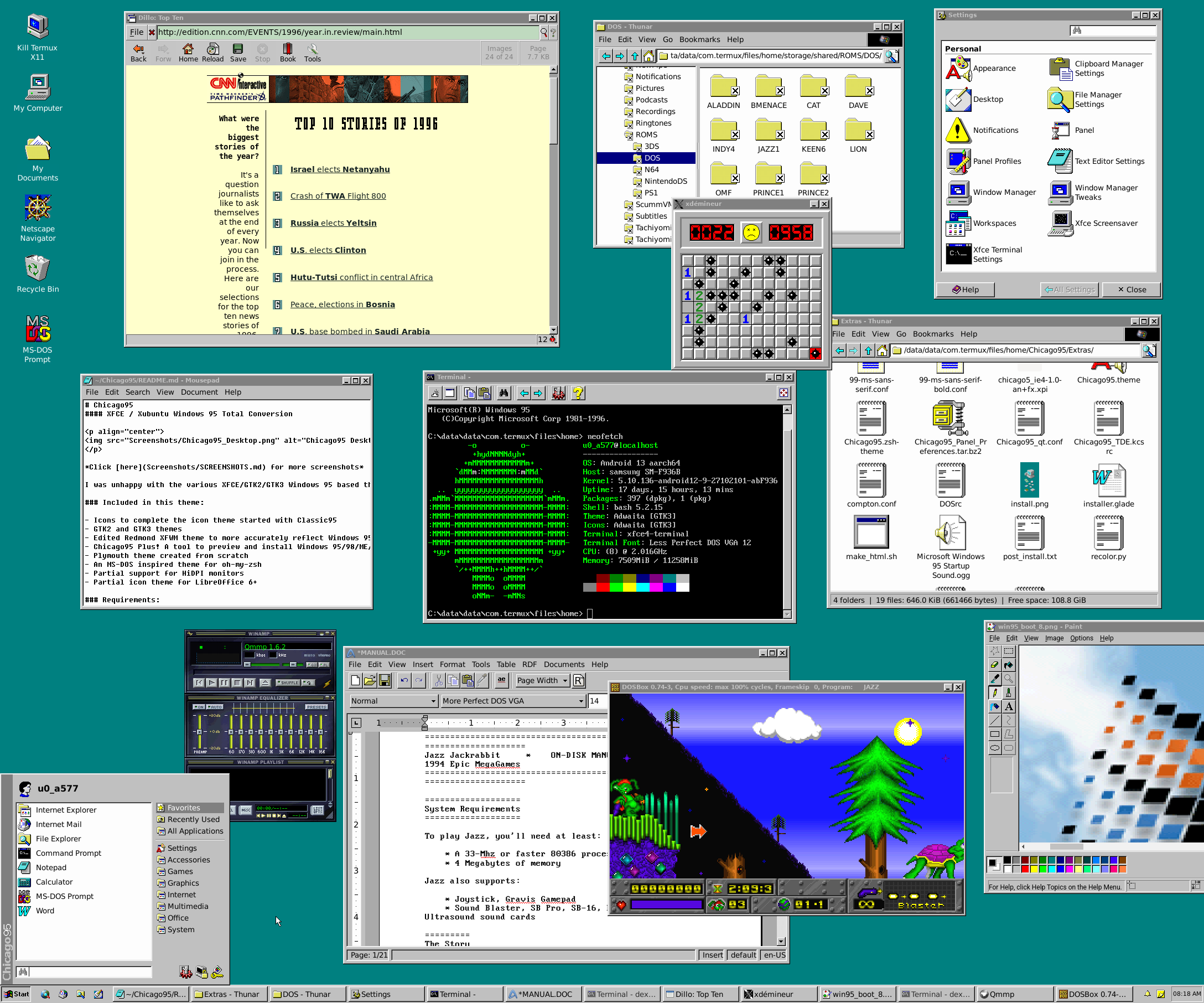
There's no need to run
chkdskfrom Windows, you can runntfsfixdirectly from Linux: