About a week ago, I finally made the decision to flash GrapheneOS on my Pixel 6. I've been thinking about moving to GrapheneOS for months but was afraid to do so because of missing functionalities or app incompatibility that would result in my Pixel 6 becoming unusable. Even though I could just re-flash stock Android should I encounter those issues, I didn't want to bother.
However, last week, I decided to set aside my fears and made the move to GrapheneOS. Whatever fears or concerns I had about missing functionalities or app incompatibilities were completely unfounded. Flashing of GrapheneOS was really easy, thanks to the instructions they provided on their website. The sandboxed Google Play environment still allowed me to download the key apps I needed, whether it be the mobile game that I'm currently playing or a smart home app (e.g. Ring) or a banking app (e.g. Chase). They all worked as expected, though my banking apps required me to turn on Exploit Protection Compatibility Mode, something that was explained to me in one of the Graphene Discussion Boards. Android Auto was another app that I needed for driving, and thanks to the latest update that was made by the GrapheneOS makers, I had no issues in setting up Android Auto to work with my car. That was a huge relief for me!
That being said, there is one thing that is not working, but it's not that important of a feature for me, and that is NFC. Prior to making the move, I did not use NFC that much for payments, although my car app did have a Remote Key function that relied on NFC. As far as I can tell, it looks like NFC is not usable in GrapheneOS. There's probably a good security and/or privacy reason for this, but I do wish something could be implemented for it, as it can be quite convenient. Again, it's not that important of a feature for me to have right now...more of a "nice to have" feature...but I wonder if the GrapheneOS developers are looking into this.
Anyways, it's only been a week since I made the move. I'm sure more use cases will come up the more I use GrapheneOS, and instead of fear, I find myself excited at testing out more apps and functionalities on the OS. Traveling is one scenario I have not yet tried, but that's because I'm not leaving town to go anywhere. That's one set of scenarios that I look forward to trying out.
If anyone has any other advices or information they have about their experience with GrapheneOS, I would welcome it. And for those who are still undecided about moving to GrapheneOS, I hope this post relieves some of your anxieties or worries about making the transition.
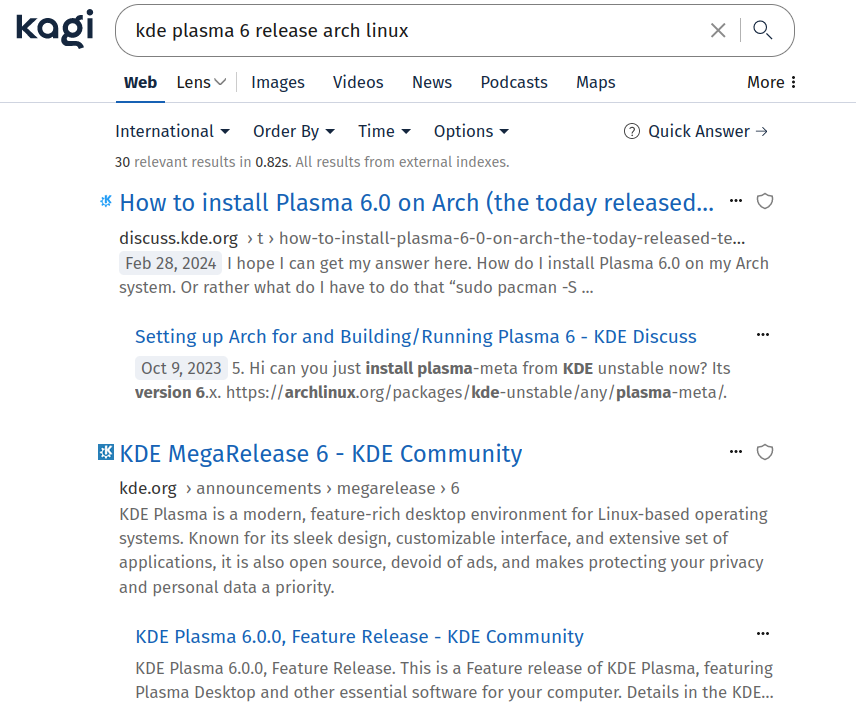
I'm not familiar with OpenSUSE or Manjaro, but if you are familiar with Ubuntu, then I would recommend either Linux Mint or Pop OS. Both are Ubuntu-based, and Pop OS has a Desktop Environment that is very similar to macOS. Pop OS is also suited for gaming with Steam, but then again, I think Steam works well on any Linux distro. The team behind Pop OS is currently doing some major revamps to the OS, but these changes are not yet released for stable use.
If you are building a new machine, I highly recommend you check to see if your HW will be compatible with Linux. You might want to pay close attention to the GPU and Wifi card. NVIDIA requires special drivers to work with Linux, while AMD works out of the box. As for the Wifi cards, depending on the wifi drivers that are installed in the distro, you may have to tinker a bit to get that to work. I recommend having the option to use Ethernet at the time you are setting up the distro, just so you have internet access to download what you need.