My testing setup is, all on the same subnet, ipv4
- Windows Machine with Intel x520
-
- Direct Connect 10Gbps cable
- USW Aggregation switch (10Gbps)
-
- Direct Connect 10Gbps cable
- Synology NAS with Intel x520
-
- Debian VM
iperf3 Windows To Debian: 6Gbits/sec
.\iperf3.exe -c 192.168.11.57 --get-server-output
Connecting to host 192.168.11.57, port 5201
[ 5] local 192.168.11.132 port 56855 connected to 192.168.11.57 port 5201
[ ID] Interval Transfer Bitrate
[ 5] 0.00-1.01 sec 817 MBytes 6.79 Gbits/sec
[ 5] 1.01-2.00 sec 806 MBytes 6.82 Gbits/sec
[ 5] 2.00-3.01 sec 822 MBytes 6.85 Gbits/sec
[ 5] 3.01-4.00 sec 805 MBytes 6.81 Gbits/sec
[ 5] 4.00-5.01 sec 818 MBytes 6.81 Gbits/sec
[ 5] 5.01-6.00 sec 806 MBytes 6.82 Gbits/sec
[ 5] 6.00-7.01 sec 821 MBytes 6.83 Gbits/sec
[ 5] 7.01-8.00 sec 805 MBytes 6.80 Gbits/sec
[ 5] 8.00-9.01 sec 820 MBytes 6.82 Gbits/sec
[ 5] 9.01-10.00 sec 809 MBytes 6.84 Gbits/sec
- - - - - - - - - - - - - - - - - - - - - - - - -
[ ID] Interval Transfer Bitrate
[ 5] 0.00-10.00 sec 7.94 GBytes 6.82 Gbits/sec sender
[ 5] 0.00-10.00 sec 7.94 GBytes 6.82 Gbits/sec receiver
Server output:
-----------------------------------------------------------
Server listening on 5201 (test #9)
-----------------------------------------------------------
Accepted connection from 192.168.11.132, port 56854
[ 5] local 192.168.11.57 port 5201 connected to 192.168.11.132 port 56855
[ ID] Interval Transfer Bitrate
[ 5] 0.00-1.00 sec 806 MBytes 6.76 Gbits/sec
[ 5] 1.00-2.00 sec 812 MBytes 6.82 Gbits/sec
[ 5] 2.00-3.00 sec 816 MBytes 6.85 Gbits/sec
[ 5] 3.00-4.00 sec 812 MBytes 6.81 Gbits/sec
[ 5] 4.00-5.00 sec 812 MBytes 6.81 Gbits/sec
[ 5] 5.00-6.00 sec 812 MBytes 6.81 Gbits/sec
[ 5] 6.00-7.00 sec 815 MBytes 6.84 Gbits/sec
[ 5] 7.00-8.00 sec 811 MBytes 6.80 Gbits/sec
[ 5] 8.00-9.00 sec 814 MBytes 6.82 Gbits/sec
[ 5] 9.00-10.00 sec 815 MBytes 6.84 Gbits/sec
[ 5] 10.00-10.00 sec 1.12 MBytes 4.81 Gbits/sec
- - - - - - - - - - - - - - - - - - - - - - - - -
[ ID] Interval Transfer Bitrate
[ 5] 0.00-10.00 sec 7.94 GBytes 6.82 Gbits/sec receiver
iperf Done.
iperf3 debian to windows 9.5Gbits/sec
.\iperf3.exe -c 192.168.11.57 --get-server-output -R
Connecting to host 192.168.11.57, port 5201
Reverse mode, remote host 192.168.11.57 is sending
[ 5] local 192.168.11.132 port 56845 connected to 192.168.11.57 port 5201
[ ID] Interval Transfer Bitrate
[ 5] 0.00-1.01 sec 1.11 GBytes 9.40 Gbits/sec
[ 5] 1.01-2.00 sec 1.09 GBytes 9.47 Gbits/sec
[ 5] 2.00-3.01 sec 1.11 GBytes 9.47 Gbits/sec
[ 5] 3.01-4.00 sec 1.09 GBytes 9.47 Gbits/sec
[ 5] 4.00-5.01 sec 1.11 GBytes 9.47 Gbits/sec
[ 5] 5.01-6.00 sec 1.09 GBytes 9.47 Gbits/sec
[ 5] 6.00-7.01 sec 1.11 GBytes 9.47 Gbits/sec
[ 5] 7.01-8.00 sec 1.09 GBytes 9.47 Gbits/sec
[ 5] 8.00-9.01 sec 1.11 GBytes 9.47 Gbits/sec
[ 5] 9.01-10.00 sec 1.09 GBytes 9.47 Gbits/sec
- - - - - - - - - - - - - - - - - - - - - - - - -
[ ID] Interval Transfer Bitrate Retr
[ 5] 0.00-10.00 sec 11.0 GBytes 9.46 Gbits/sec 0 sender
[ 5] 0.00-10.00 sec 11.0 GBytes 9.46 Gbits/sec receiver
Server output:
-----------------------------------------------------------
Server listening on 5201 (test #7)
-----------------------------------------------------------
Accepted connection from 192.168.11.132, port 56844
[ 5] local 192.168.11.57 port 5201 connected to 192.168.11.132 port 56845
[ ID] Interval Transfer Bitrate Retr Cwnd
[ 5] 0.00-1.00 sec 1.10 GBytes 9.42 Gbits/sec 0 2.01 MBytes
[ 5] 1.00-2.00 sec 1.10 GBytes 9.47 Gbits/sec 0 2.01 MBytes
[ 5] 2.00-3.00 sec 1.10 GBytes 9.47 Gbits/sec 0 2.01 MBytes
[ 5] 3.00-4.00 sec 1.10 GBytes 9.47 Gbits/sec 0 2.01 MBytes
[ 5] 4.00-5.00 sec 1.10 GBytes 9.47 Gbits/sec 0 2.01 MBytes
[ 5] 5.00-6.00 sec 1.10 GBytes 9.47 Gbits/sec 0 2.01 MBytes
[ 5] 6.00-7.00 sec 1.10 GBytes 9.47 Gbits/sec 0 2.01 MBytes
[ 5] 7.00-8.00 sec 1.10 GBytes 9.47 Gbits/sec 0 2.01 MBytes
[ 5] 8.00-9.00 sec 1.10 GBytes 9.47 Gbits/sec 0 2.01 MBytes
[ 5] 9.00-10.00 sec 1.10 GBytes 9.47 Gbits/sec 0 2.01 MBytes
[ 5] 10.00-10.00 sec 2.50 MBytes 7.72 Gbits/sec 0 2.01 MBytes
- - - - - - - - - - - - - - - - - - - - - - - - -
[ ID] Interval Transfer Bitrate Retr
[ 5] 0.00-10.00 sec 11.0 GBytes 9.46 Gbits/sec 0 sender
iperf Done.
I find that rather curious, something in the windows 10 tcp settings that limit the outgoing throughput, window size maybe?
Debian MTU
ip link show ens3 | grep -i "mtu"
2: ens3: <BROADCAST,MULTICAST,UP,LOWER_UP> mtu 1500 qdisc mq state UP mode DEFAULT group default qlen 1000
::: spoiler Windows MTU
netsh interface ipv4 show subinterfaces
MTU MediaSenseState Bytes In Bytes Out Interface
------ --------------- --------- --------- -------------
1500 1 273580016987 64376522487 Ethernet 4
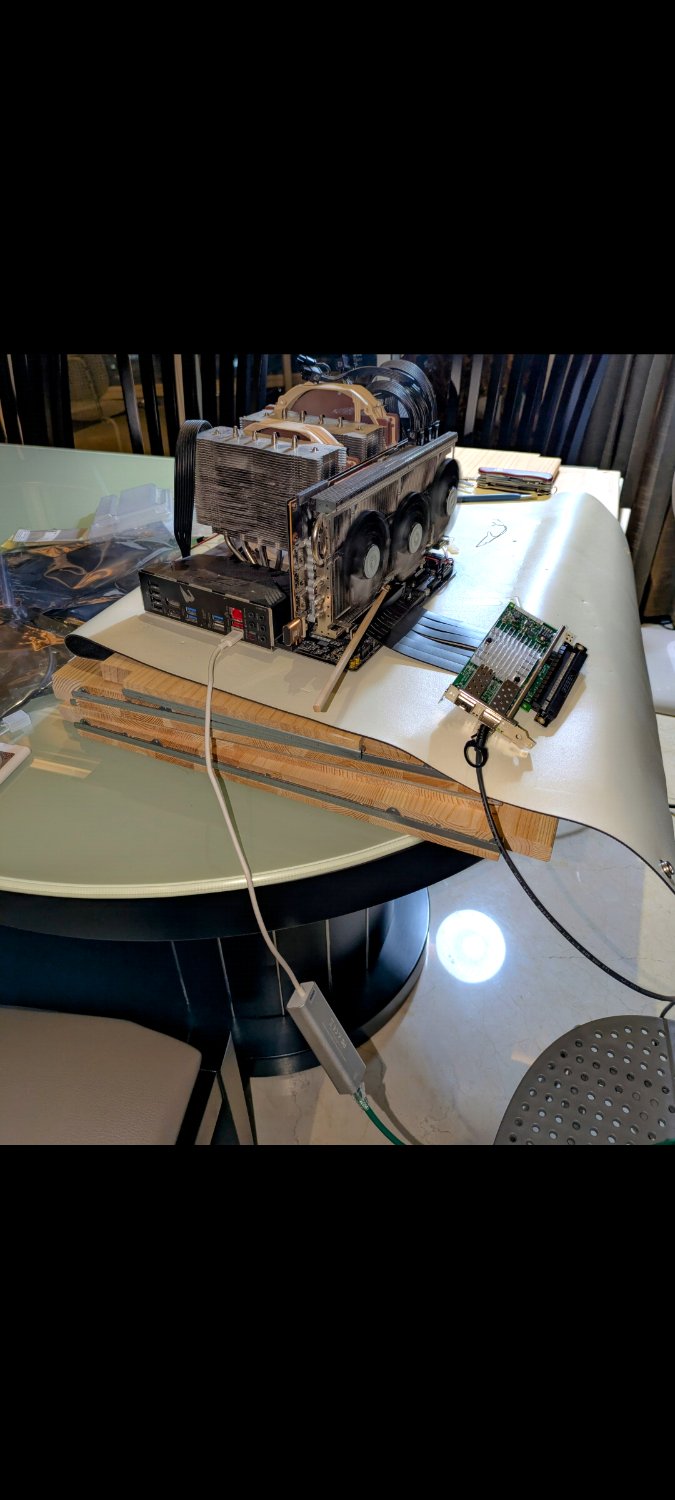
The apple walled garden is still really bad for users