Do have the startx command installed ? You can use that from the command line without DisplayManager (Switch to a virtual console with e.g. ctrl-alt-F2). And with XFCE4 you can use the command startxfce4 to start from the command line without DisplayManager. This could help troubleshoot.
lemmyreader
I guarantee, most new users coming to Linux from Windows/macOS are going to laugh and look at you funny if you try to justify entering your password again and again and again.
That makes me think that I always thought that security was a joke included with Microsoft products. Already from the MS-DOS days onward. And I guess the other commenter is right : Microsoft does not want to annoy their users.
In such cases on Debian, as root, I try my "lazy" approach
apt install vlc mplayer vorbis-tools ffmpeg mpv
which may pull in the needed codecs to play mp3, ogg and flac files. Does playing a video in your browser work btw ?
Why do you not switch from Xubuntu to Linux Mint ? Mint is a derivate of Ubuntu but without Snap.
Small breakthrough: I booted the system without problems to tty1 (I believe this is called single user mode), logged in as an old user and now I can see all my data, logged in as old me.
Nice.
Do you still recommend to backup from live usb and upgrade from there?
I would backup from live usb and then when that is done stop using the live usb, reboot and try to upgrade via the recovery mode.
Maybe inspired by Microsoft's Linux :
CBL-Mariner is an internal Linux distribution for Microsoft's cloud infrastructure
Some other contributors suggest I use a live usb, not installing the OS but using the live usb with working wlan to complete the installation, but this seems to be more complicated than working directly from initramfs.
My suggestion was to use live usb to find your /home files. Indeed using live usb and then using chroot to complete the upgrade from 23.10 to 24.04 is maybe more difficult (As /dev and /proc and /sys need to get mounted with the chroot). If I were you I would first find your /home files and make a backup and after that proceed with upgrading.
I purged the broken package with sudo dpkg -P libfreerdp2-2 and immediately afterwards I executed sudo apt get upgrade.
Cool.
how do I enable wlan as root from initramfs?
I'd run nmtui and then use the key to navigate between the items and go for "Activate" to enable your WiFi connection. It will show no pop up or something when it successfully activates the connection. I think it will just show a * sign next to the connection item. When that is done use to navigate out of nmtui and test your connection.
sudo apt install libfreerdp2-2
Can you try purging the broken package ? : sudo dpkg -P libfreerdp2-2
How about booting from Linux live medium (For example Ubuntu installation iso on pen drive, and choose Try without installing) and from there see if you can get to your home files.
wifi app was configured not to start automatically
With nmtui (or nmcli) you can activate WiFi connection.
I can cd to media and to my home directory, but this last directory appears as empty.
Does mount /home improve that ?
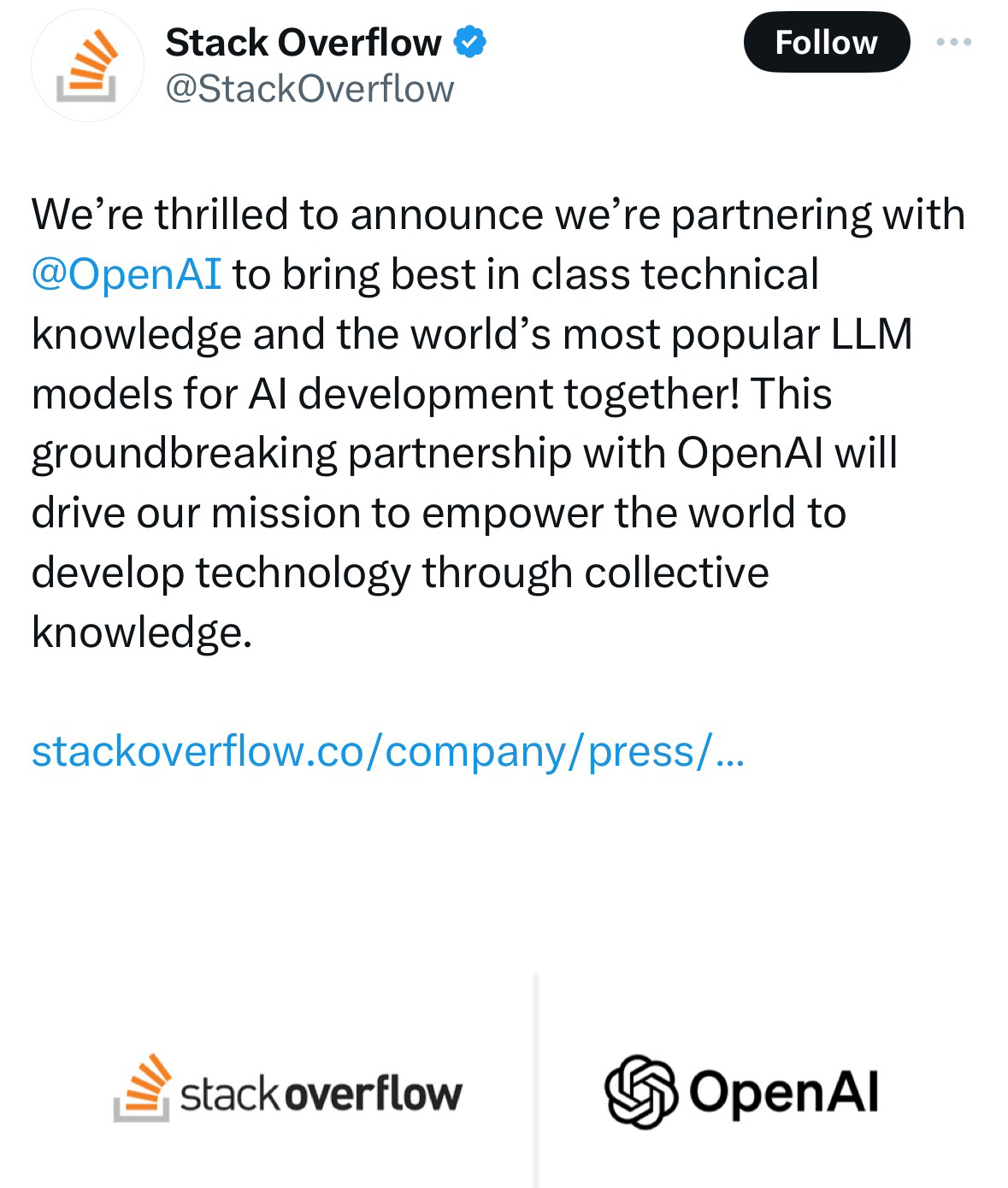
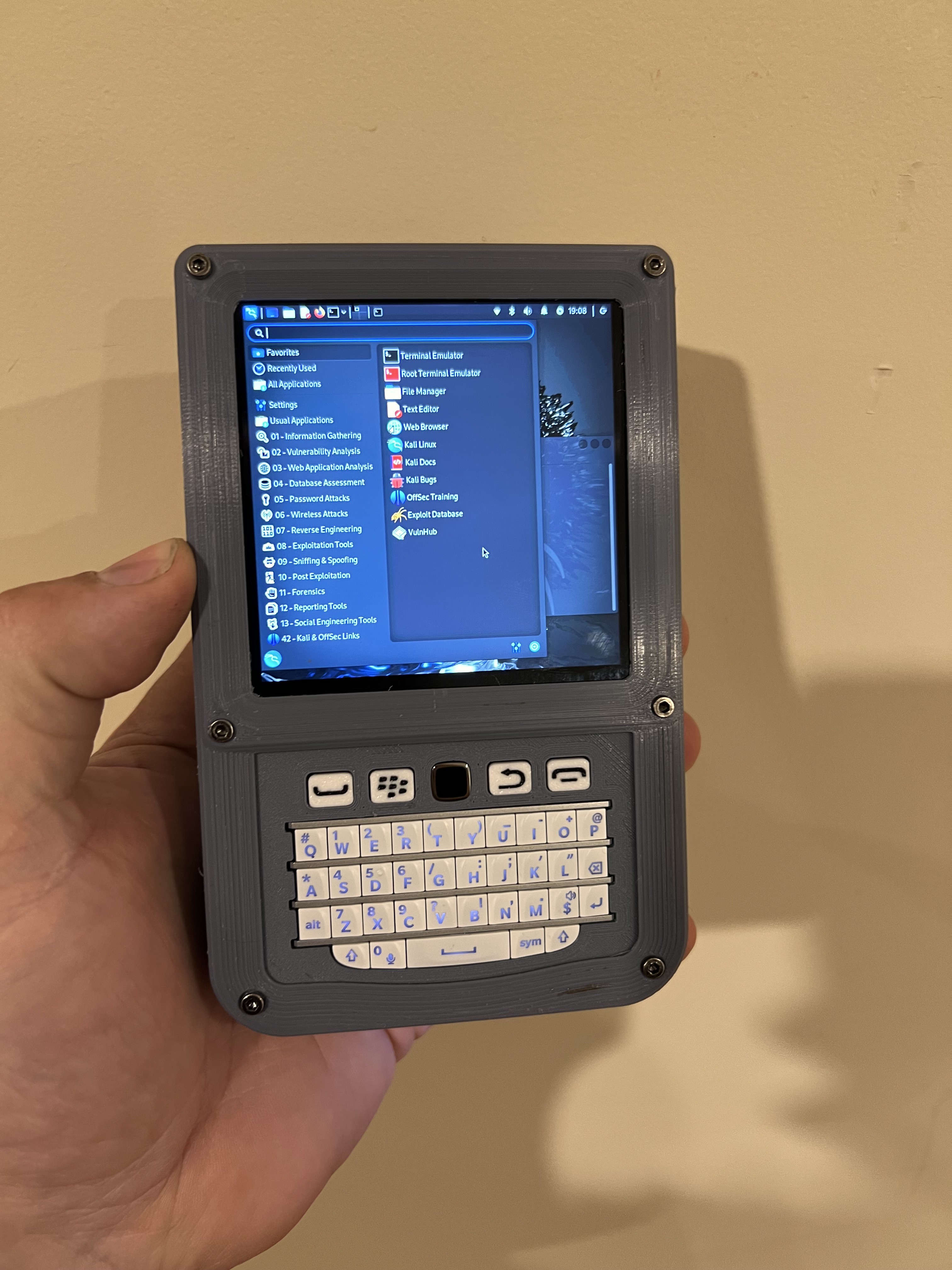


There was. Last update 2019.