By default there was no layout enabled in that option but can add new ones. Anyway thanks for the tips
mexicancartel
OOOOh so thats what it is for.. How could i see different levels and assigned keys?
Also I dont exactly know what keyboard layout i am using. It's my laptop's keyboard, with two hp specific keys, numpad, and no menu button or pause break button; if that helps
it was all disabled for me. So now i i=enabled it and choose the option "Right alt never chooses the third level" and now it works. What actually is the third, second and fifth levels? And why is it enabled even if the entire setting to choose 3rd level key is disabled?
Anyway this solved my issue but still curious on what thoose levels in keyboard are
Because game need marketing to run
Eh what its hyprspace. The title is incorrect but the link says hypr
Downside is you have to suffer their trackers
No it works always. It also does multiple times for me(opens thoose apps again on each login)
Nah there is a save session button. You can save a session when certain apps are open, then on login thoose apps will open
Good to know it is possible to open the apps in previous state.I don't use save session that often, but it does "launch" apps
6.1 i guess. Iirc it worked on 6.0 as well. Yes wayland on fedora kde
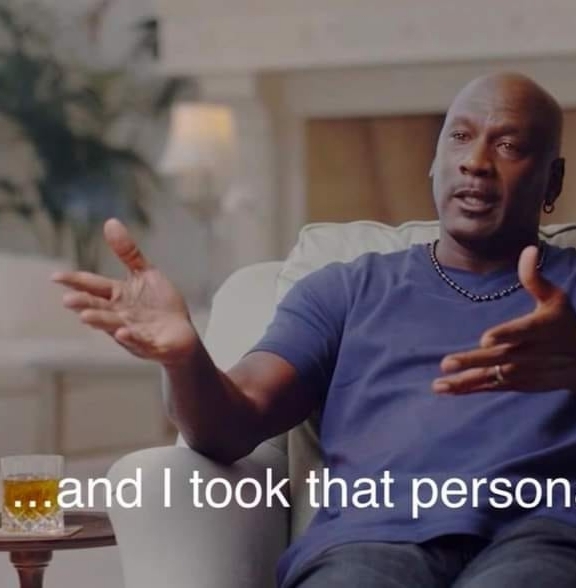

I also now set it to macintosh variant. But can I assign it to right shift instead of alt? I need the alt but there seems to be no option for using shift