Someone here brought up that they were able to replace Cloudflare Tunnels with Tailscale - I can't seem to find the post, as it was a comment and deeply buried in a thread I've since forgotten the title of. :)
Can anyone explain the process for doing this? I assume it's through the use of their Funnel? I have three primary services I require to be accessible through Authentik (that's one of them) via my domain name.
EDIT
To answer the question of why I want to leave Cloudflare Tunnels - is basically that I have several services behind it (I forgot one so make that 4 I wish to have exposed). Two password managers, Psono for my special needs daughter which finds it easier than Bitwarden and Vaultwarden for myself and my work logins. So, I can't just set up a VPN or Tailscale at work to connect my work passwords to. :) I also have Authentik and Home Assistant tunneled at present. That doesn't explain the reason why though so let me start here:
My step-daughter is learning video production and editing, we don't want to share her videos on Youtube or other sites, but would like to keep it more local to home. With that said, Cloudflare may not notice it at first, bit it's against their TOS to stream videos, not to mention their just over 100mb cap for file xfers which leads me to the next reason. Early in May of this year, we were in an auto accident, and we are frequently sending forms, accident photos and paperwork etc to the Attorneys, I want to have control of the ownership of the files and would prefer not to email them, but link them to my server, frequently, those files even zipped can be over 100mb.
I do have a private DDNS provider I have my domain CNAME pointed to so it resolves to the home IP that way, so the ultimate plan is to untie my site from Cloudflare's DNS to a offload to a VPS or two for (NS1 and NS2) With a recent issue with Oracle Cloud, I'm not motivated to use them for this basic purpose.
And just a small part of me is starting to get tin hat against the idea that Cloudflare can decrypt the data before it hits my site before it encrypts it. Just just isn't sitting well with me at the moment. I can't verify this data yet, but I like to play it safe than sorry.
EDIT 2
So, I ran a funnel test and yes it works, but still have to use the ts.net like others said, so at best, I can figure this to be a good backup service. I can't forward a CNAME to my TS DNS. I checked /r/tailscale (Duckduckgo sent me there), and about a month ago, someone asked if you could use your own domain, the answer was "not yet" but there seems to be some interest.
What I found pretty fascinating is the mobile app does work quite well on Android and is so far so good, I can at least feel better knowing that the phones are on WG full time now through Tailscale. I had issues with the official WG client and another one staying on with our phones full time, so this so far has been a good improvement.
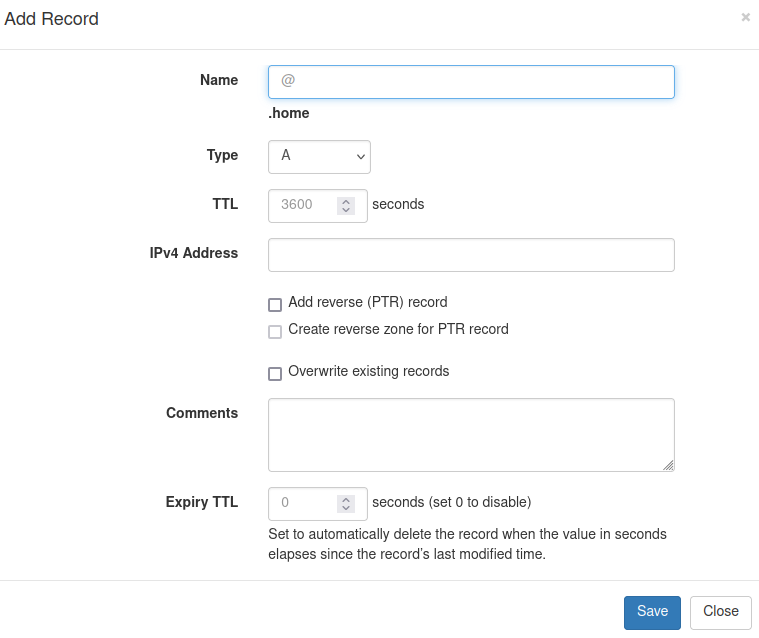
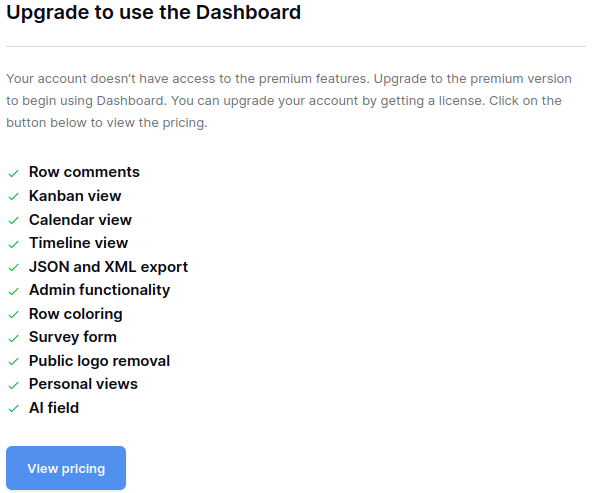
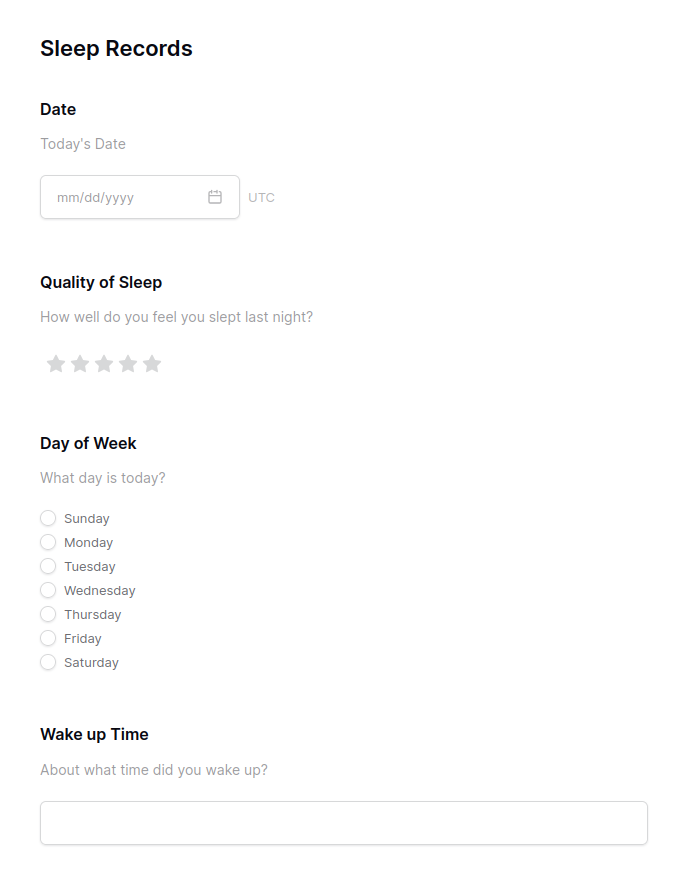
I have an Rpi4 4gb model and run Uptime-Kuma who's sole purpose is to monitor my server and alert me if it should go down. I also have it acting as a Tailscale exit node.