I think I have the same motherboard, it's the ASUS N100I-D D4, right?
I tried Baserow a while ago but decided not to use it because it started downloading the application after running the container and required an online account (that could also be NocoDB). How has your experience been after using it for longer?
Or one of those 1L business PC's
I'm currently just using it for occasional backups (it has 12TB storage) since the power consumption (60W idle when in the BIOS) is just unreasonable.
What are those machines on the floor?
Old setup:
Lenovo ThinkCentre M900 that I bought refurbished for ~€130
- i5-6500T (Passmark score 4792)
- 8GB RAM
- 512GB SATA SSD + 128GB SATA SSD (completely used for swap)
- Buffalo DriveStation™ HD-WLU3 that I bought second hand for €10
- 2 × 2TB SATA HDD's in RAID 1
- ~20W

New setup:
Custom build
- ASUS Prime N100I-D D4 (Passmark score 5501) (~€100)
- 16GB RAM - Crucial CT16G4SFRA32A (€28)
- 512GB SATA SSD
- 4 × 4TB SATA HDD's in RAID 5 using mdadm (€160)
- M.2 NVME to SATA 6x (ASM1116 for C-states) (€17)
- 17.8W

(Not the Proliant Microserver Gen8 on top, the device below)
The antennas are from a Sonoff Zigbee dongle and a bluetooth dongle for Home Assistant.
I've mostly focused on power usage, price, and reliability since I'm a student and don't want to spend a month's worth of income on a "home lab".
It's running the following:
- Forgejo
- Grafana
- Home Assistant
- Jellyfin
- Kopia
- Nginx-proxy-manager
- Paperless NGX
- Photoprism
- Syncthing
- TimescaleDB
- Uptime-kuma
- Vaultwarden: As backup
- Watch Your LAN
- Arr stack (currently disabled)
- Homebox: Still up for testing, like it has been for the past couple months. It's a great concept but the execution ain't great (does anyone happen to know an alternative?)
It's using about 10% CPU and is running below 40°.
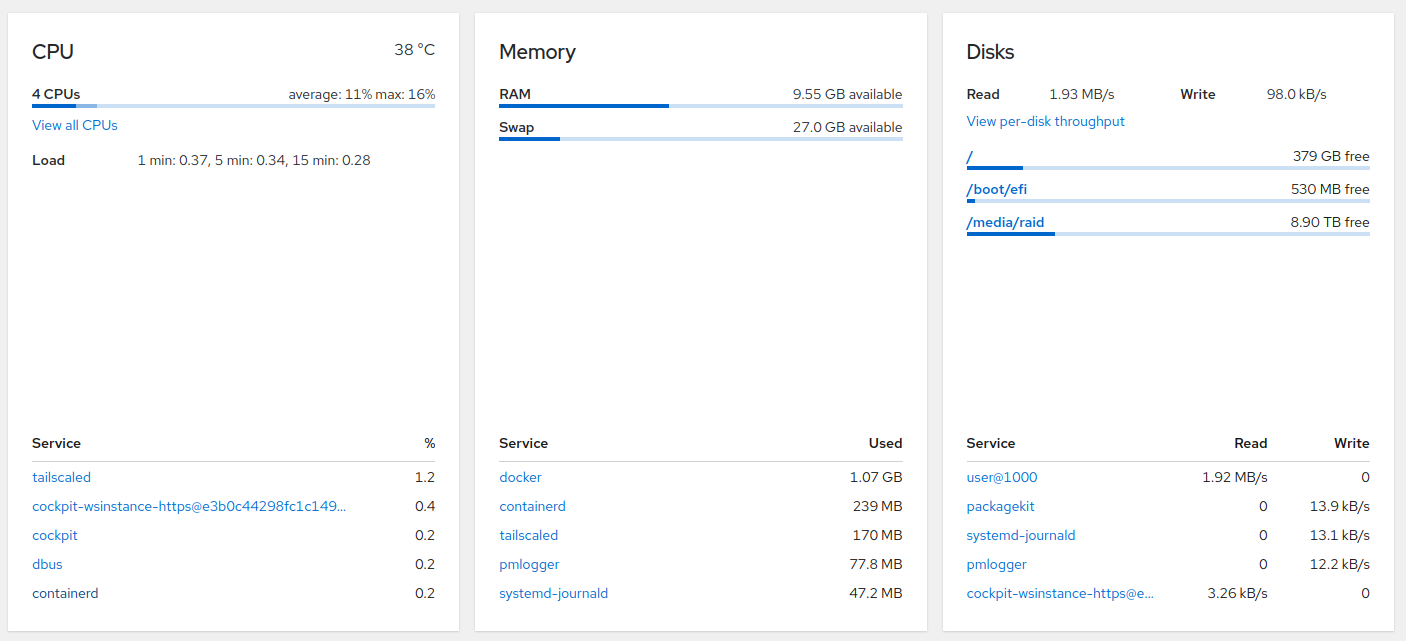
An N100 would be fine, I use it for my own server. Despite it being about as fast as an i5-6500T with a general benchmark, quicksync makes a big difference when encoding video with e.g. Jellyfin. I "upgraded" from a i5-6500T to a custom built N100 server and the performance improved a lot. However, if you plan on hosting game servers it probably won't be enough.
It seems like it, all of the prices are in dollars so it confused me for a second but that's probably because nobody understands how much 0.0...0X of a Bitcoin actually is.




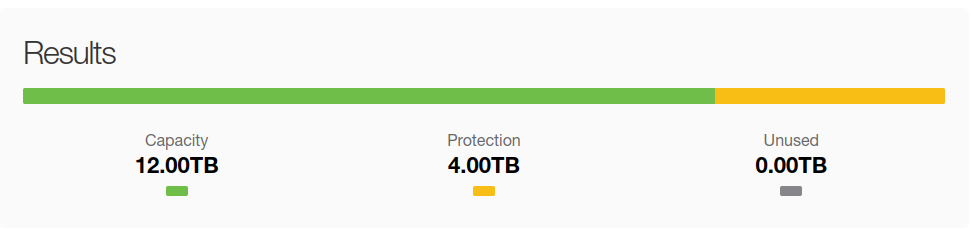



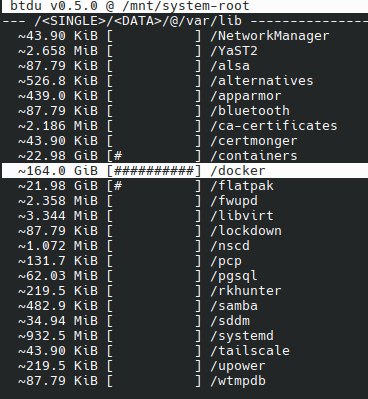
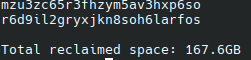

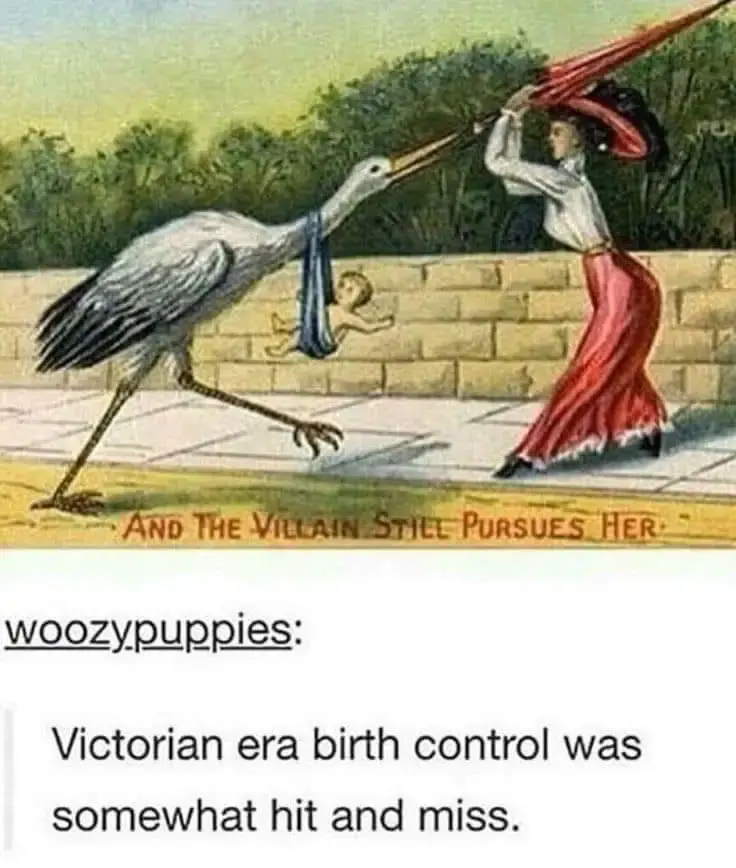
I did need multiple SATA ports and chose to use an m.2 to SATA adapter myself.