Blog post alert
Let me start off by saying: If you just want to have a working system to do your thing with minimal effort, Slackware isn't for you (anymore).
Running Slackware today is like being gifted a Ford Model T by a weird, bearded museum curator, and then finding out that after some minor modifications and learning how to drive it, you can keep up with any modern car on the road. Only it has no ABS, AC, power steering, starter motor, crumple zones, airbags or seatbelts.
Most people who still run it (by any realistic estimate, fewer than 10000 people in the world now) have been running it since the 90's and follow the advice not to change a running system to the letter. So why should anyone who hasn't studied CompSci in Berkeley in the 90's try it today?
First of all, the most widely known criticism (it has no dependency resolution) is a bit of a misunderstanding. Slackware is different. The recommended installation method is a full installation, which means you install everything in the repository up front. That way, all dependencies are already resolved. And you have a system you can use equally well on a desktop or server. It uses 20GB but disk space is essentially free now.
What if you need something that isn't in the repo? Well, do whatever the fuck you want. Use Slackbuilds, which aren't officially supported but endorsed by Slackware's dev. Use Sbopkg, a helper script with dependency resolution very much like Arch's AUR helpers. Use the repos of sister distros like SalixOS that include dependency resolution. Install RPM packages. Install Flatpaks. Unpack tarballs wherever you want them. Go the old school way of compiling from source and administering your own system yourself. Slackware doesn't get in the way of whatever you want to do, cause there's nothing there to get in the way.
It's the most KISS distro that exists. It's the most stable one, too. Any distro-specific knowledge you acquire will stay valid for decades cause the distro hardly ever changes. It's also the closest to "Vanilla Linux" you can get. Cause there really isn't anything there except for patched, stable upstream software and a couple of bash scripts.
Just be mindful of the fact that Slackware is different (because the Linux ecosystem as a whole has moved on from its roots).
One example:
Up-to-date Slackware documentation isn't on Google, it's in text files written by the guy who maintained the distro for 31 years, which come preinstalled with your system. Or on linuxquestions.org, where the same guy posts, asks for input from users, and answers questions regularly.
It's still a competent system, if you have the time and inclination to make it work. And it's a blast from the past, where computing was about collaborating with like-minded freaks on a personal level. And I love that.
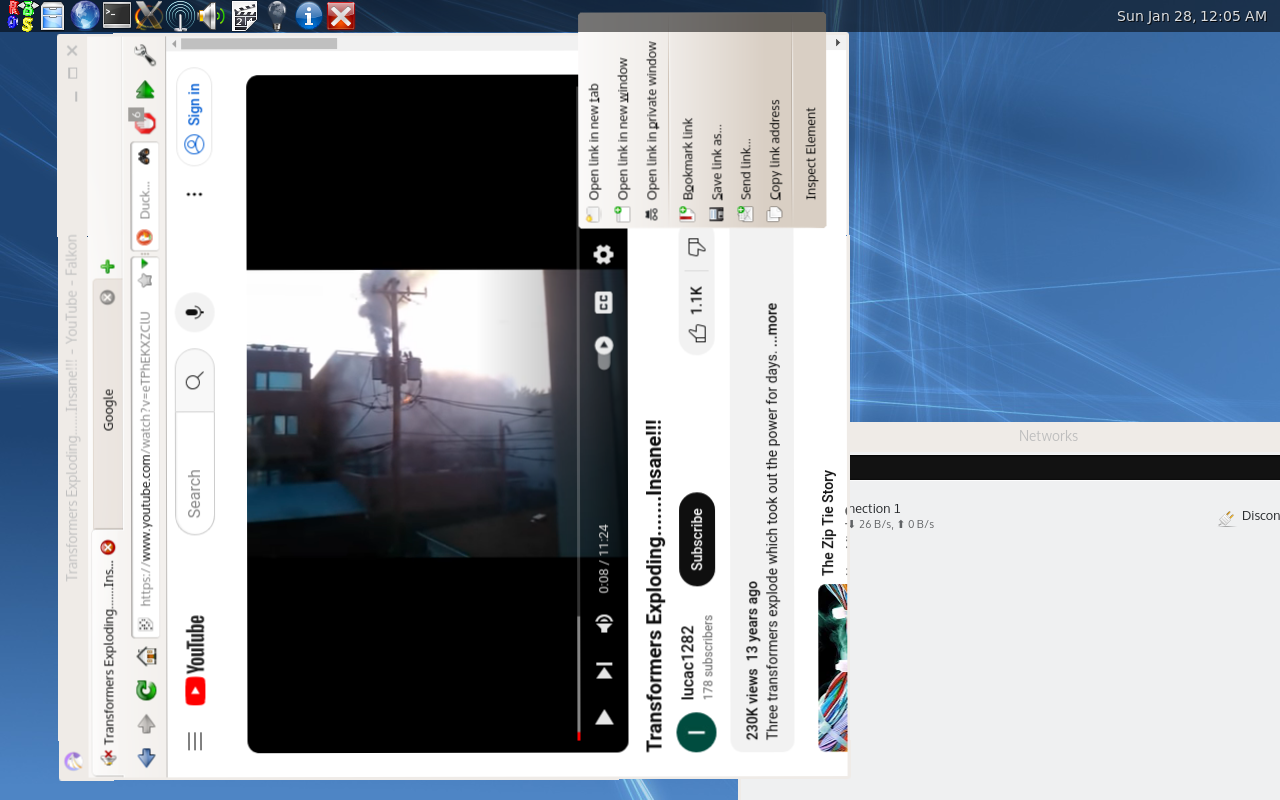
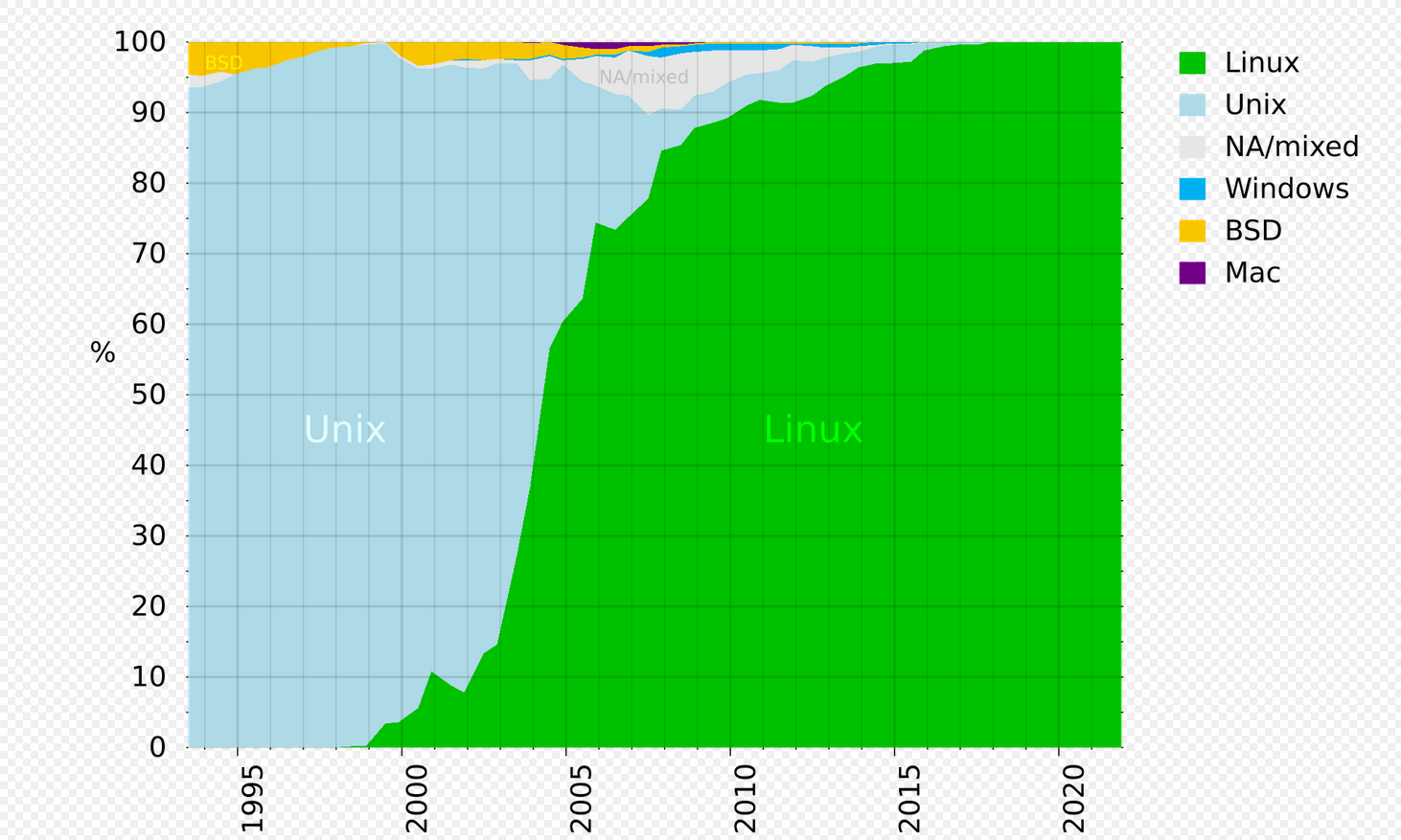
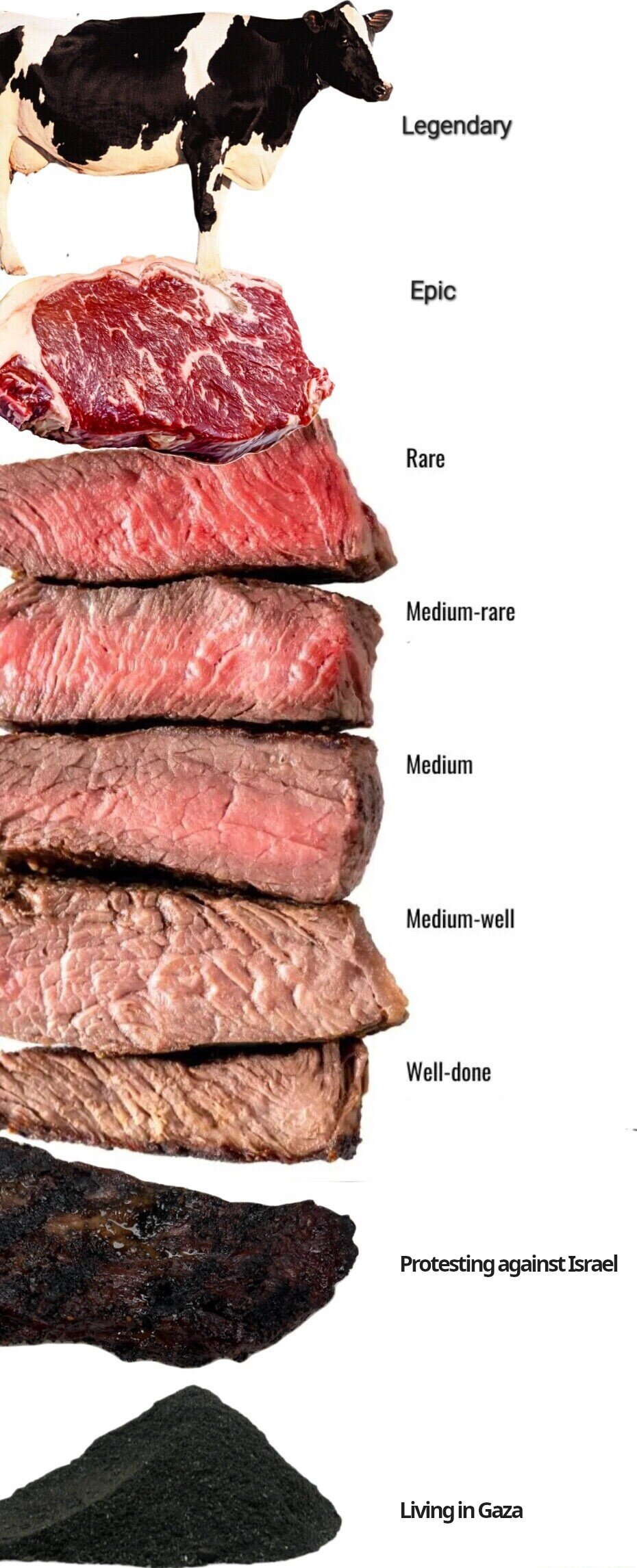
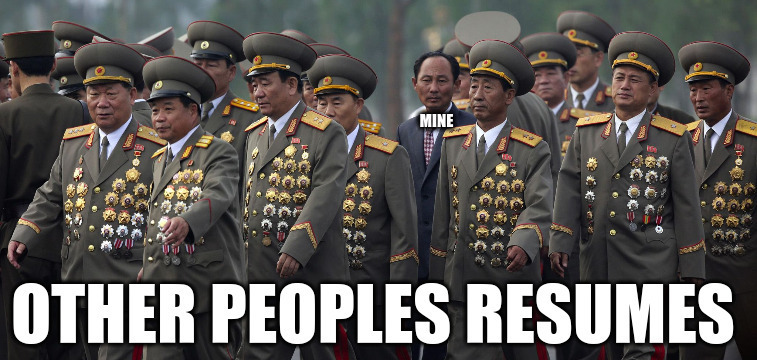

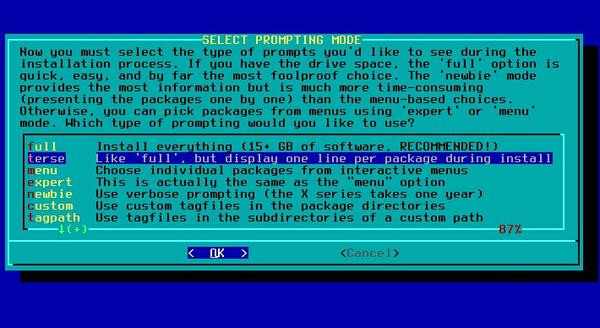
Probably the number one cause of borked Linux systems - trying to "de-bloat".