Why would they not? Statically linked means the application does not depend on libraries installed on the system. If anything, it means it works better, at least to my knowledge. I did a quick web search and couldn't find anything that says statically linked binaries would not work on NixOS. Never heard of this before too. Any specific details or a link I can research into?
thingsiplay
FLTK compared to GTK and QT is lightweight, less complicated to learn and program in and is statically linked, meaning no runtime dependency required, while still being very small in binary size. As an example the FLUID program to create a GUI itself contains every widget and the binary is only half a megabyte. More about FLTK here: https://www.fltk.org/doc-1.3/intro.html
That release note page is humongous! (not umongus ok!?)
Amogus confirmed.
Fair enough. :D
Nevertheless it looks good. Have in mind, posting online will always make people suggest something.^^
Hmm right. Maybe replace TM with BTW. Pacman won't stay at 7.0.0 either. Maybe over time you make newer or alternative versions. :D The overall layout of the elements and the styling looks good, no complaint there.
Looks nice. The only missing thing is "BTW", btw.
I didn't realize nheko is an application. It's a bit a weird question to ask someone else to choose between email or an application. Howe can we decide this? The person knows best what works for them. And why can the person choose only one? It's not exclusive technology, one can do both... I'm really confused.
What do you want choose? An application? "Element" is a standard one and according to the webpage performance is a focus. I can't say how well it works on your machine though. I don't use Matrix anymore and the only way I used it was in the browser. So this list is more of pointing you in the right direction, rather than a personal recommendation.
- You can use Matrix in your browser: https://app.element.io/
- Or same software to install using it independent from your browser: https://matrix.org/ecosystem/clients/element/
- Alternative browser based client that should be light on resources: https://hydrogen.element.io/
- A list of clients: https://matrix.org/ecosystem/clients/
- CLI / Terminal based client written in blazingly fast Rust, if you really need a fast one and can live without a GUIf: https://github.com/8go/matrix-commander-rs
https://www.gnu.org/software/bash/manual/bash.html#Miscellaneous-Commands
Add to your .bashrc following lines:
bind '"\C- ":shell-expand-line'
bind '"\C-x":edit-and-execute-command'
Control+Space: Now you can expand variables, aliases, !492 history commands, the tilde without executing the line. Now you can make changes to the command.Control+x: Opens the current command in an external editor (such as Vi, or whatever is setup for VISUAL or EDITOR variable). Now you can edit the command and if you save the temporary file and exit editor, the modified command will be executed. If you do not save, the unmodified command before launching the editor will be executed.
I didn't say "personal package manager". Do you refer to the part "basically my own AUR package"? pacman, the package manager of Archlinux that is also used in EndeavourOS, allows for installing custom packages. There is another tool part of Archlinux that let you build custom packages. These custom packages can be installed on your system, which is then seen like a normal package and handled this way with all the defined dependencies and information about the package. You can install the package from a local location, it does not need to be online repository.
Then you can upload it to the AUR, which is exactly that: Arch User Repository. But you don't have to upload it. Either way such a custom build package is what I referred to my own AUR package. For more information see: https://wiki.archlinux.org/title/Arch_User_Repository
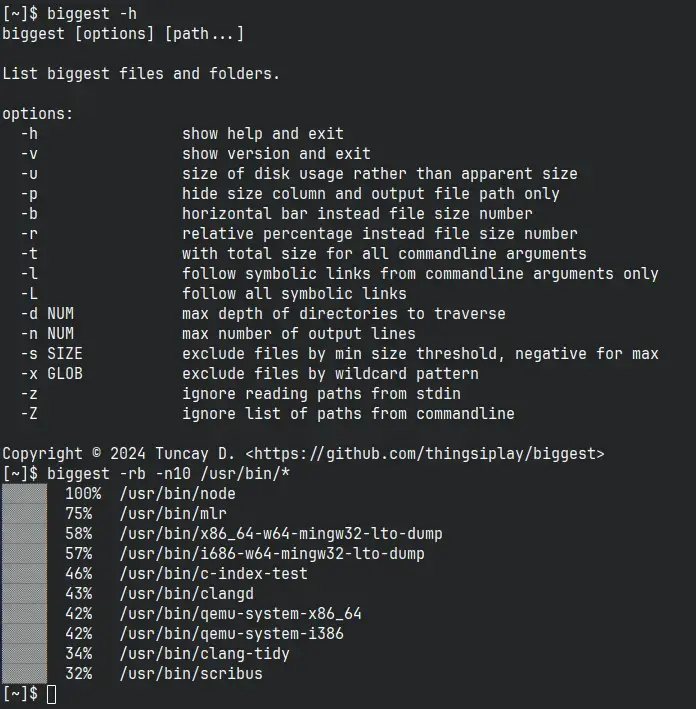
Why not.