huh i thought zerotier is more popular.
i love it but their android app sucks. hasn't received a single large update since android 5 and constantly keeps disconnecting
vox
btw why did you choose tailscale over zerotier
they ignore all requets.
i have a couple of pp.ua domains, and there's no limit on them (you cant register more than 3 per month)
but unfortumately one of the requirements is that you can't hide phone number and address from WHOIS records and you must provide them your phone number
just grab one of your old laptops
pihole uses the same method of blocking as adguard dns but is more configurable, and since it's usually self-hosted you have full control over it.
btw, nextdns is pretty good too (think of it as a managed configurable, slightly more private alternative to adguard dns, great if you're not into self hosting).
it lacks custom domain blocklists tho. you can add your own white/blacklisted domains but not whole lists, except ones provided by nextdns.
also, it's a paid service. free tier includes 300k requests per month, which is enough for ~1.5 devices from my experience.
pihole does not deceypt https traffic, so it cant change dom. even if it could, it can't modify stuff added by js.
also it can only block whole domains, not individual urls
pihole is not a replacement for ublock
kagi is pretty good tho
btw i hate how google+ used plus sign for tagging people, they even changed YouTube to use them (even though YouTube comments were very loosely coupled wot g+)
debian is stable as in "nothing changes", not "nothing breaks" (but tbf it's a consequence of that)
its faster to change the ip using the win11 settings app than with Control panel, also DNS over HTTPS is missing from control panel and only available in the settings app
zerotier is open source and free with up to 25 nodes per network, and supports custom ip assignments (in custom ranges, with option to have multiple subnets per network), custom dhcp, managed dns, and custom, multiple managed routes (with option to point to a custom gateway), and traffic flow rules.
for example here are the rules i have set up for my "gaming" network that i use to play LAN games with my friends (only allows ipv4, arp and ipv6 traffic and prevents clients from self-assigning ip addresses)
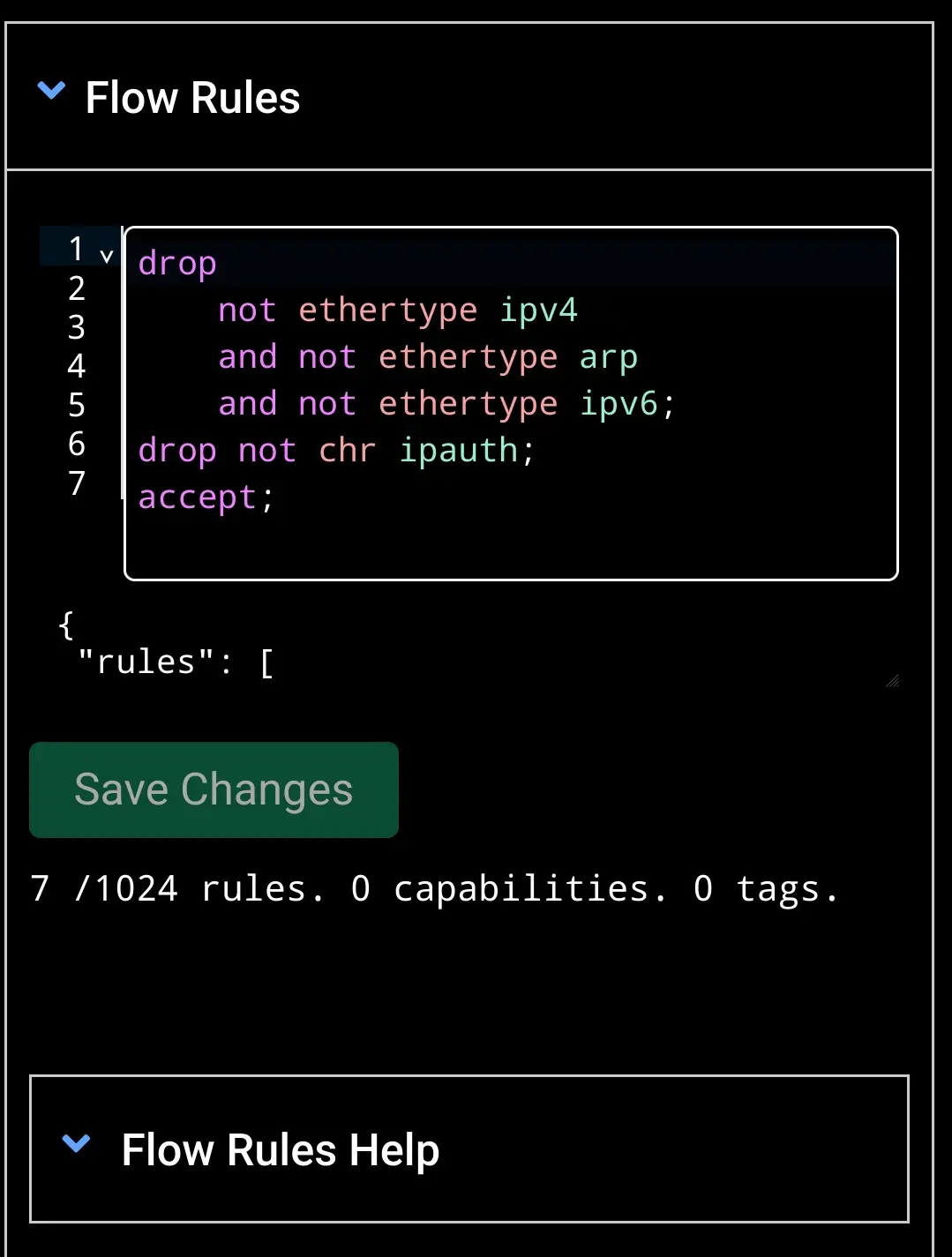
route settings page:

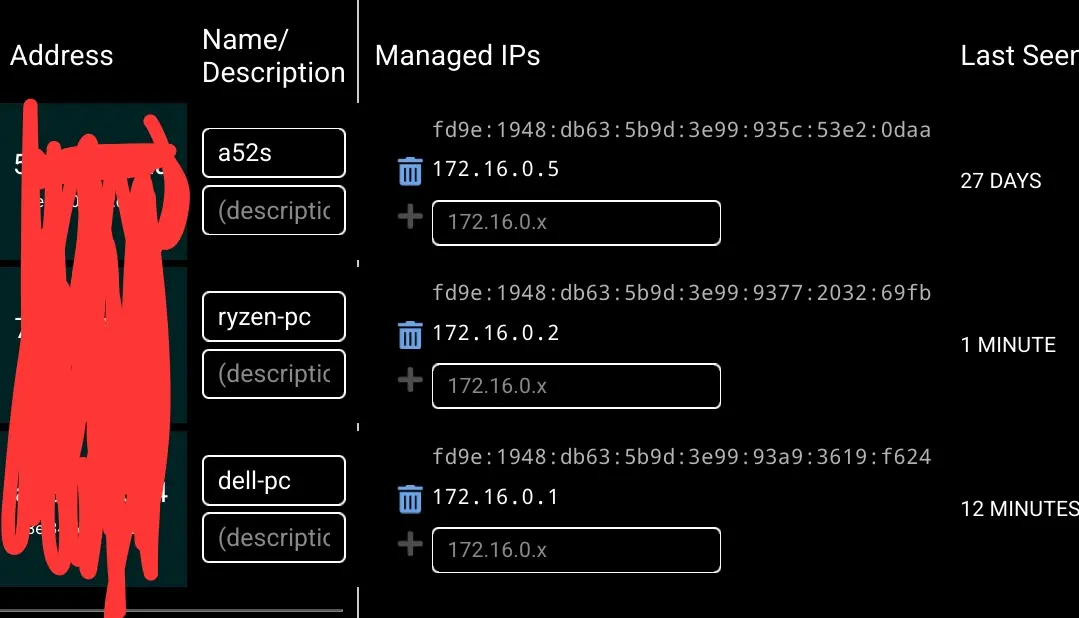
my "personal" network (which just links all of my personal devices together) exists in 172.16.0.0/24 and auto-assigns ipv4 addresses in 172.16.0.101-172.16.0.199 range using dhcp (but i have configured custom ip addresses for each device anyway), and ipv6 is auto-assigned using RFC4196.