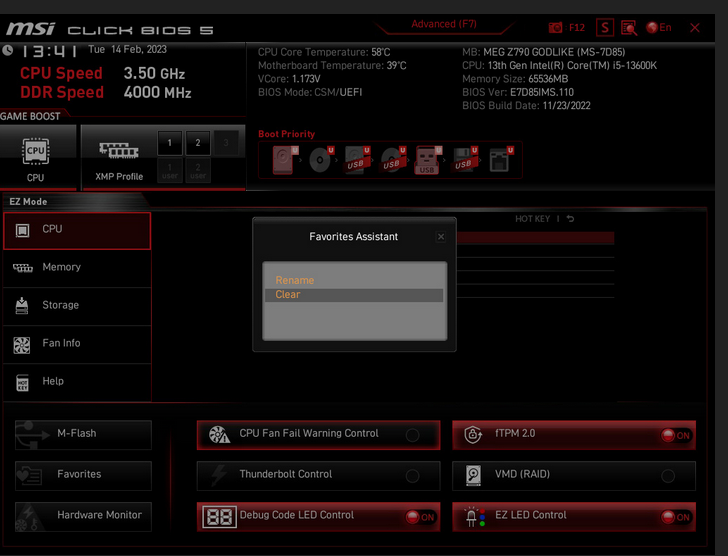They most likely sent you a new board which happens to have an older BIOS on it. I don't think they try to upgrade them at all, they pick a boxed new board from the warehouse and ship it to you. You can probably just upgrade it again, there's no way this one's newer. Also I guess double-check you got the same model of board back, that could also explain the old BIOS.
RMA'd an MSI board for which they released a BIOS update specifically for the bug I encountered which can get the system completely unbootable even with a CMOS reset, and it didn't even come with the updated BIOS either. I imagine they expect it'll eventually get updated through Windows.