Fairphone 5 isn't old. It's a fairly recent, midrange phone
JackGreenEarth
Linux phones do exist, I was saying that you could use Waydroid on those devices (although you can also use it on Linux Desktop), such as postmarketOS on eg a Fairphone 5.
You can already, Waydroid exists
Hmm. One way to check multiple options at once is to try the install again and see it internet is still present when installing the OS, as it was before. If it is, that would rule out a hardware issue.
Why is that? I applied the change, and restarted the Ethernet connection, but I still don't have internet

Here are the network settings
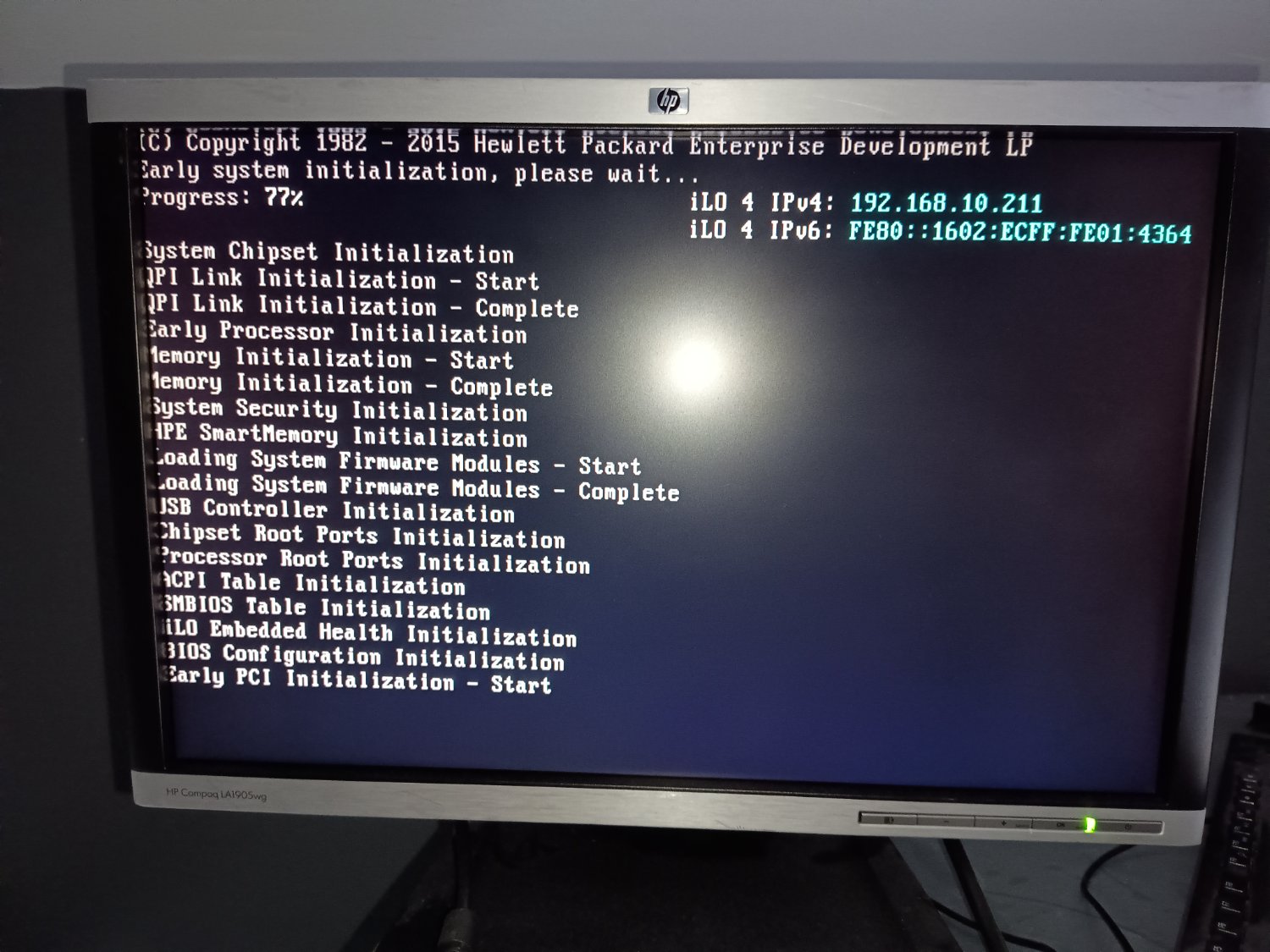


I tried changing the IP in manual settings, I'm not sure how I ping an IP, I assume it's a command that I don't know, but as the screenshots show, accessing a website didn't work. I saw an IP in the startup menu and tried that but it didn't seem to work
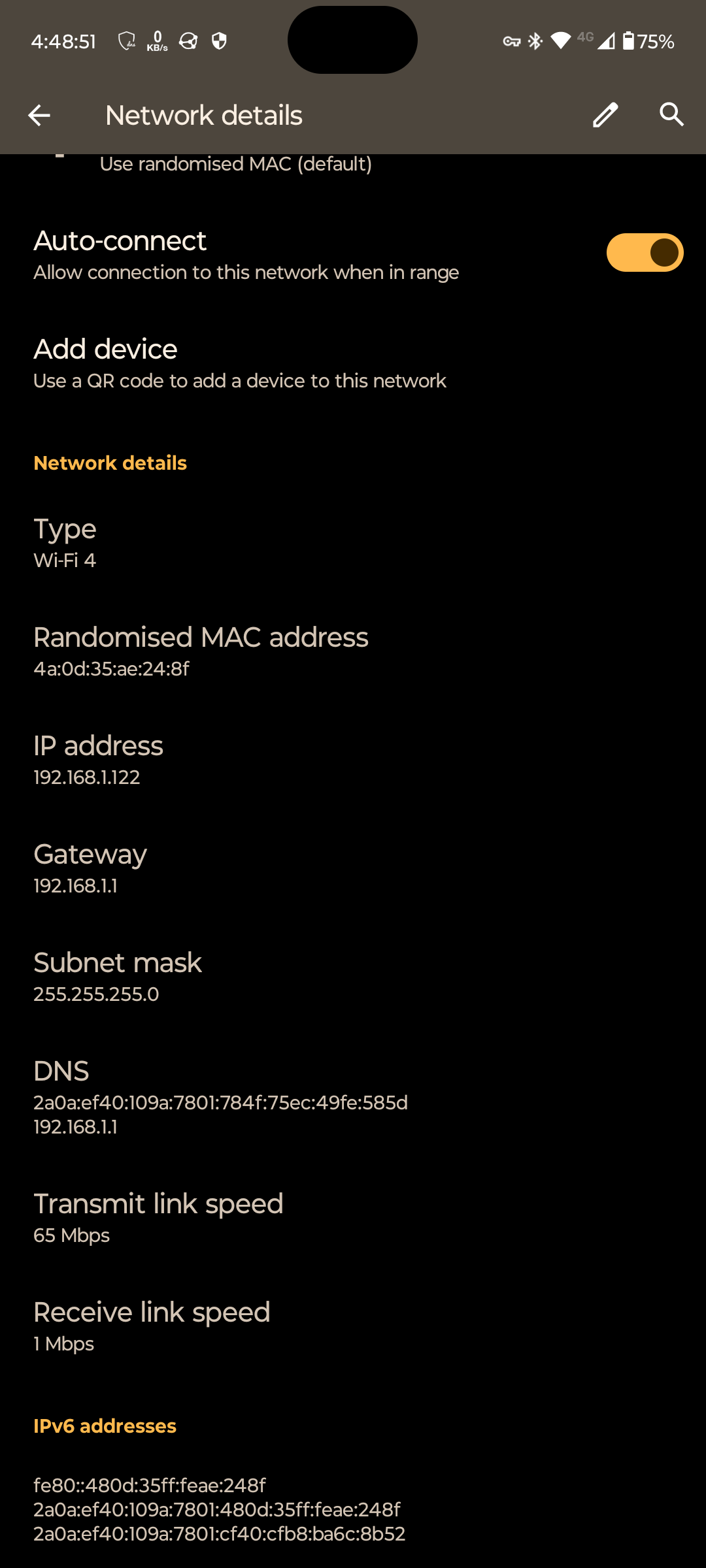
Did you want a specific part of network settings, or is this helpful?
I didn't set it up; another member of my household did
How do I find that? Is it written on the router somewhere, or is there a command to run to find it?
It's not doing what it was before now, now it's just showing the 'activation of network connection failed' error. But before when I ran the up command it had the connected sign, and said it was connected in the GUI, but when I tried accessing any website it wasn't able to, and I don't have any firewall installed, so I assumed that the connection wasn't working.
The result for ip address show ens6f1 is now the same as before
12: ens6f1: <BROADCAST, MULTICAST, UP, LOWER_UP> mtu 1500 qdisc mq state UP group default qlen 1000
link/ether 14:02:ec:7d:52:f1 brd ff:ff:ff:ff:ff:ff
altname enp129s0f1
inet6 fe80::1602::ecff::fe7d::52f1/64 scope link noprefixroute
valid_lft forever preferred_lft forever
This doesn't seem to be a problem in the UK. I've been pirating for years and never even received a letter from my ISP.