What's there to laugh about? DNS protocol uses both ports: TCP for zone transfer and UDP for queries.
peregus
You can't have TCP and UDP on the same port.
Why not? They are 2 completely separated set of ports. You can have a service listening on port 88 TCP while having another listening on port 88 UDP and they never know about each other.
Good! What about feeding via HTTP?
This seems really cool! Right now I use GoxPod app in Nextcloud deeded by GPSLogger on my smartphone, but it uses GPX files and having hundreds of them it's very slow. Is it possible to bulk import files on Wanderer? Can I feed it today directly from GOSLogger (by custom URL maybe)? Thanks!
IMHO some update is better than no update at all!
That and the shrinking ability to grant access to device storage.
Isn't that helping the average users with security in a way that a scam app can't see much else than itself?
But that is the original Syncthing app @fine_sandy_bottom was talking about the fork that is available in F-Droid
IMHO RAID6 is the only way.
Or SnapRaid
Daaaaamn, was that so easy to just disable "Syncthing active"?
Let's try! Thanks
For example on my laptop if I open Firefox it opens in full screen, if I open a terminal it resizes Firefox to half the screen and opens the terminal in the other half, a third and it splits whichever window I’m focused on vertically etc etc
Interesting!!! I'll definitely give it a try! Thanks!
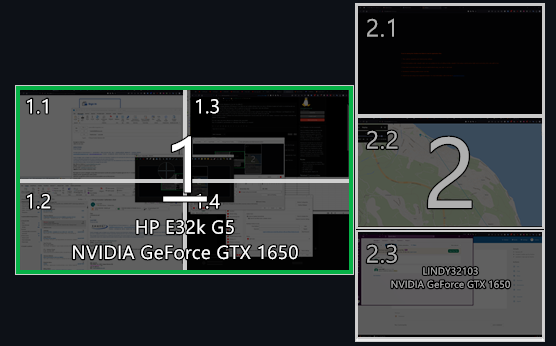
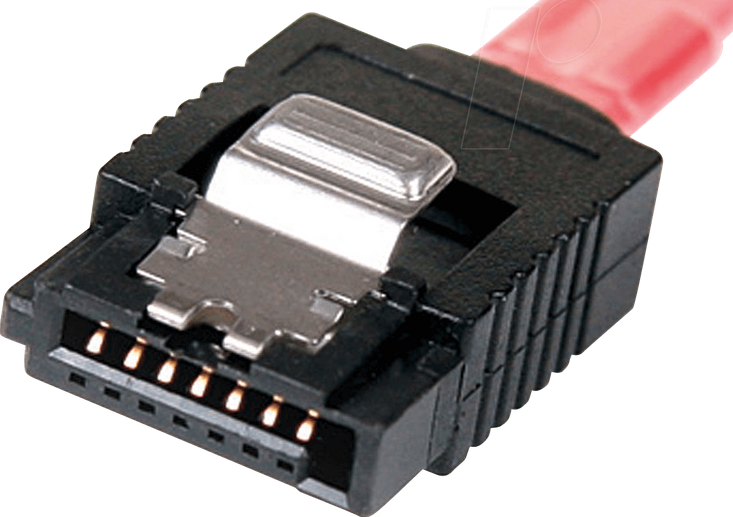

Why "shitty individuals"?