Deezer, Qobuz, and Bandcamp. Between those three you should have everything.
riquisimo
Vesktop is great. It even has plugins for youtube adblock and dearrow. For privacy peeps you can also enable the SilentTyping to hide when you are typing and ReplaceGoogleSearch if you want to use a different search engine.
Met this Amish person once, didn't even known what Linux was. The heathen.
Yeah, that's all fine and good.
Just don't confuse "cocaine" with "cocaine laced with fentanyl." One is significantly worse.
Counter Strike Source and other old school LAN games.
Then invite friends over and pass the drive around so they can all install games and you can have a LAN party.
I don't understand this.
If I put on something with video I want to absorb it. There's more video content in existence than I could ever watch, I always want to watch something worth watching. If it's something I've seen before them I'm rewatching because it was entertaining enough that I want to watch it again. Even if I try to ignore it, it's good enough that it'll rope me in.
Put something on and not watch it? Is it boring enough that it's not pulling you in? It's just background noise? Then why isn't it a podcast or something?
If you're ignoring it then why turn it on? Do you turn on lights in rooms you're not in? It feels... like something just above brainrot. Like it's not rotting you, but either it's not engaging or it's just background noise (with an unused visual component)
Yeah I really don't think they would do that. At least right now, in the middle of the year 2025, valve still seems to be making very consumer-friendly choices.
Shutout to Thunder, another great client.
Ahh, the old Lemmy switcheroo.
Periodical. Local storage only, f-droid.
Hi there.
What.

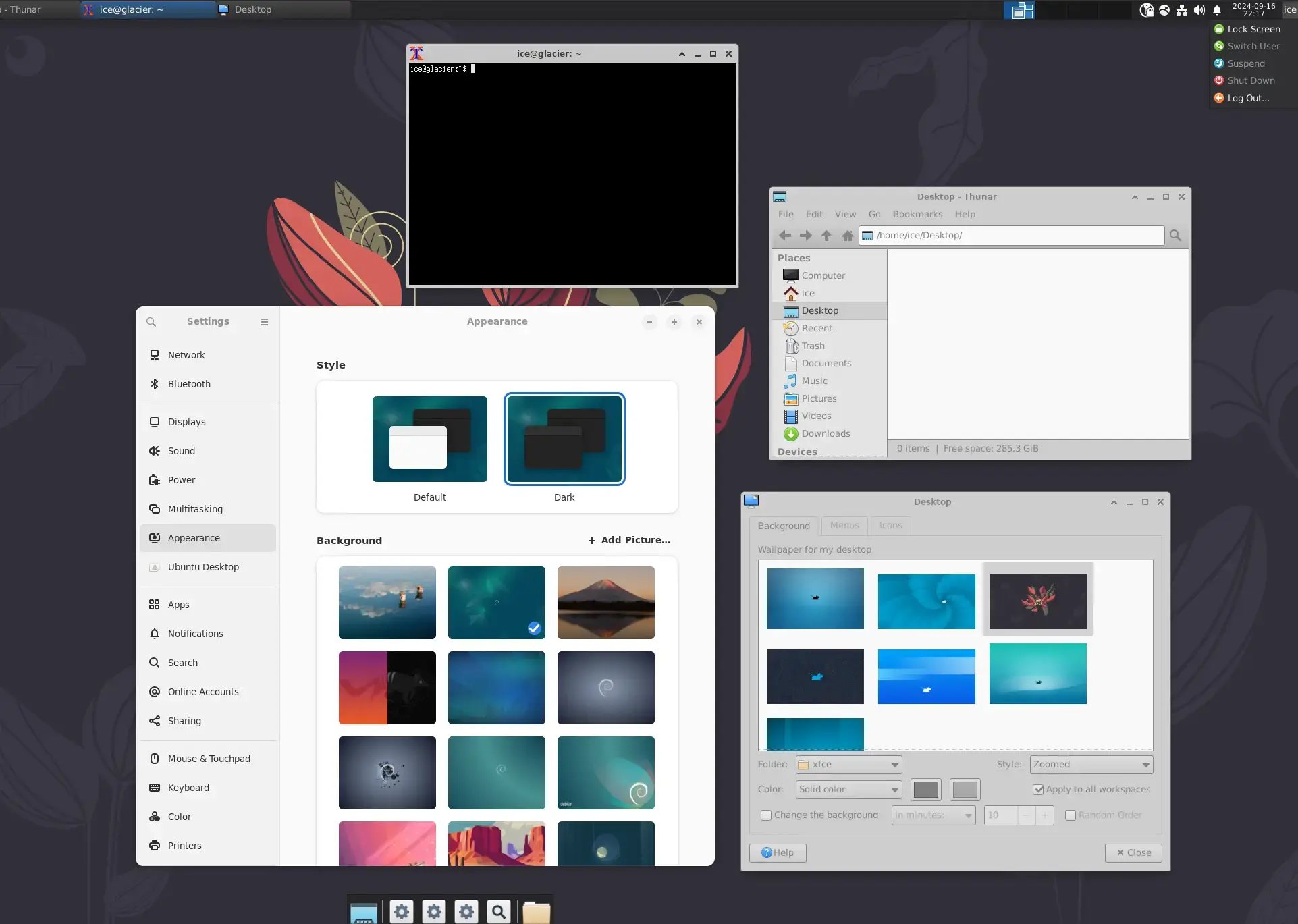
I didn't say it was cheap, lol. I said it's where you can buy music.